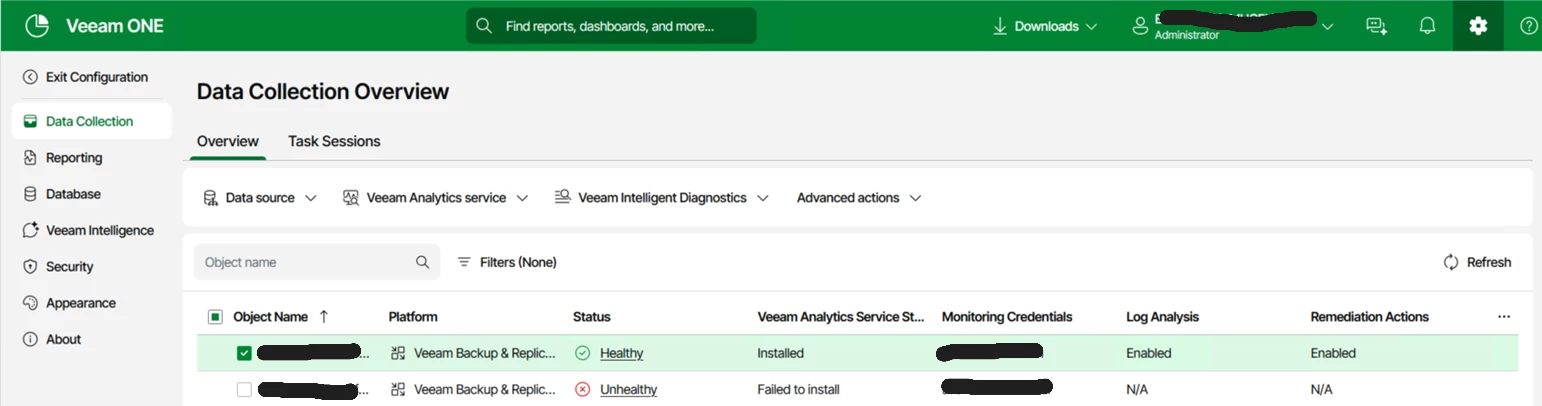Hello,
VeeamONE till version 12 was using connection from VeeamONE to VBR on port 2805 to connect to Veeam Agent on VBR.
In Veeam ONE 13 connection was exchanged from VBR to VeeamONE on port 2805, even VBR is on version 12.x.
We had enabled only connection from central domain, where is located Veeam ONE, to customer domain, where VBR is located.
So during adding VBR into Veeam ONE, Veeam Analytics Service (previously Veeam Agent) was installed, but connection timed out.
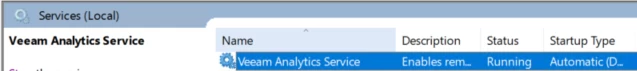
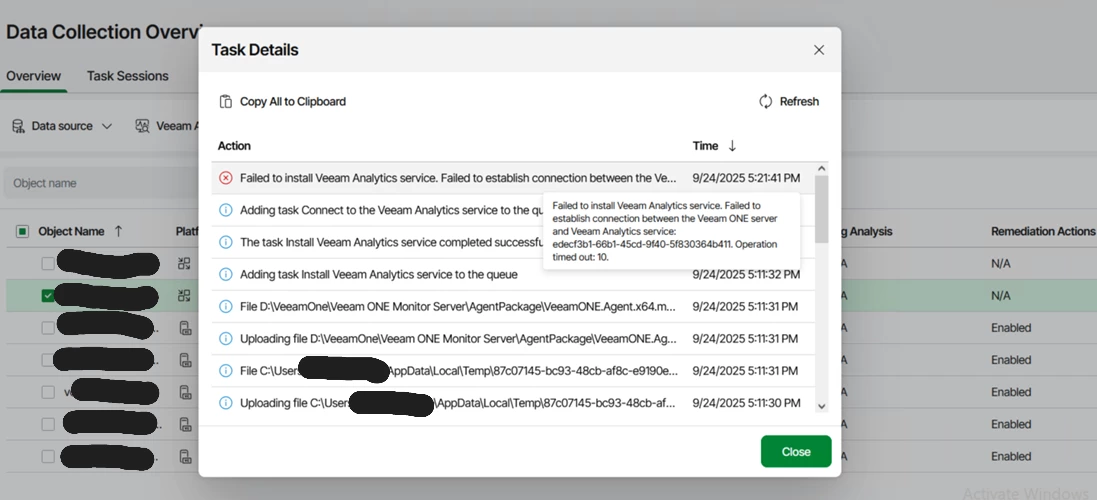
Adding VBR failed due no response from Veeam Analytics Service - status “Failed to install”.
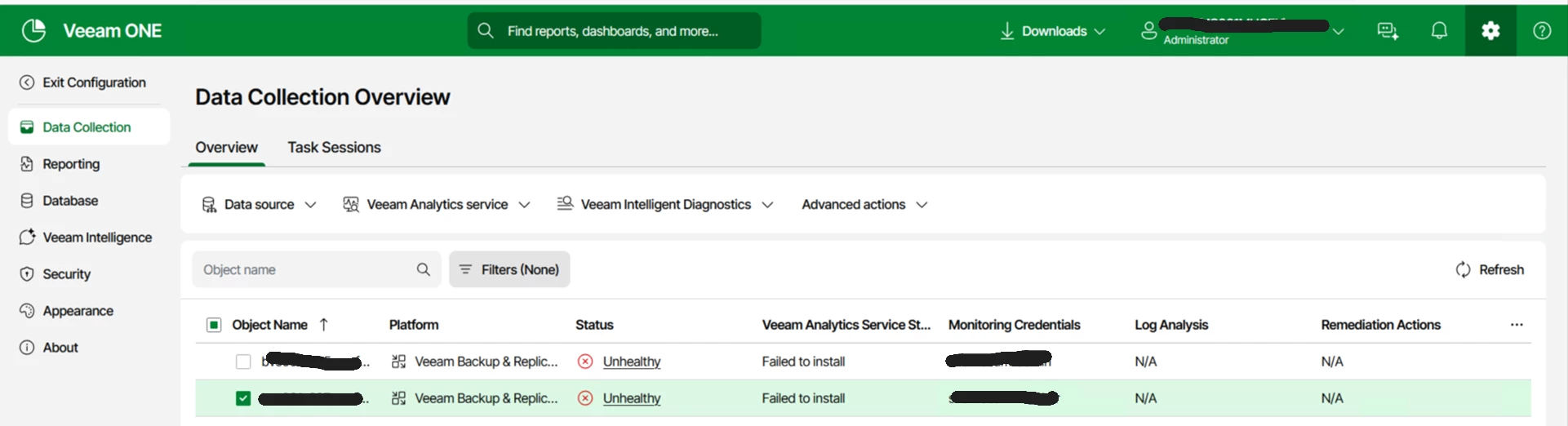
Is not possible to download logs to troubleshoot as echo is not providing port number.
On helpcenter is described VO → VBR connection only, even for Linux VBR.
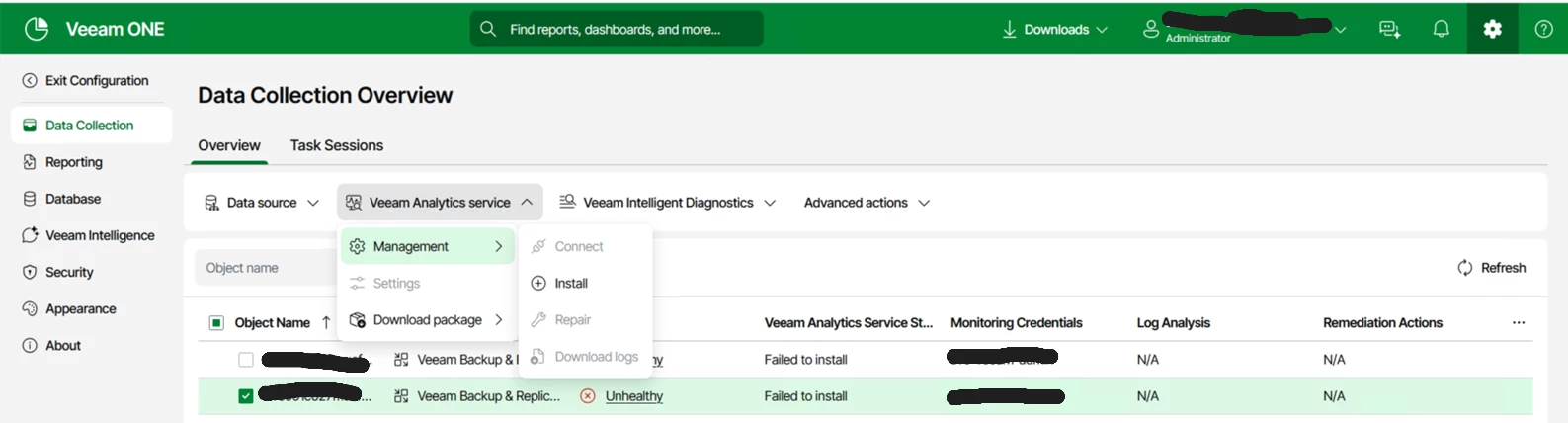
Once connection from VBR to VO was allowed, data update was successful.
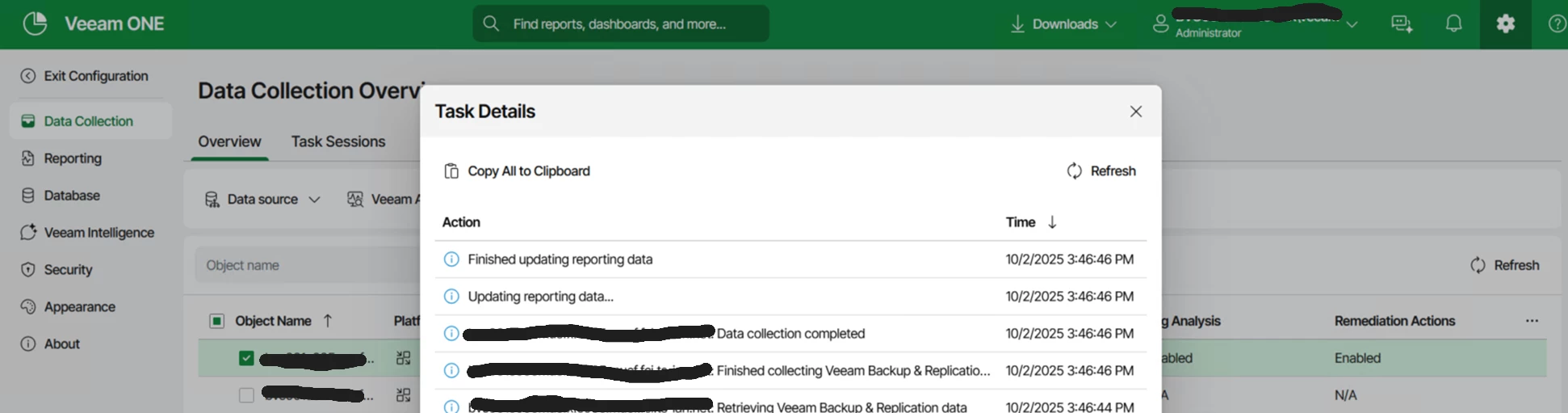
Finally, result is installed and Healthy.