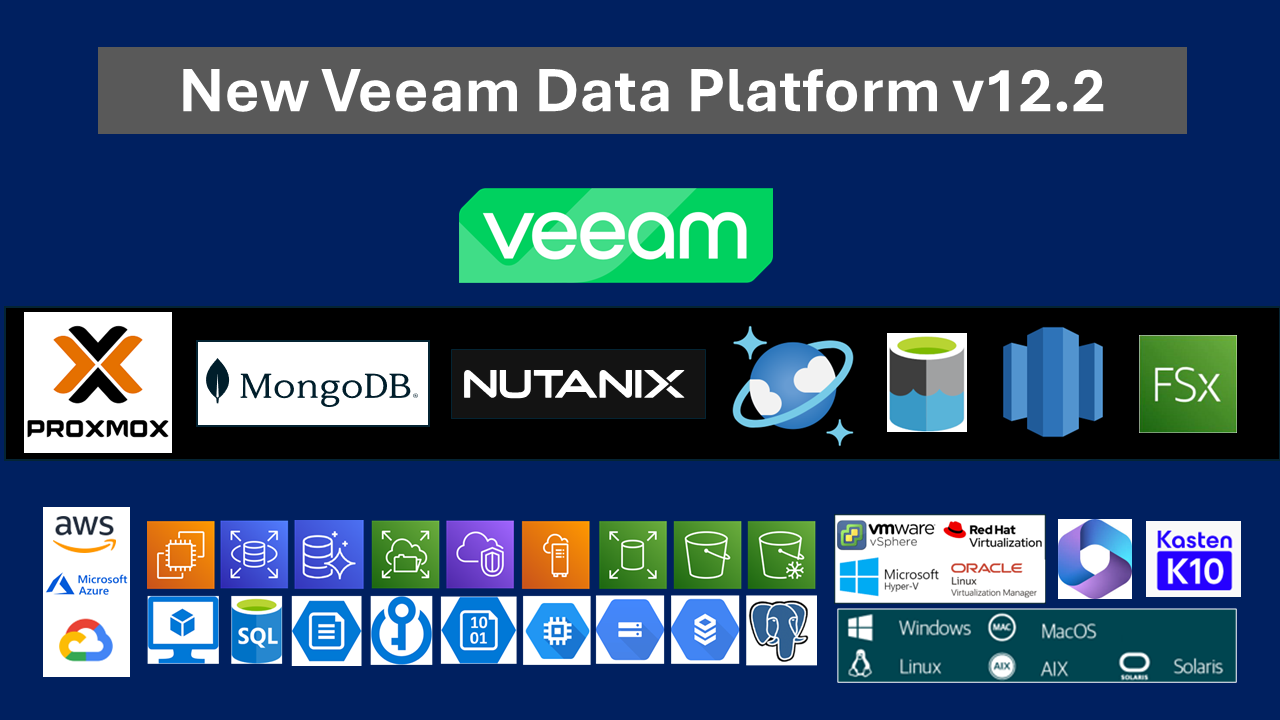
Again, Veeam has exceeded expectations and delivered a new release for the Veeam Data Platform with many new features and integrations.
This release expands Veeam Backup and Replication platform capabilities significantly. This post will focus on Proxmox VE compatibility, MongoDB support, Nutanix Prism Central integration, and Microsoft Azure Cosmos DB support.
The VDP 12.2 for VBR release also delivers other new workload integrations, enabling customers to transition to new platforms with confidence and security, like:
- IBM Db2: Linux on Power support and SLES 15 SP5 support.
- SAP HANA plugin: now operates on RHEL 9.4 for SAP HANA.
- Veeam Agent for Linux: support for the latest Linux distribution versions like SLES 15 SP6 (for x86_64), Debian 12.4, and Fedora 40.
- VMware Cloud Director 10.6 support and vSphere 8.0 Update 3 support.
- Amazon Redshift Cluster and Amazon FSx protection.
- Microsoft Azure Data Lake Storage Gen2 protection.
The new release brings many other new features and improvements.
I can highlight the latest “Direct to Archive” Scale-out Backup Repository capability. Now, it is possible to offload aging backups directly from the Performance Tier to the Archive Tier without requiring offloaded backups to land on the Capacity Tier first.
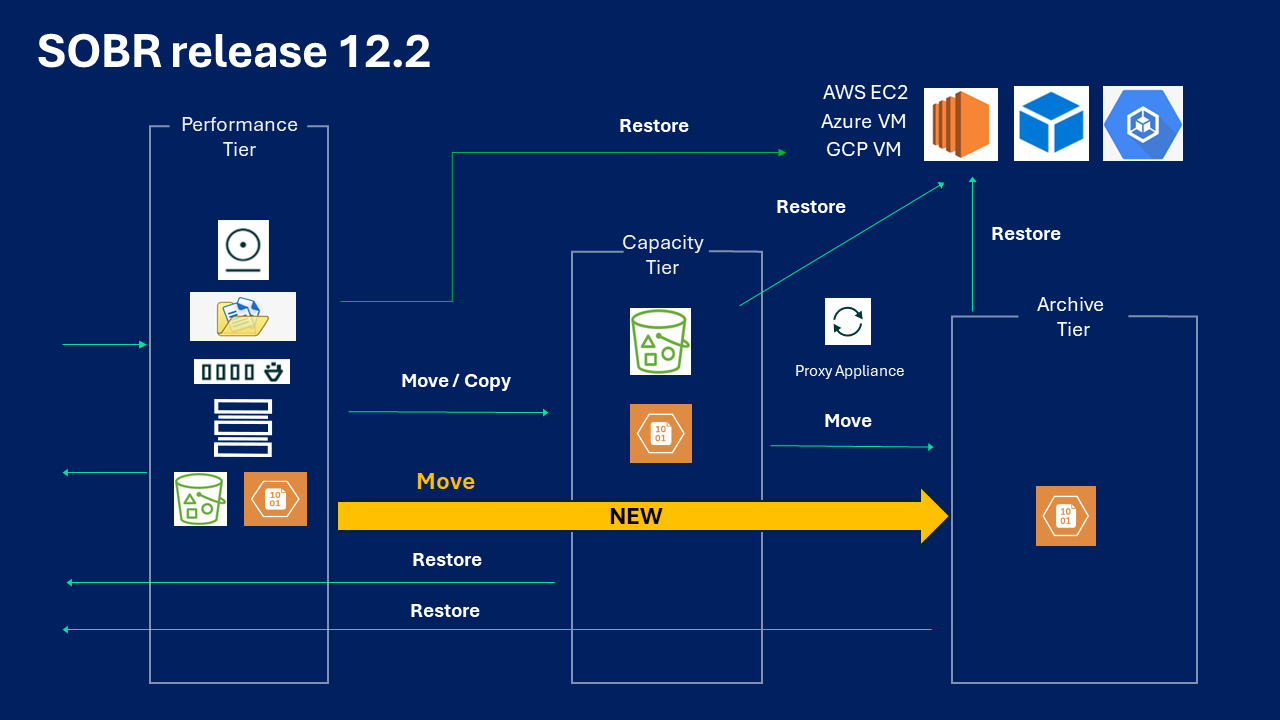
I would also like to emphasize the addition of immutable snapshots for HPE storage arrays. HPE 3PAR, Primera, Alletra, and Alletra MP storage users now have an enhanced immutability option. With version 12.2, HPE’s native Virtual Lock functionality can make storage snapshots immutable, providing an extra layer of security against data tampering and ransomware by creating read-only snapshots.
Another key highlight is optimizing API integration with Object Storage repositories (SOSAPI?). The new version significantly reduces the load on object storage by cutting the frequency of specific API calls by up to 10 times. This decrease in API calls can help lower costs with cloud object storage providers who charge based on API usage.
Proxmox Virtual Environment
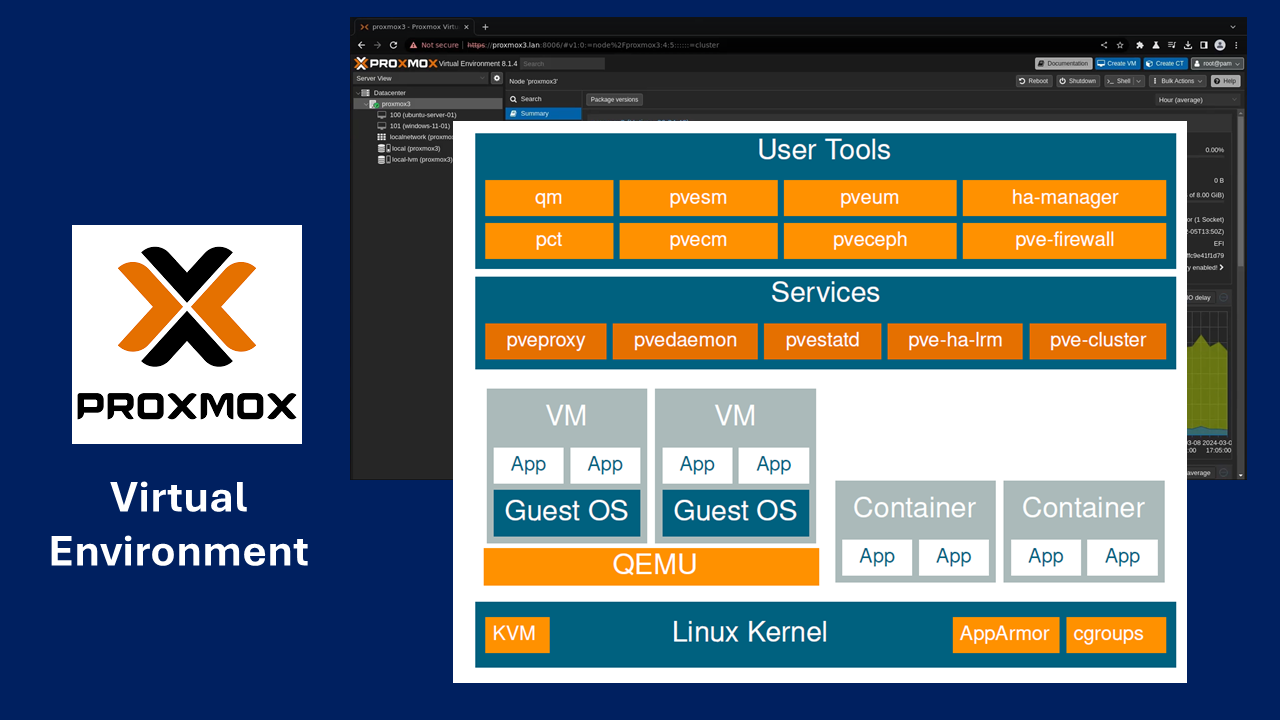
Native support for host-based backups of Proxmox VE virtual machines (VMs) offers users enhanced flexibility to meet evolving virtualization and cloud requirements.
Key highlights of Veeam’s Proxmox VE integration include:
Immutable backup support: ensures that both on-premises and cloud backups of Proxmox VE VMs remain secure from ransomware encryption, accidental deletions, or malicious tampering during cyberattacks through storage-based immutability.
Enhanced backup performance: with advanced changed block tracking (CBT) integration and HotAdd backup mode, Proxmox VE users can benefit from rapid and efficient VM backups (including powered-off VM), reducing the impact of lengthy backups and ensuring smooth daily operations.
Veeam BitLooker: Veeam BitLooker: This feature improves data security in backups by integrating with Microsoft BitLocker encryption. It optimizes backup performance and conserves storage space by automatically excluding unused disk blocks, including those from deleted guest OS files.
Backup storage flexibility: integration with Proxmox support for all Veeam Backup & Replication backup repository types, including hardened repositories and object storage! It´s great!
Freedom of full VM recovery and portability between hypervisors: the virtual machines from most significant virtualization platformsin the market (VMware vSphere, Microsoft Hyper-V, Nutanix AHV, Red Hat Virtualization, Oracle Linux Virtualization Manager) or public clouds (AWS, Azure, Google Cloud) can now be quickly restored to Proxmox VE (and vice versa), minimizing downtime and boosting productivity. Additionally, physical server backups can be restored to Proxmox VMs, streamlining disaster recovery and P2V migrations.
Advanced granular recovery capabilities: it includes swiftly recovering all modified and deleted files, such as those lost due to a ransomware attack, ensuring business continuity, and providing peace of mind during unexpected data loss or disruptions.
Requirements for Proxmox VE Infrastructure:
Virtualization Platform:
- Compatible with Proxmox VE version 8.2 or later. It supports both standalone and clustered Proxmox VE configurations. Enterprise and No-Subscription repositories are supported, though support for the No-Subscription repository is considered experimental.
Proxmox VE Virtual Machines:
- All types and versions of virtual hardware are supported, except Open vSwitch networking. All operating systems compatible with the Proxmox VE version are supported; file-level restore is also supported for many file systems.
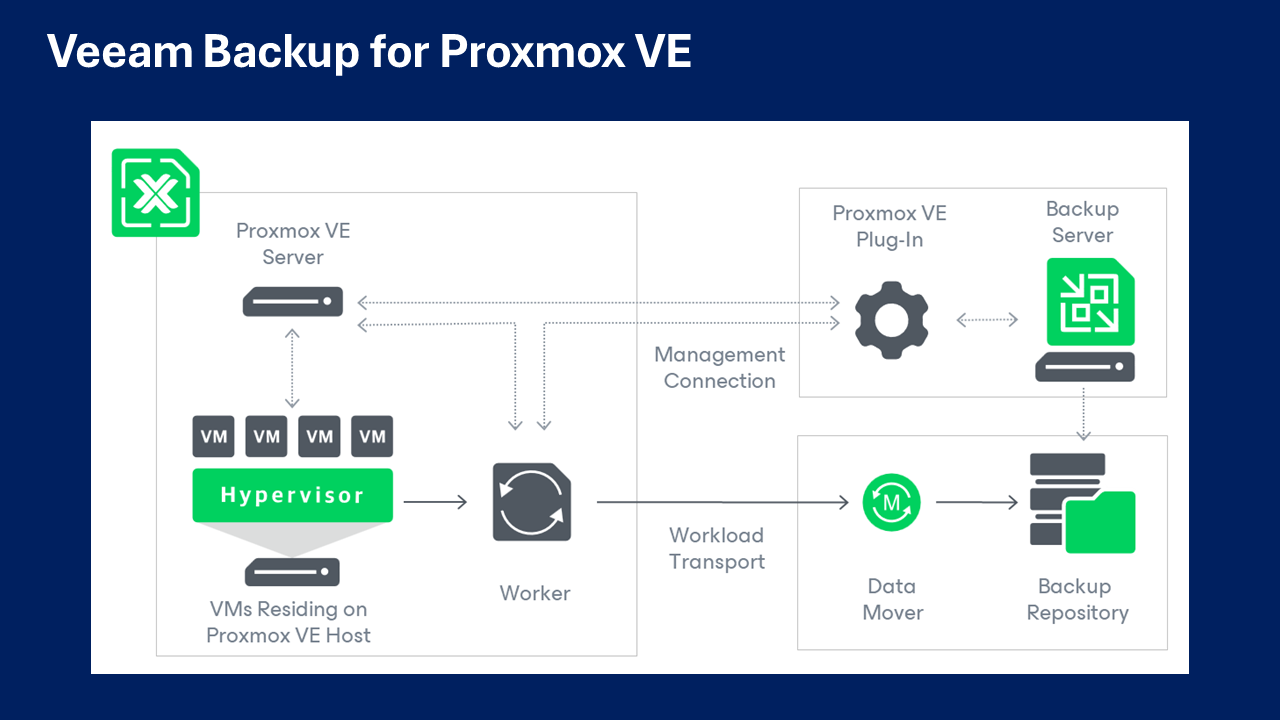
For more information about Veeam Backup for Proxmox VE, please refer to the user guide: https://helpcenter.veeam.com/docs/vbproxmoxve/userguide/overview.html?ver=1
MongoDB Backup
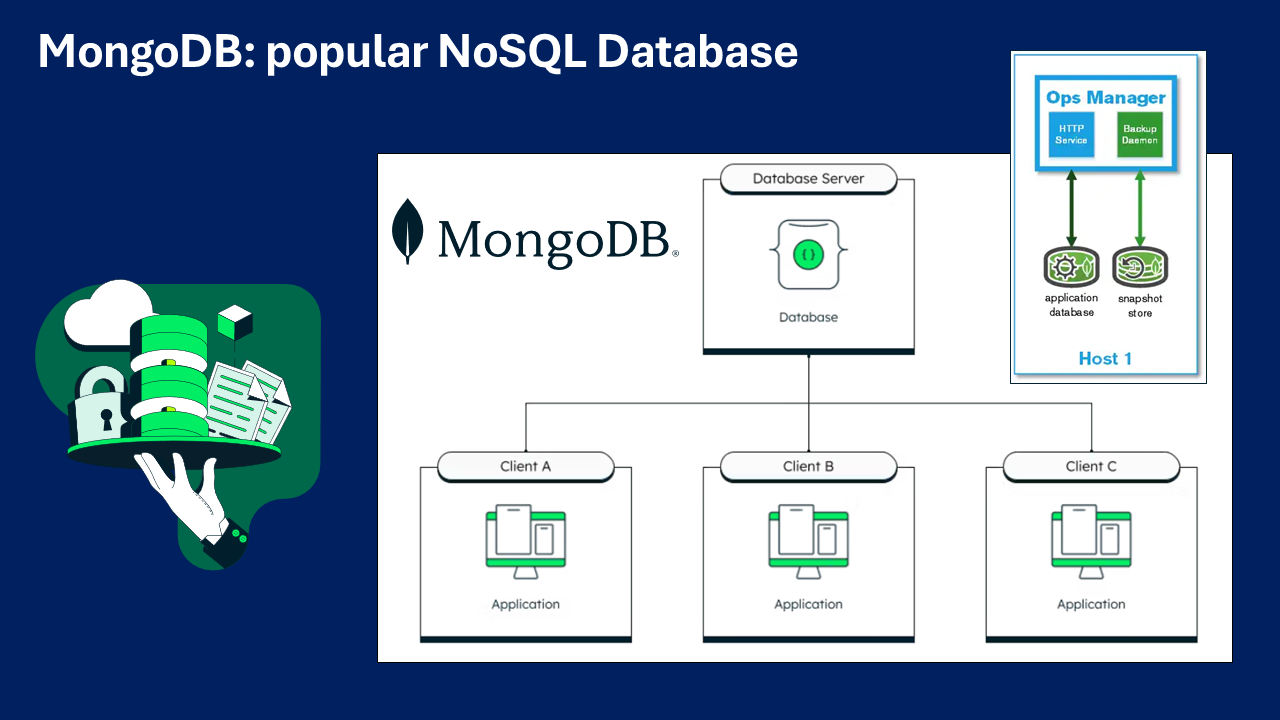
Native support for backing up and restoring MongoDB on Linux, the world’s most popular NoSQL database, allows you to perform backups at the replica set level without needing pre-freeze and post-thaw scripts.
Veeam designed MongoDB Backup to offer a seamless, straightforward, and intuitive user experience within Veeam Backup & Replication while preserving the familiar MongoDB OpsManager interface.
It ensures that DBAs and backup administrators can efficiently work with our solution, even without in-depth knowledge of Veeam Backup & Replication or MongoDB.
In summary, MongoDB Enterprise is a self-managed version of MongoDB that organizations deploy on their infrastructure, whether on-premises, in data centers, or on cloud servers. It includes advanced features like LDAP integration, Kerberos authentication, encryption, and auditing.
MongoDB Enterprise also supports additional tools like MongoDB Ops Manager for managing deployments. This version can be deployed on any infrastructure, offering flexibility in hosting the database on physical servers or virtual machines.
The key highlights of Veeam’s MongoDB Backup integration include:
Simple discovery: add your MongoDB replica sets to the new, dedicated type of protection group, and Veeam will automatically identify all replica set members, discover the application topology, and install the necessary backup components on each replica set node.
Backup policy flexibility: allows you to configure policies with either individual replica sets or entire protection groups. It also features a unique option to choose the preferred node for data retrieval, either manually or automatically. It ensures that protected data is retrieved only once, reducing the impact of backup activities on the production environment.
Backup storage flexibility: support all Veeam Backup & Replication backup repository types, including hardened and object storage!
Use of a proven backup engine: MongoDB protection utilizes the Veeam Agent for Linux volume-level backup engine. This integration provides immediate access to all rich features included in this agent.
Veeam Explorer for MongoDB: Yes, there is a Veeam Explorer for MongoDB, offering the flexibility to restore individual collections and databases for routine operational restores or entire MongoDB instances for disaster recovery to either their original or alternative locations
Requirements for MongoDB Backup:
- MongoDB 7.0, MongoDB 6.0, or MongoDB 5.0.
- Only the following 64-bit versions of the operating systems are supported for the database server: Debian 9 or later, RHEL 6.2 or later, CentOS 6.2 or later, Oracle Linux 6.2 or later, Rocky 8.0 or later, Alma 8.0 or later, SLES 12 SP4 - SP5, SLES 15 SP1 – SP5, Ubuntu 16.04 or later.
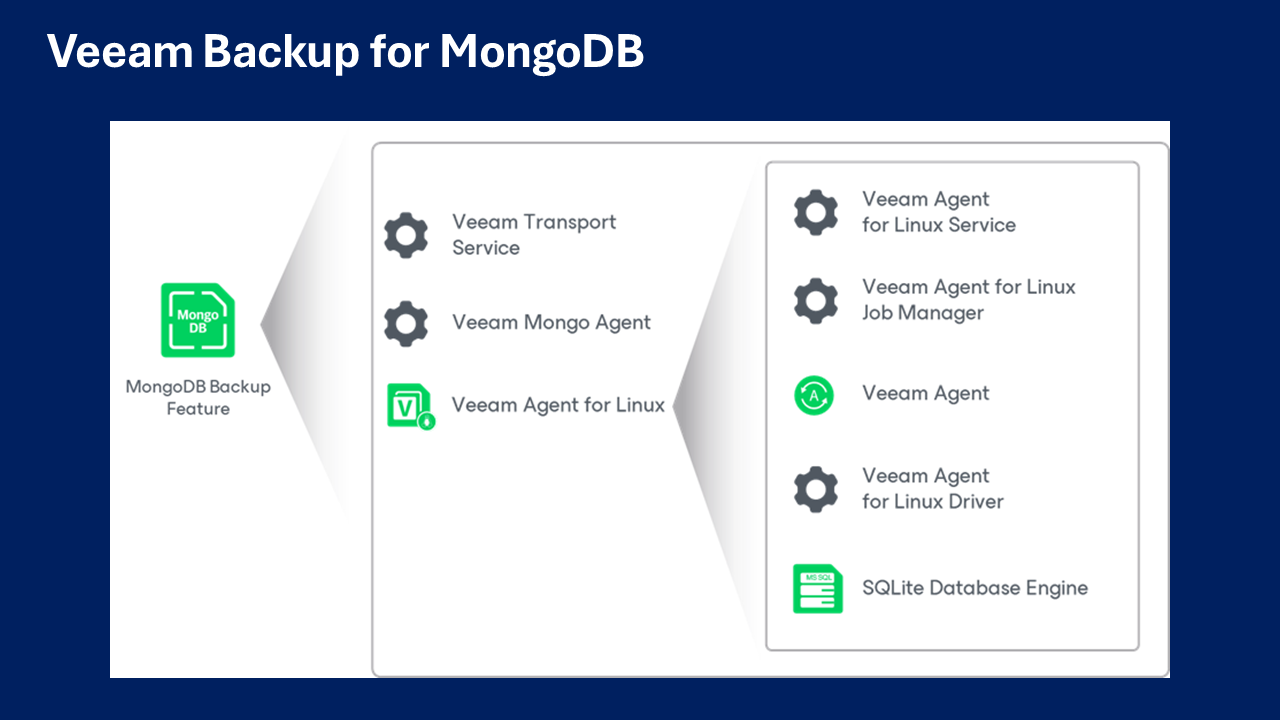
MongoDB Backup uses the backup functionality of Veeam Backup & Replication and Veeam Agent for Linux and stores backups in Veeam backup repositories.
When you rescan the MongoDB replica set (a group of instances that maintain the same data set) for the first time, Veeam Backup & Replication deploys necessary components on each computer where the MongoDB primary daemon process (“mongod”) is detected.
To protect MongoDB databases with Veeam Backup & Replication, you must perform the following operations:
- Discover computers hosting MongoDB data and deploy Veeam components on them.
- Configure an application backup policy to guide Veeam components in creating MongoDB backups.
- Execute and manage MongoDB backup operations.
- In case of malware activity or accidental actions, restore MongoDB items from backups stored in Veeam repositories. You can restore entire instances or specific collections from a MongoDB backup, with support for restoring to the original location or an alternate one.
For more information about Veeam Backup for Proxmox VE, please refer to the user guide:
https://helpcenter.veeam.com/docs/backup/plugins/mongo_backup.html?ver=120
Nutanix Prism Central and AHV integration improvements
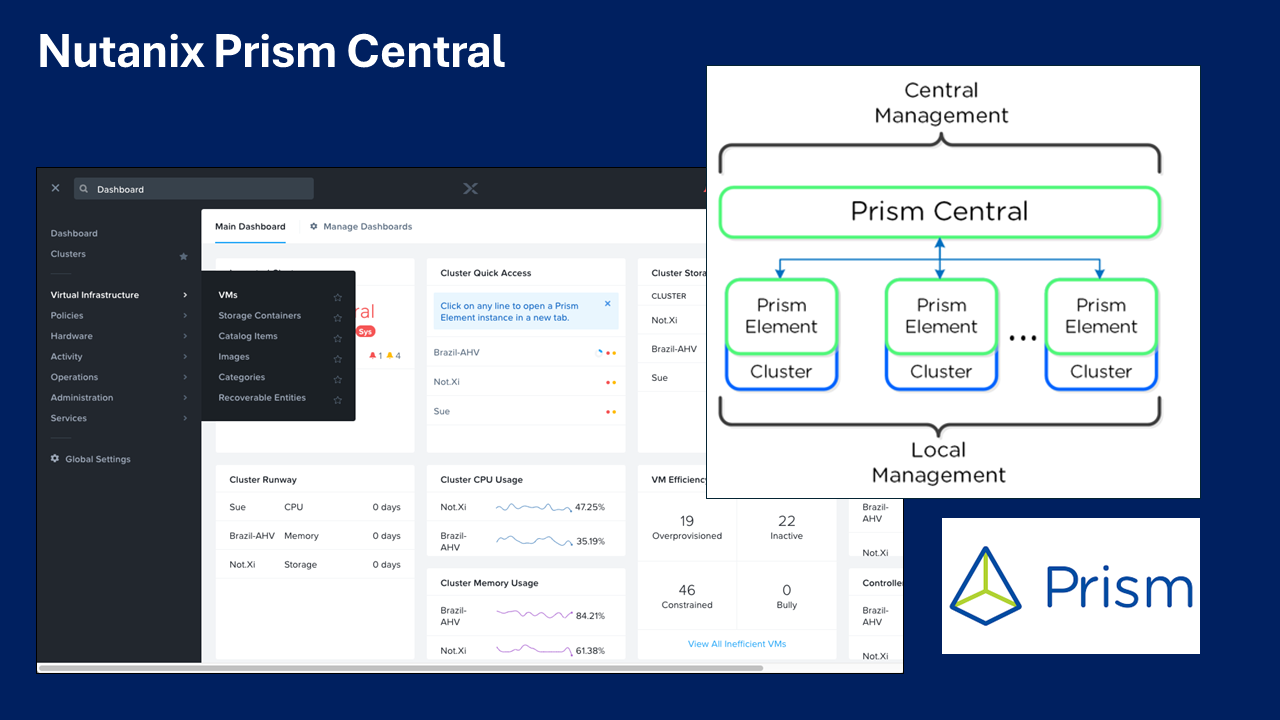
Prism Central offers a centralized workspace for monitoring and managing multiple clusters. It provides a single pane of glass for overseeing many Nutanix clusters, simplifying administration by consolidating management tasks into one interface.
Prism Central offers detailed insights and analytics into the performance and health of Nutanix clusters. It includes real-time monitoring, performance metrics, and alerts, helping administrators proactively address issues before they impact operations. It enables simplified tasks such as software upgrades, capacity planning, and resource optimization across multiple clusters.
Prism Central includes automation features that streamline routine operations, such as automated capacity management and workload balancing. The resource optimization capabilities help optimize resource utilization and ensure efficient use of infrastructure across clusters.
In this way, administrators can manage and monitor their entire Nutanix infrastructure across different clouds or data centers from this unified dashboard, and this Veeam integration is welcome in the IT and cloud operational teams.
Prism Central Integration: streamline your backup operations across clusters managed by Prism Central with a single backup appliance, creating a unified and user-friendly backup architecture.
Dynamic Backup Job Scope: utilize Prism Central VM categories (or “tags”) to automatically include VMs in backup jobs based on their category affiliation.
REST API Enhancements: improved REST API functionality now includes expanded Prism Central management capabilities and enhanced network management features.
Requirements for Prism Central and AOS (Acropolis OS):
- Veeam Backup for Nutanix AHV is compatible with Nutanix AOS versions 6.5.x - 6.7.x and Prism Central version pc.2023.6 (or later).
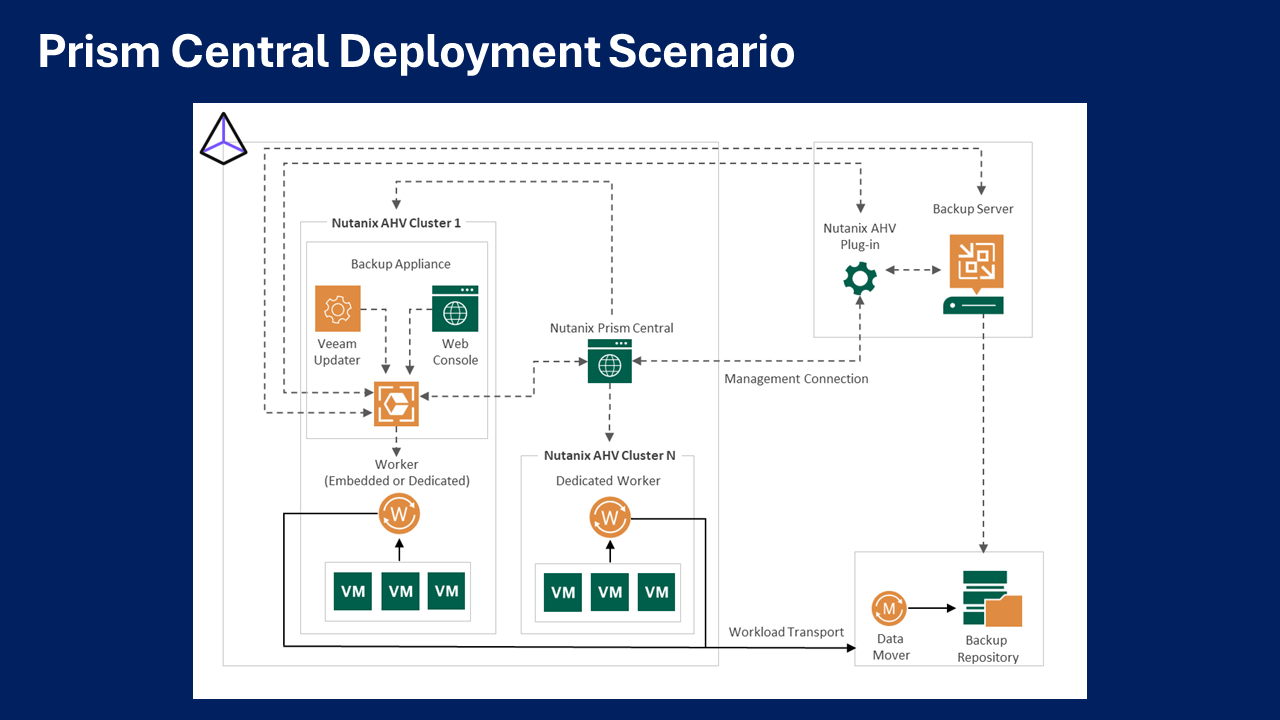
The Prism Central deployment scenario enables you to safeguard workloads across multiple clusters registered with Nutanix Prism Central. This setup offers a centralized web console for managing backup and restore operations for all registered clusters, streamlining the process and minimizing the time needed to install, configure, and maintain Veeam Backup for Nutanix AHV.
The Prism Central deployment scenario is similar to the standalone cluster deployment scenario that is also available (both can coexist). In this case, the Veeam Backup for Nutanix AHV architecture comprises the following set of components:
- Nutanix AHV Prism Central.
- Nutanix AHV clusters.
- Backup server.
- Backup appliance.
- Nutanix AHV Plug-in.
- Backup repositories.
- Workers.
For more information about the Prism Deployment deployment scenario, please refer to the user guide:
https://helpcenter.veeam.com/docs/vbahv/userguide/infrastructure_prism_central.html?ver=6
Other expanded capabilities for Nutanix AHV available in the release 12.2 are:
Backup from secondary VM copy: in Nutanix environments with replication enabled, you can enable backups from the VM replica with a single checkbox. This feature offloads backup operations from production clusters, minimizing the impact on production environments.
Multiple network adapter support: AHV appliances and workers can utilize multiple network interfaces to enhance data processing efficiency.
Advanced job settings: you can now adjust the job compression level and block size and configure BitLooker options to meet your needs.
Gmail and Microsoft 365 support email notifications
New resources view: The updated VM inventory view in the web interface offers a comprehensive summary of protection status across managed clusters and allows for adding VMs to existing protection policies with just one click.
Microsoft Azure Cosmos DB protection
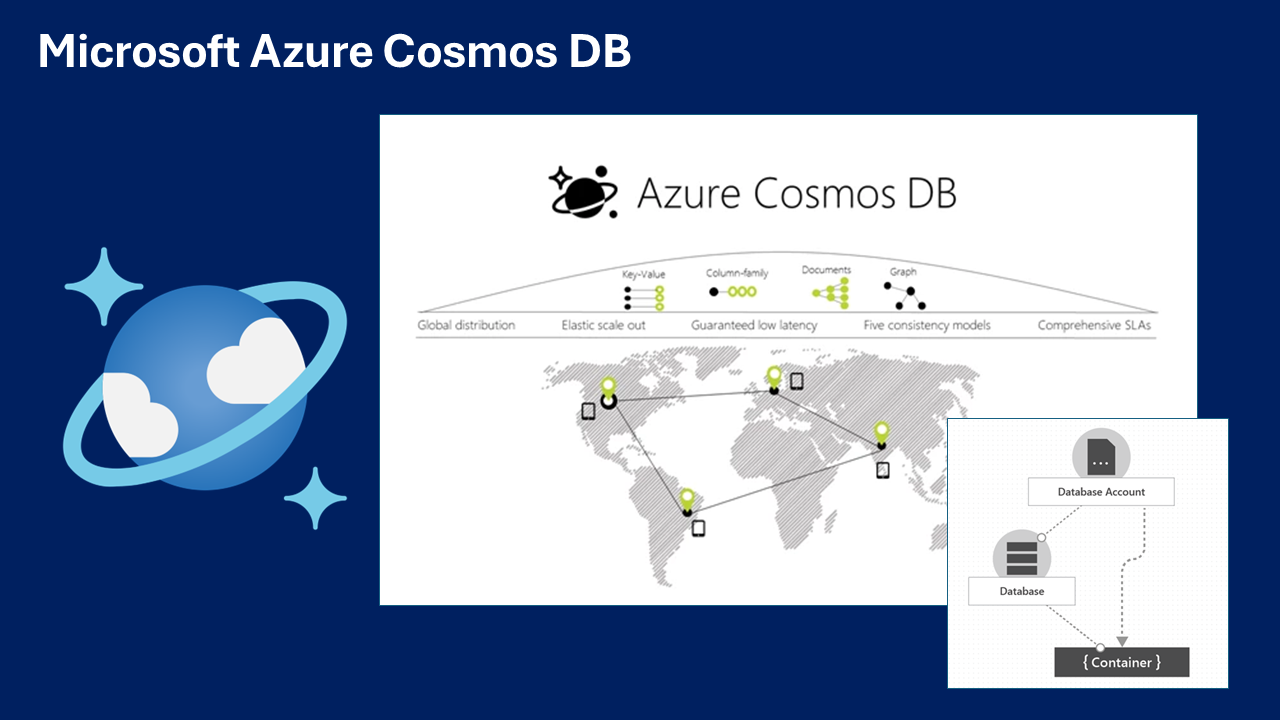
Azure Cosmos DB is a fully managed, globally distributed NoSQL and relational database service provided by Microsoft Azure. It is designed to offer high availability, low latency, and scalable performance for applications requiring a global reach.
The service is designed to allow customers to elastically (and independently) scale throughput and storage across any number of geographical regions. Azure Cosmos DB is a globally distributed, multi-model database that is used in a wide range of applications and use cases.
Azure Cosmos DB transparently replicates the data to all the regions associated with your Azure Cosmos DB account.
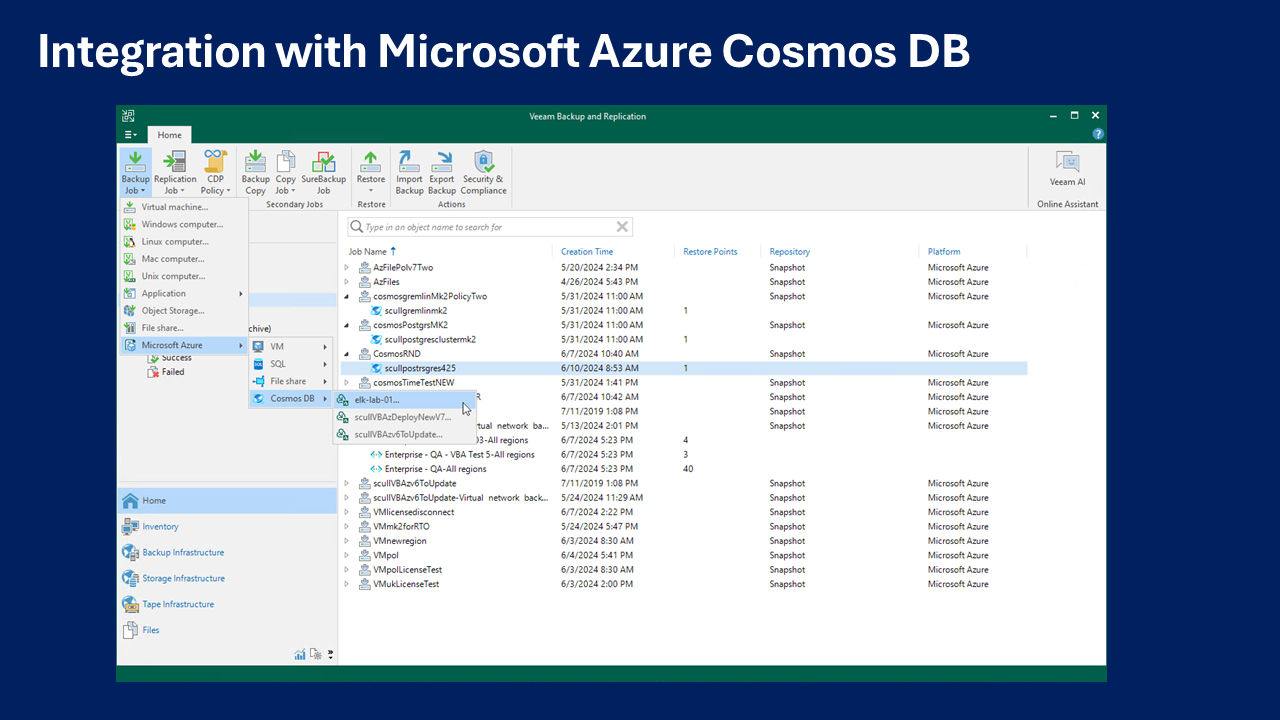
Veeam Backup for Microsoft Azure manages backup policies to create backups of Cosmos DB accounts. A backup policy consists of various settings that dictate how backups are executed, including which data to back up, where to store the backups, and when to initiate the backup process.
Veeam Backup for Microsoft Azure leverages native Microsoft Azure features rather than installing agent software to back up Cosmos DB account data. During each backup session, it captures a point-in-time snapshot (timestamp) for each Cosmos DB account included in the backup policy.
Veeam Backup for Microsoft Azure also allows you to back up Cosmos DB for PostgreSQL clusters.
For more information about the backup and restore to the Cosmos DB Accounts, please refer to the user guide:
https://helpcenter.veeam.com/docs/vbazure/guide/overview_cosmos_db.html?ver=70
References:
https://veeam.com/backup-replication-download.html
https://www.veeam.com/veeam_backup_12_2_release_notes_rn.pdf
https://www.veeam.com/veeam_backup_12_2_whats_new_wn.pdf




