
Veeam Backup Office 365 is a powerful tool you can use to backup and recover your Office 365 data. In this article, we will discuss the steps to create a backup job in Veeam Backup Office 365.
Requirements:
-
Veeam Backup Office 365 license
- Office 365 subscription
- Backup storage
After adding your organization, the steps you need to take are as follows:
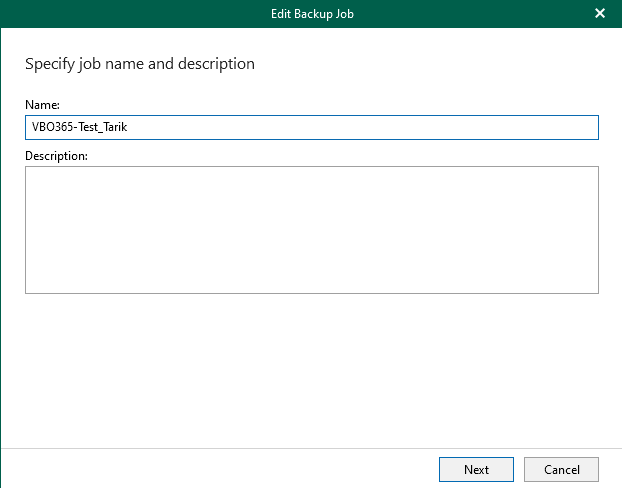
- In the first step, it is necessary to give a name to our backup job.
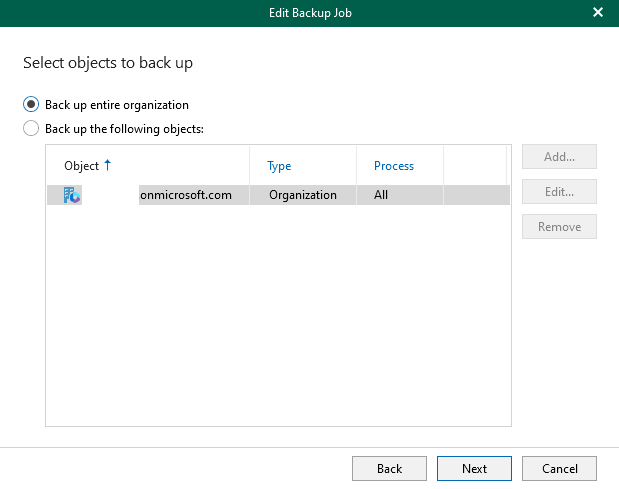
- This step gives us the chance to back up all or certain organizations we added.
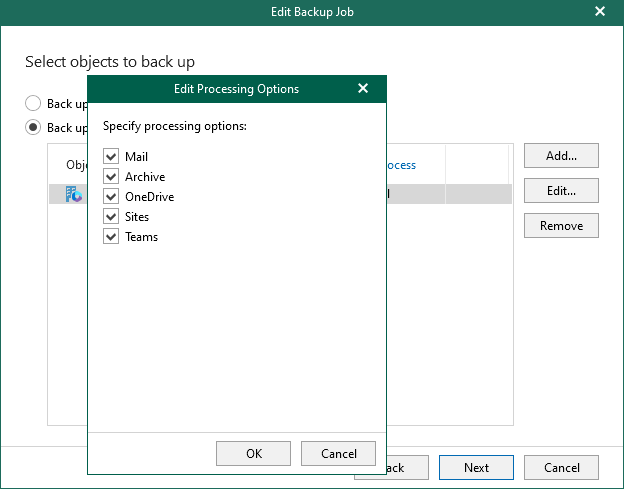
- If you request, you have the opportunity to choose which O365 applications you want to backup, along with "Edit" the organization you will backup.
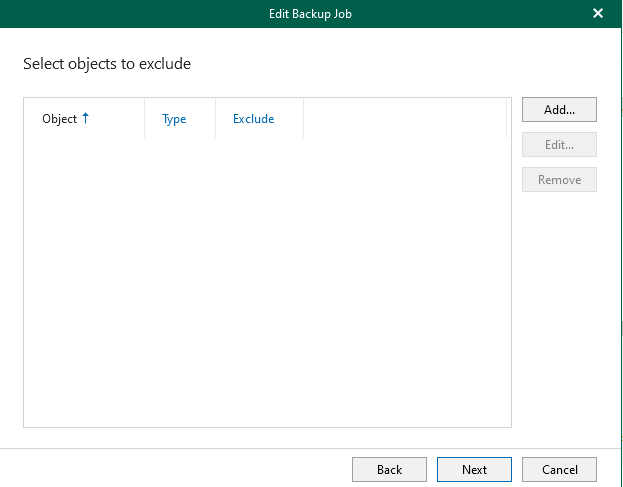
- In this step, it also offers the opportunity to exclude based on "User, Group, Site, Teams" in the organization we will backup.
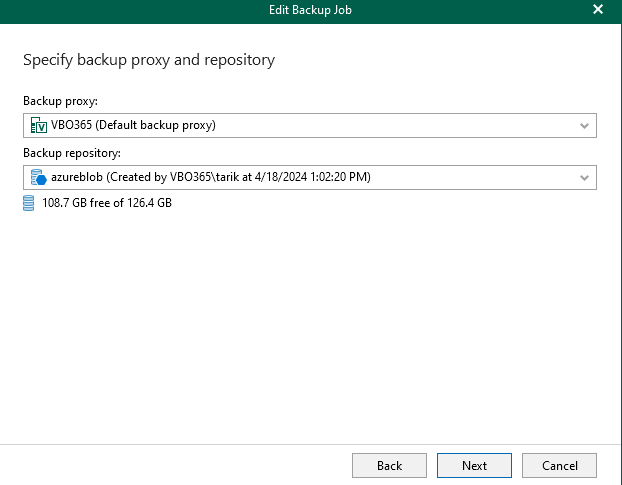
- In the next step, we determine our proxy server and choose which repo the backup will be written to.
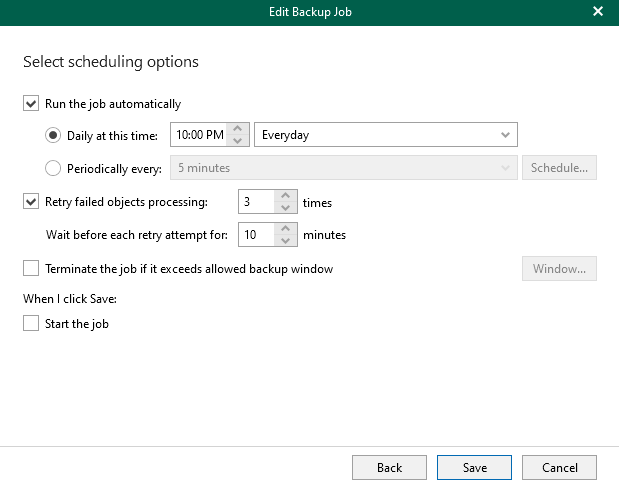
- In our last step, we perform the Schedule operation of the backups taken.
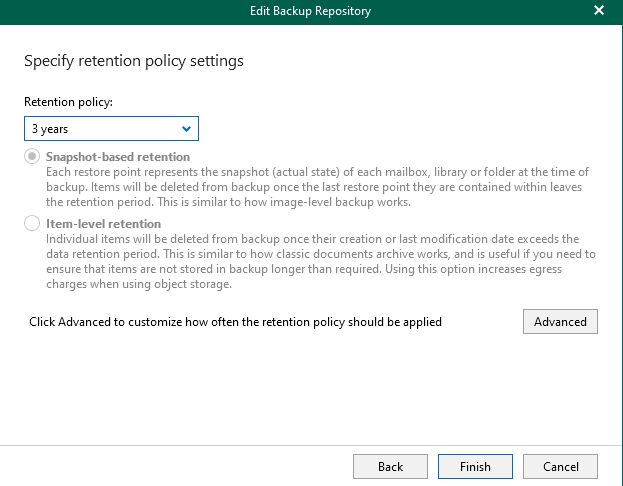
- In addition, the RPO period, which is included in a normal backup rule, is not included in the backup rule here, but you can adjust it by clicking edit on the repo to which you will backup.


