Veeam have today released the long-awaited update to Veeam Backup for Microsoft 365 (VB365), v6a.
This release has been overshadowed by Microsoft’s controversial changes being made to the Teams backup process, forcing vendors such as Veeam to cease using EWS as a mechanism to backup Teams data, instead insisting on the use of the Teams Graph API. Why is this controversial? Because the Teams Graph API is billable per query. You can read more about this in my full blog post here.
There are two key notes I’d like to highlight on this v6a release:
Permissions Changelog
Veeam are now including a permissions changelog for the Azure AD Application, vs the v6 release. This contains any newly required permissions, changed permissions or removed permissions, as well as describing the usage of these permissions. This is available within the v6a release notes, available here.
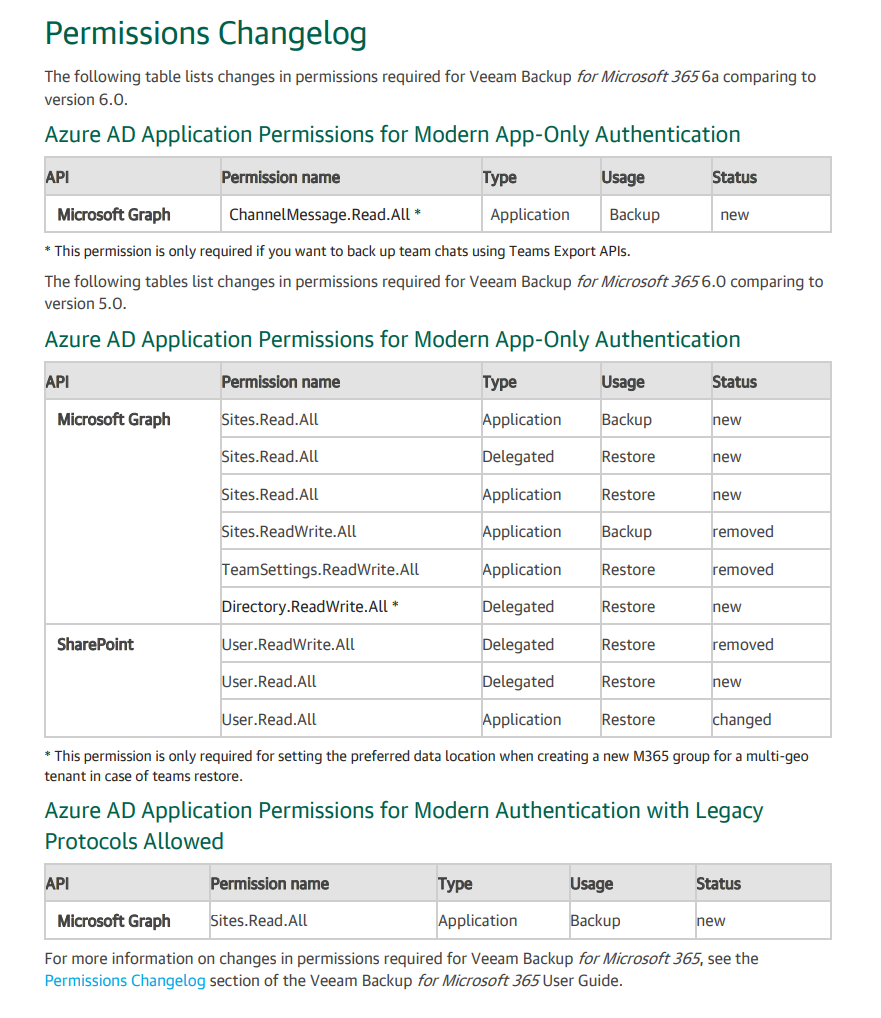
Microsoft Teams API will NOT be enabled by default
That’s right! After my v6a preview was released, Veeam have released updated guidance around adopting the Microsoft Teams Graph API, opting to instead retain the use of EWS APIs by default.
Veeam’s KB article in question is KB4340. This KB details the steps required to enable TeamsGraphAPI backup, and provides two key cautions.
- Microsoft is going to deprecate EWS backup for TeamsMessagesData in the future, I’ve already seen reports of it being inaccessible for some, should you choose to do nothing, your Teams backups will fail in the future.
- Reconfiguring Veeam to utilise the Teams Graph APIs is irreversible, at both a proxy & repository level. The moment a new backup has been created leveraging these APIs, the repository on which the backup is stored can no longer be used for backing up Teams via EWS API. Whilst for proxies, the moment it is configured to utilise Teams Graph APIs, reversing this is not supported.
Happy Patching!




