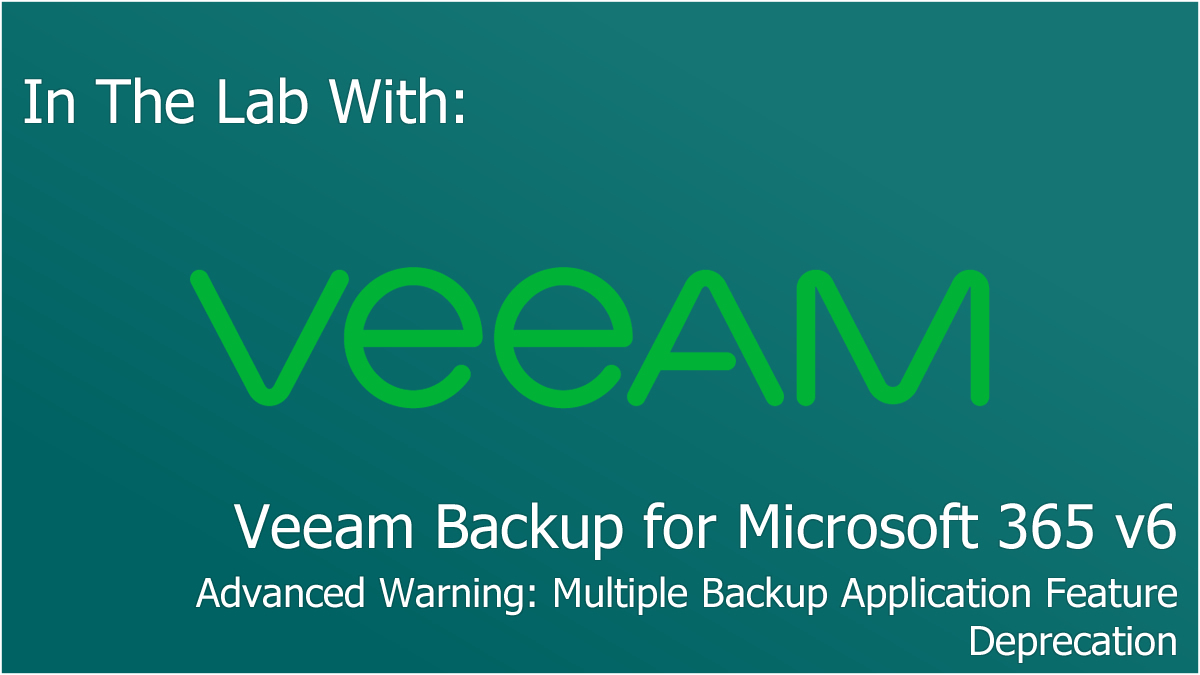
Veeam recently released Veeam Backup for Microsoft 365 v6, as part of getting up to speed with the release, I’ve been reviewing the help center documentation.
Today I came across an interesting note within the backup applications section, something that was completely missing from the release notes. It said:
Using multiple applications may impact the performance of your production SharePoint environment. This functionality will be deprecated in future versions of Veeam Backup for Microsoft 365.
https://helpcenter.veeam.com/docs/vbo365/guide/backup_applications.html?ver=60
For a while, the advice to leverage the best backup performance from SharePoint Online and SharePoint Online derived services, such as OneDrive for Business, has been to leverage multiple backup applications. This note indicates a change in stance that may indicate changes behind the scenes. I try not to speculate too much on this blog, so whether this is due to additional testing, a change in guidance or requirement from Microsoft, or just simply a preparation for a future API that negates this, there will be a change to future versions.
So, what should you do now? For starters, consider whether you actually need multiple backup applications? An argument can certainly be made for the initial backup to leverage multiple applications. Mainly to avoid the Microsoft service from being an artificial bottleneck, however it would make sense to assess whether this is needed for business-as-usual processing.
If you don’t actually require multiple backup applications, now is a good time to start planning to decommission them, and move to a simplified single backup application.
Finally, I’d like to point out that this note doesn’t exist on the backup accounts section on the Veeam Helpcenter. I don’t believe this is due to any technical limitations of backup applications vs backup accounts other than the obvious one. Backup accounts leverage basic authentication, a feature that Microsoft are already disabling intermittently for all tenants that still utilise the functionality, with final closure of the basic authentication functionality from October 2022. Based on this, I simply believe that Veeam wouldn’t wish to make further changes than necessary to a feature that will already need to be removed in a future release due to the inability to leverage it.
Missed my original post detailing Veeam Backup for Microsoft 365 v6 being released? Catch it here.


