Hello!! My post today is dedicated to everyone who needs to have a guide to perform sizing and understand good Veeam practices. All doubts are answered in this site. https://www.veeambp.com/
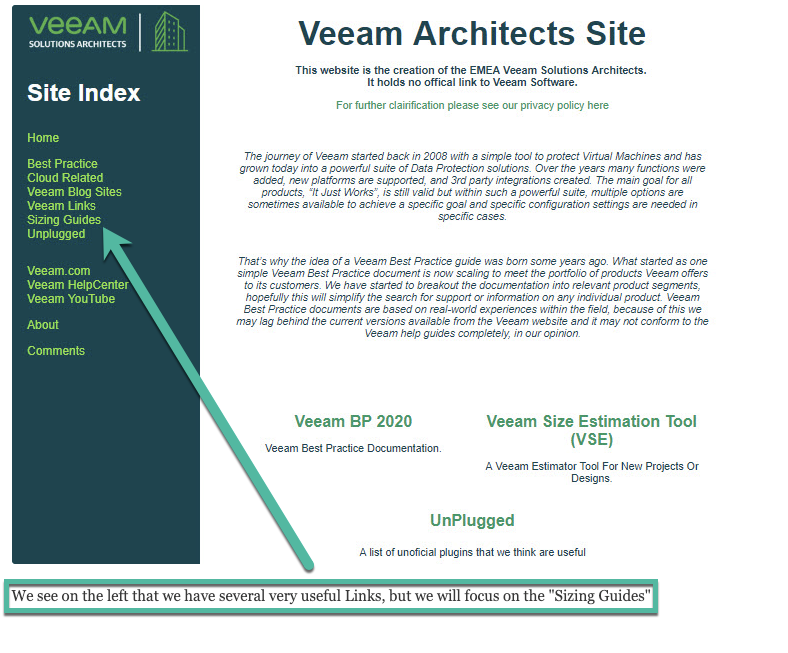
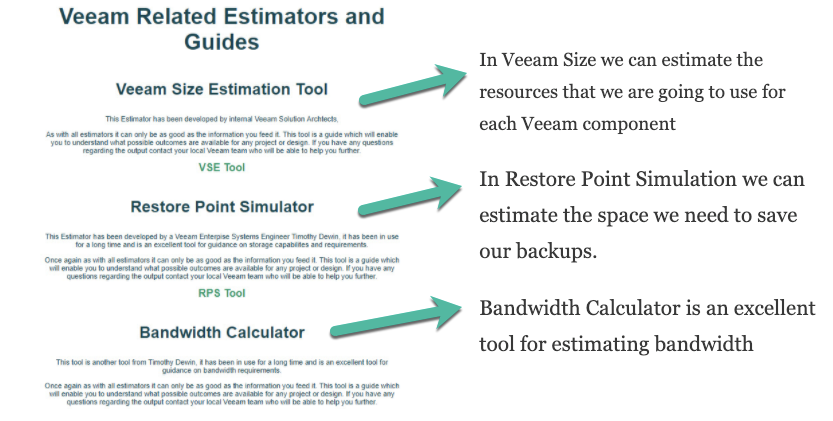
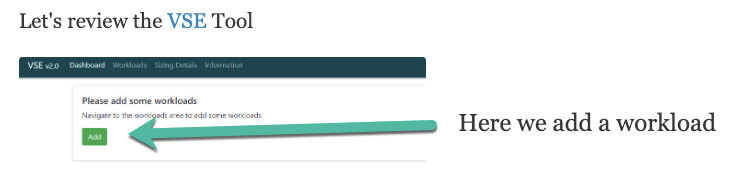

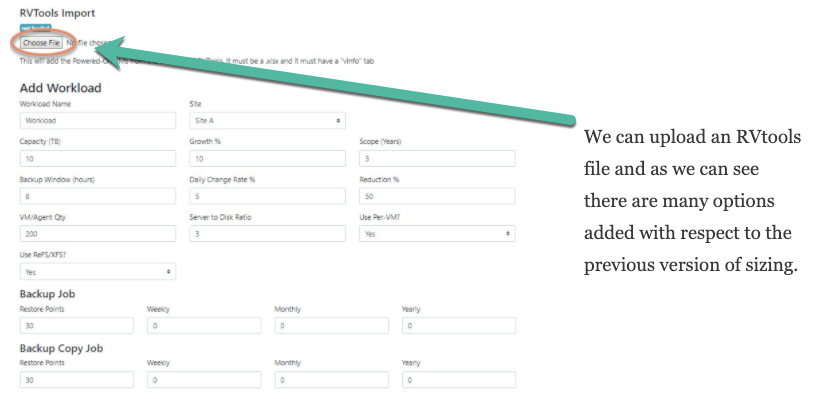
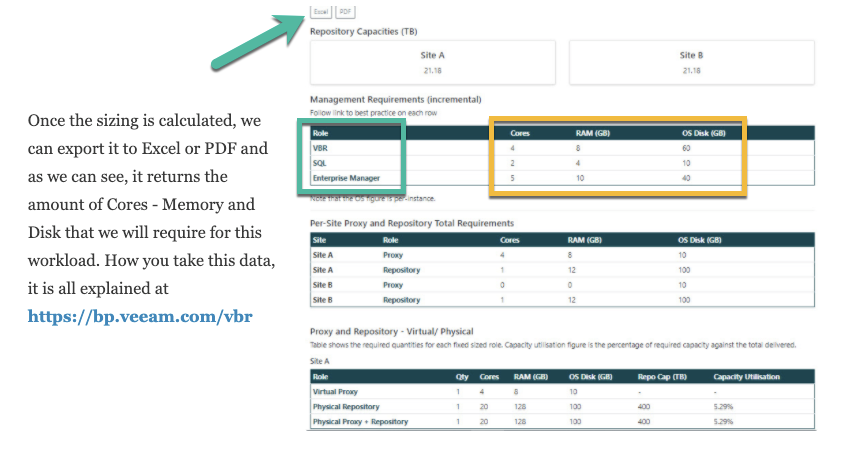
I await your comments and Likes !! See you soon in a new post!! 










