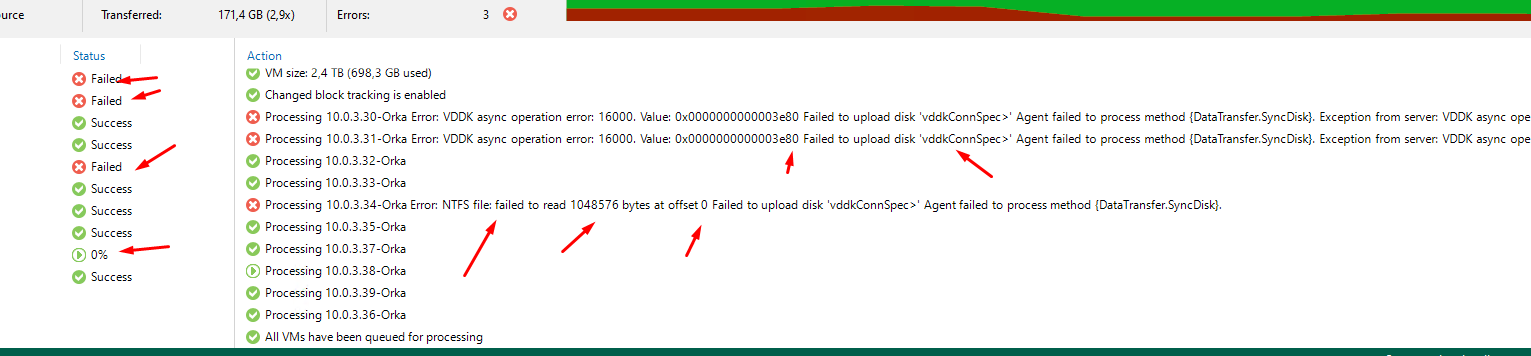With the release of 12.1.2 on Tuesday May 21st and after completing several upgrades I decided to do a blog post on the update and upgrade process.
You can find my blog here - https://just-virtualization.tech/2024/05/22/veeam-12-1-2-release-upgrade/
Veeam 12.1.2 Release – Upgrade
On May 21, 2024, Veeam Software released an update to the Veeam Backup & Replication products in the form of version 12.1.2.172. This update addresses some critical security vulnerabilities as well as has new enhancements plus a ton more fixes to address other bugs and issues.
You can find out more about the release from the following KB page – KB4510: Release Information for Veeam Backup & Replication 12.1 and Updates
Some of the highlights for this release –
Vulnerabilities
Indicated severity values are CVSS 3.1 scores.
Veeam Backup Enterprise Manager (VBEM)
CVE-2024-29849 | Severity: Critical (9.8)
This vulnerability in Veeam Backup Enterprise Manager allows an unauthenticated attacker to log in to the Veeam Backup Enterprise Manager web interface as any user.
CVE-2024-29850 | Severity: High (8.8)
This Vulnerability in Veeam Backup Enterprise Manager allows account takeover via NTLM relay.
CVE-2024-29851 | Severity: High (7.2)
This vulnerability in Veeam Backup Enterprise Manager allows a high-privileged user to steal the NTLM hash of the Veeam Backup Enterprise Manager service account if that service account is anything other than the default Local System account.
CVE-2024-29852 | Severity: Low (2.7)
This vulnerability in Veeam Backup Enterprise Manager allows high-privileged users to read backup session logs.
Veeam Agent for Windows (VAW)
CVE-2024-29853 | Severity: High (7.8)
This vulnerability in Veeam Agent for Microsoft Windows allows for Local Privilege Escalation.
You can read more about the other changes, enhancements, new features and fixes at the link above.
Once the release came out I had the change to run the patch installer on my homelab to upgrade it and you can do the same. The following steps are required during the upgrade –
- Download the PATCH installer from the link above or the ISO file – either will work to upgrade but the patch installer is what I used.
- Extract the ZIP file and run the EXE file by double-clicking on it.
- The upgrade installer starts and is displayed on screen.

- Click on Next to proceed to the next screen which is the License Agreement.

- Click “I accept” and then the system will run a Configuration Check to ensure the upgrade is able to proceed.

- Once the check completes the Ready to Install screen comes up – here you will check off the “Update remote components automatically” or leave it unchecked so when you open the console you will then be prompted to run the updates to Proxies, Repos, etc. I would recommend the automatic update checkbox be selected.

- Once ready click the Install button and allow Veeam to update your server to 12.1.2.172. Once complete you can click Finish to exit the upgrade wizard.
That completes the upgrade process and you can now launch the Veeam Console to check your jobs and settings to ensure nothing is in error or did not update and is pending from the upgrade installation.
Hopefully this was useful and you can find more of my Veeam articles here – https://just-virtualization.tech/category/veeam/
Until next time – happy blogging!