Hi folks, as of today, V13.0.1 for Veeam Backup & Replication is generally available! This release also supports Windows Server versions of VBR.
In addition, Veeam Recovery Orchestrator (VRO) v13.0.0 and some other products like Veeam ONE v13.0.1 and Veeam Service Provider Console v9.1 have also been released today.
So I went into my lab and just started the upgrade procedure from my Veeam Recovery Orchestrator Environment / VRO 7.2.1 → 13.0.0.
See the steps below and hopefully no issues…
Download the binaries from: Discover the Latest Version of Veeam Solutions. And make sure you have a backup of your current installation 😀
Step-by-step in Screenshots:
If nothing special mentioned, it’s in my case a Next, Next, Finish process...
 Goodbye old icons? |
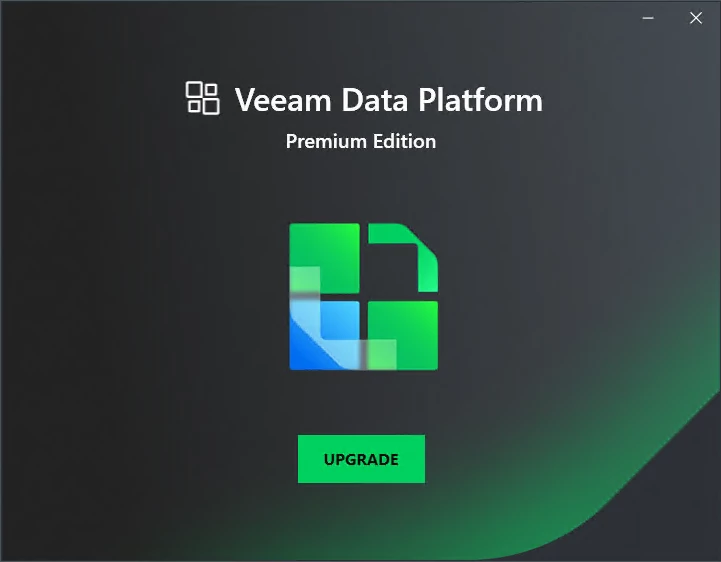
|
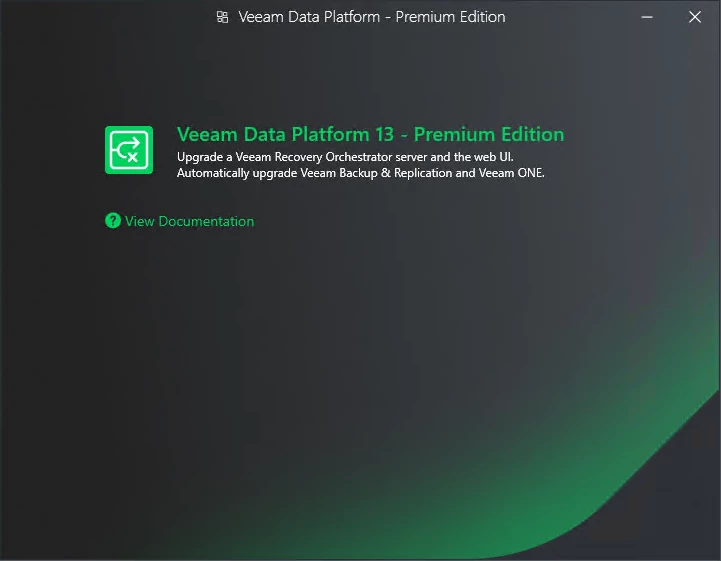
|
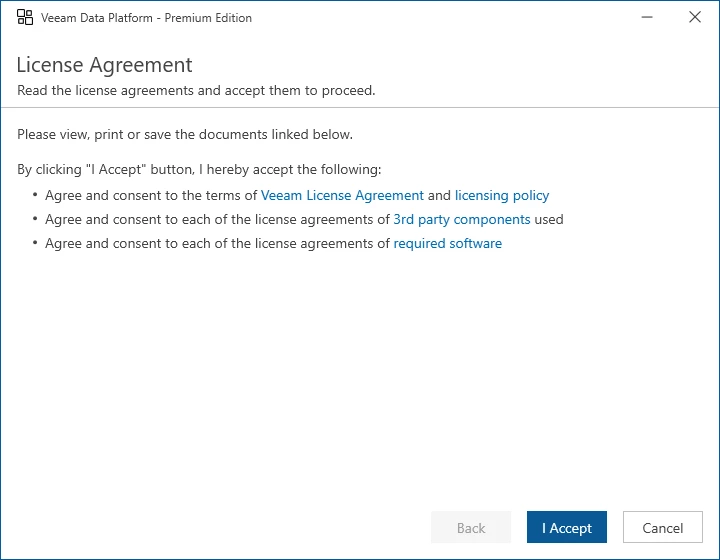
|
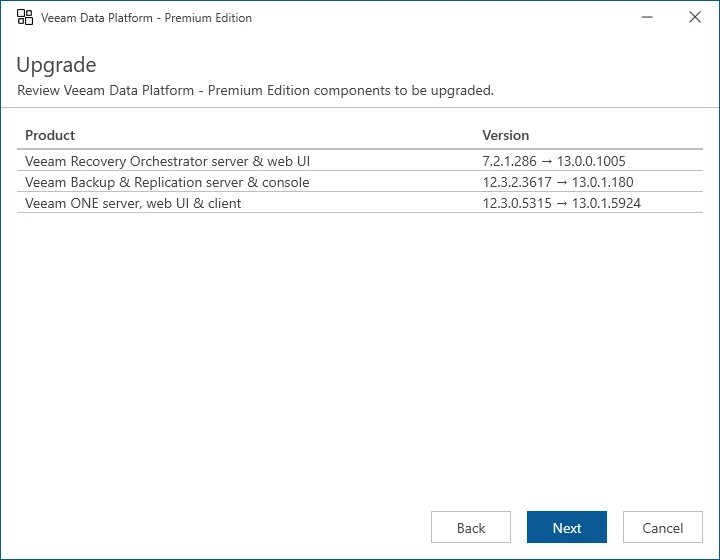
|
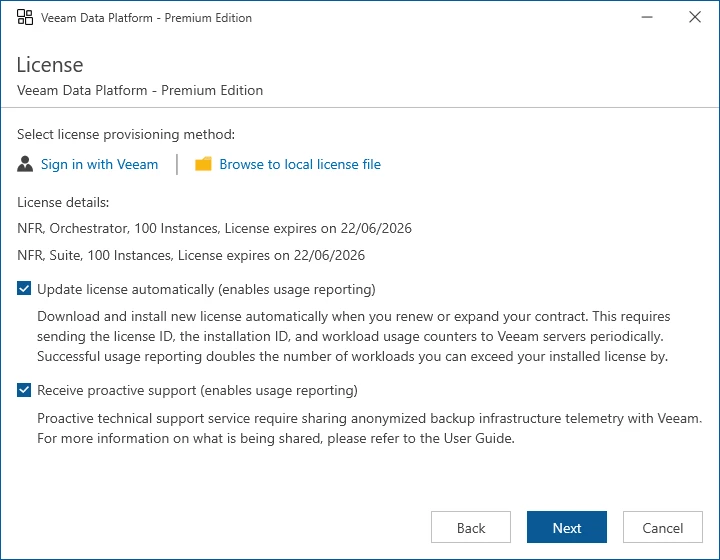
|
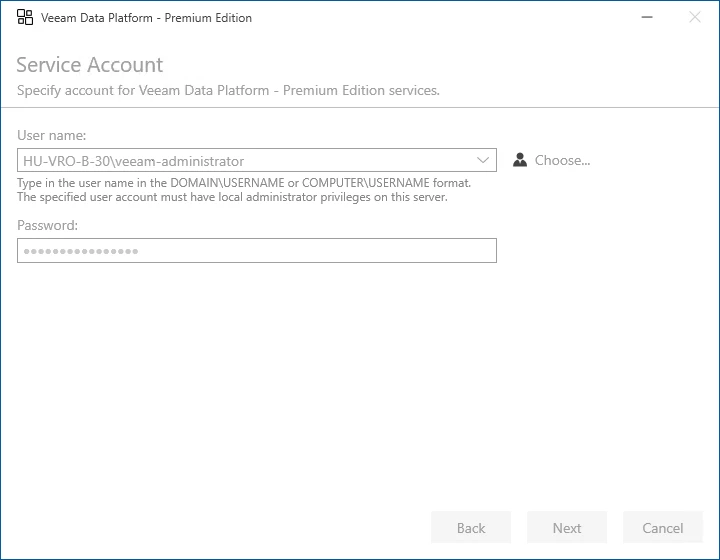
|
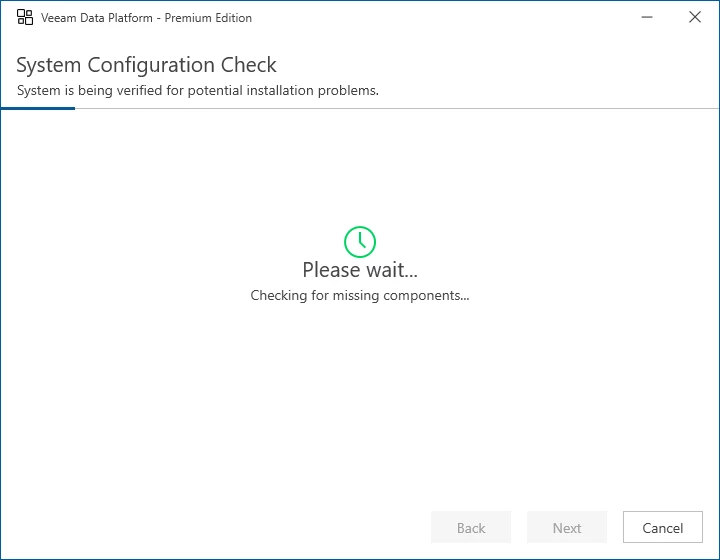
|
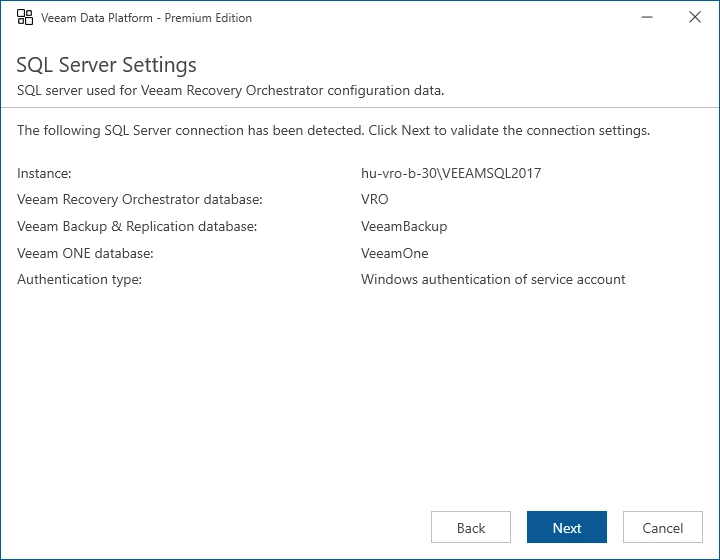
|
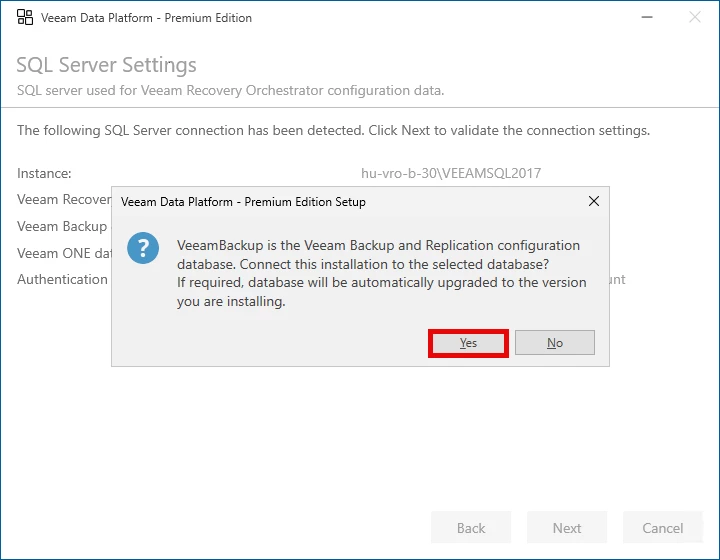
|
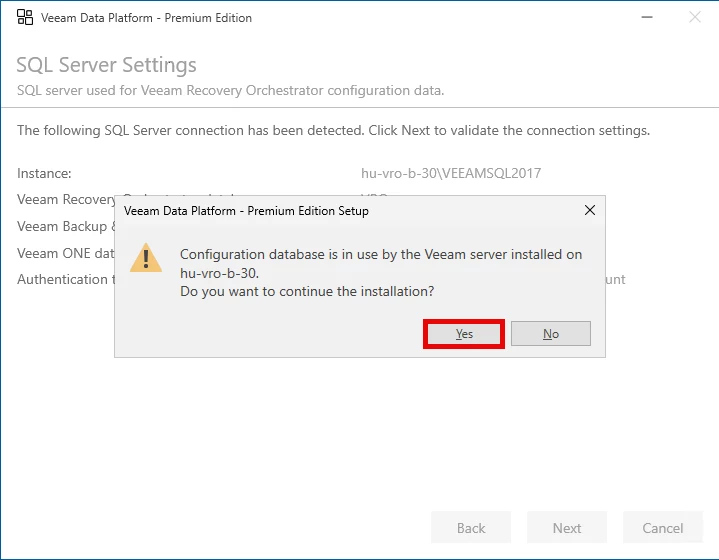
|
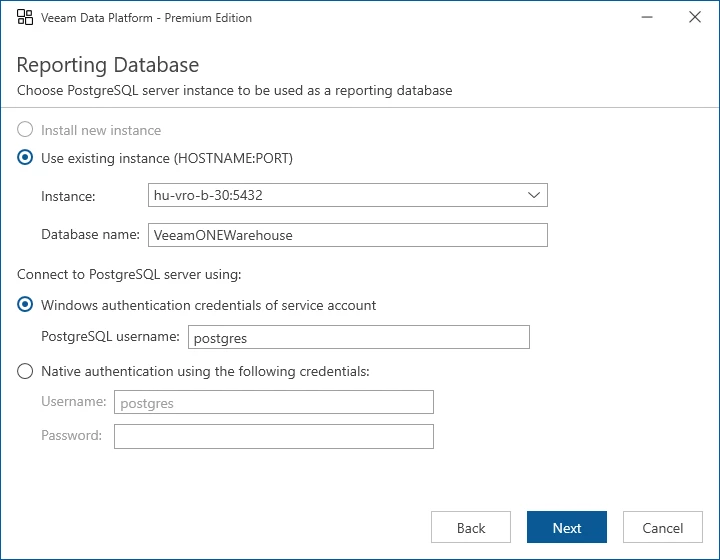
|
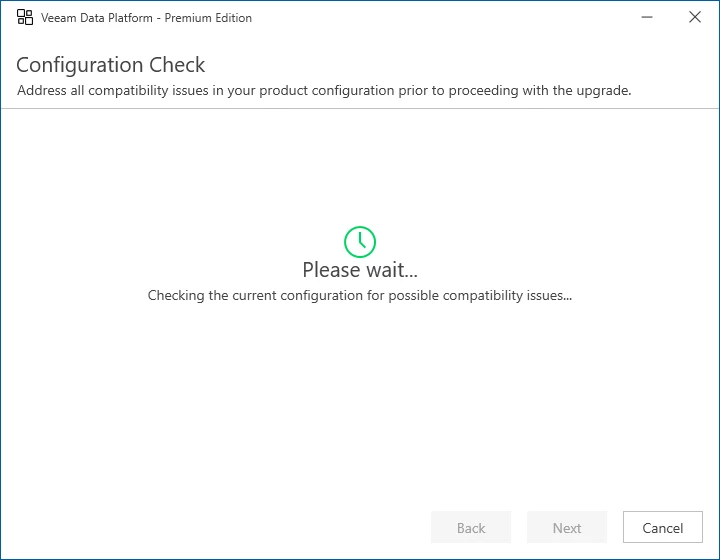
|
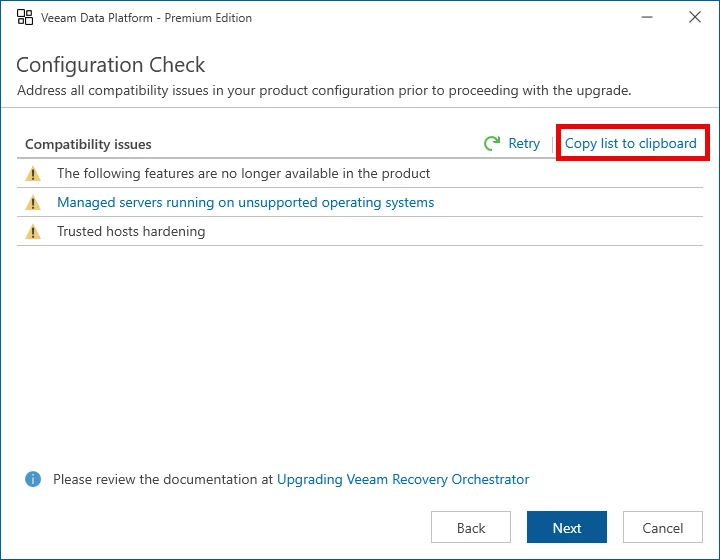 oops, let’s see… I just copied the mentioned warning in the clipboard: |
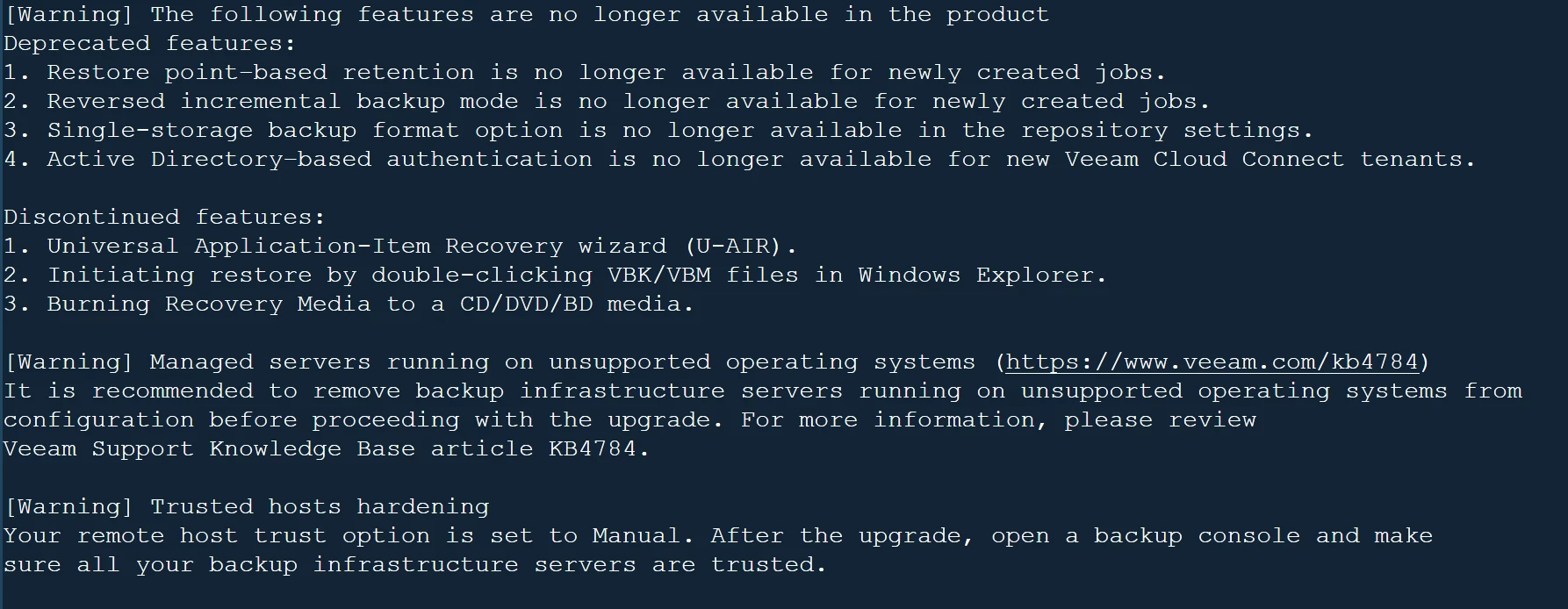 Mostly deprecated features (within VBR), which i don’t use. |
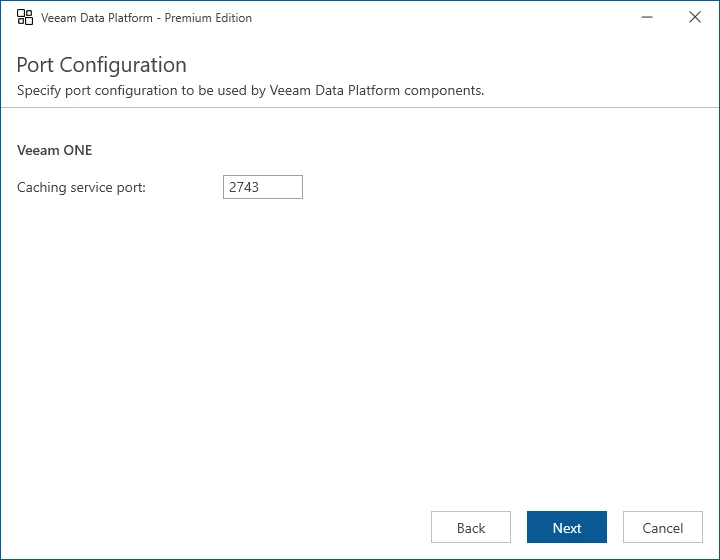
|
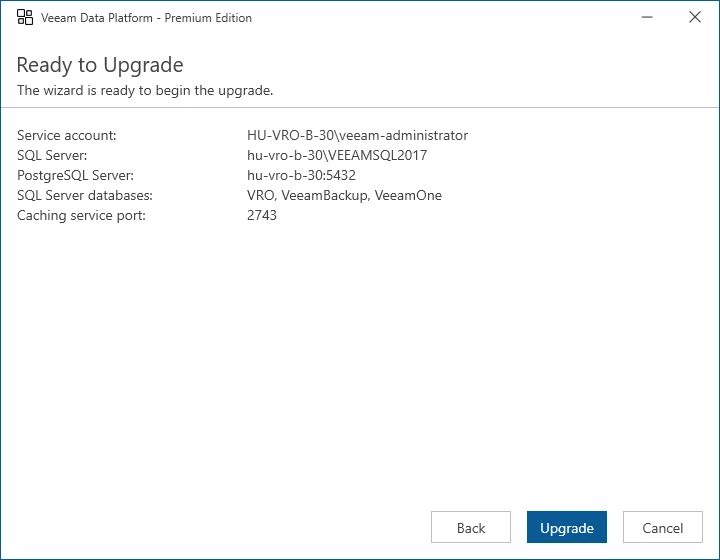
|
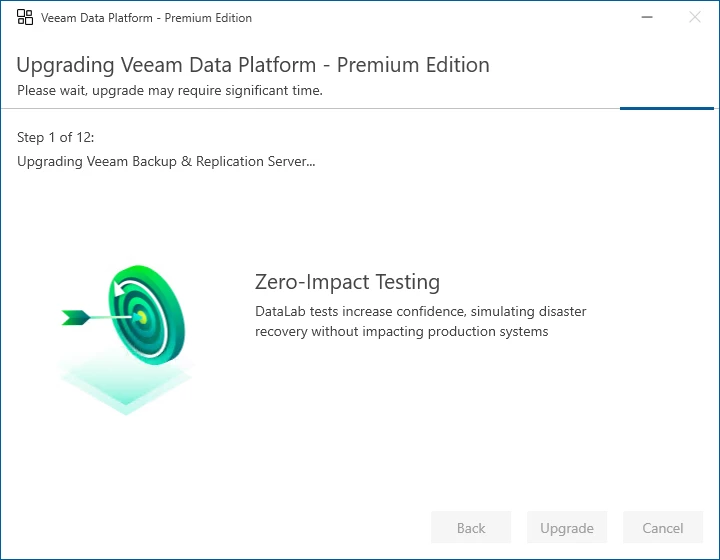
Let’s start with the embedded VBR Server. |
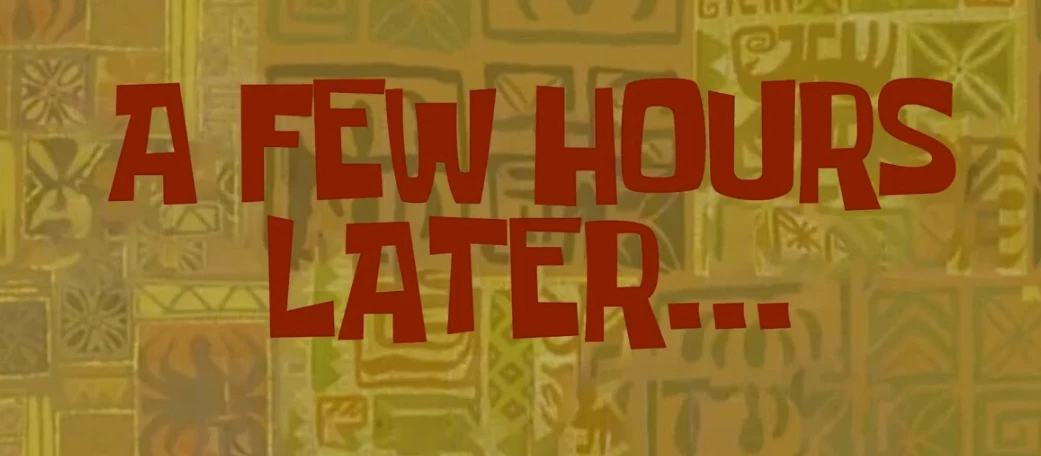
|
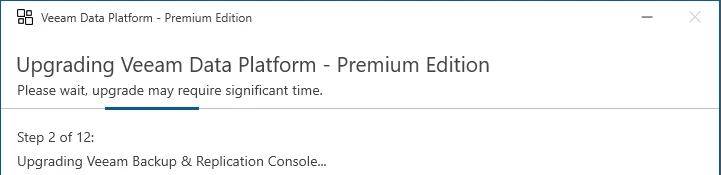
~15 minutes later, step 2 is starting. Wow, this takes time... |
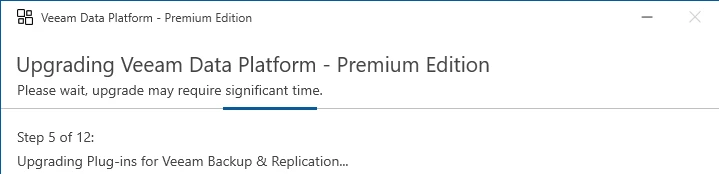
additional 5 minutes later… We are getting closer. |
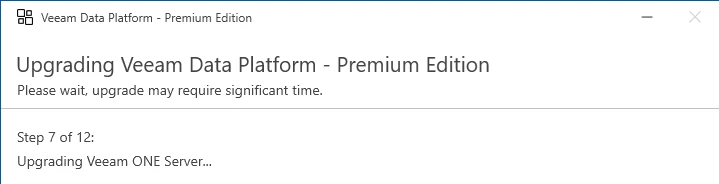
~5 minutes later, the embedded Veeam ONE Server is now in the upgrade phase. |
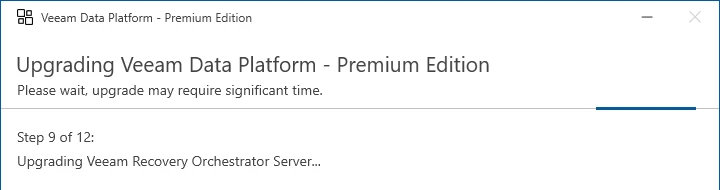
additional 5 minutes later: yay, it’s time for the VRO Server! |
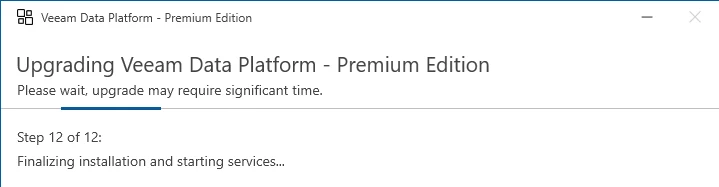
|
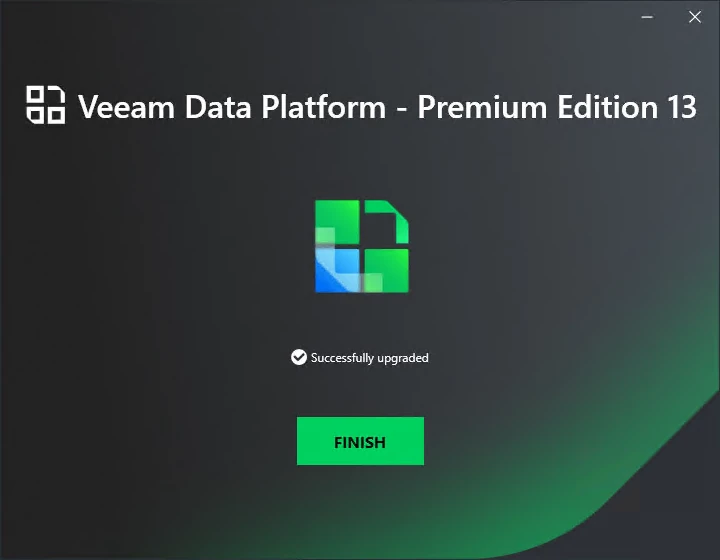 In total, with this article, all screenshots, this upgrade takes about 50 minutes within my lab! |
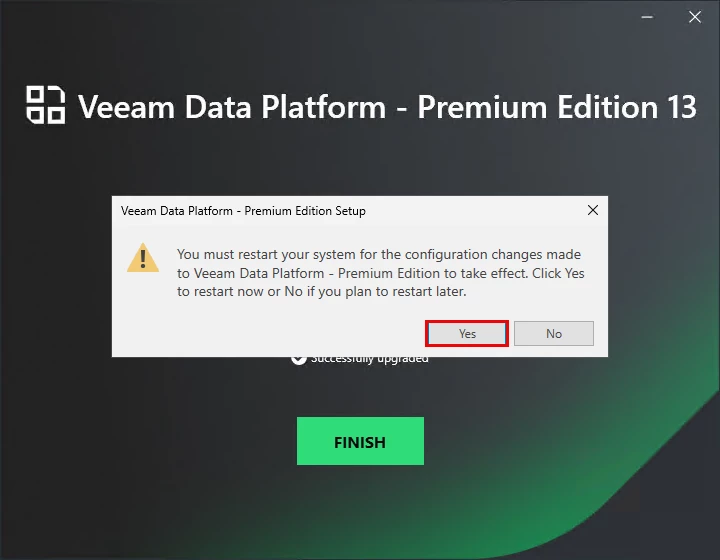
|
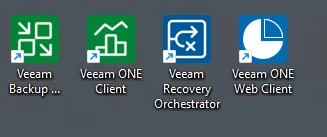 and we have some new Icons 😀 |
Hopefully we will see the updated What’s New and Release Notes soon online. But first of all, this upgrade went smoothly. Thanks
First look in the Dashboard and Administration Page :
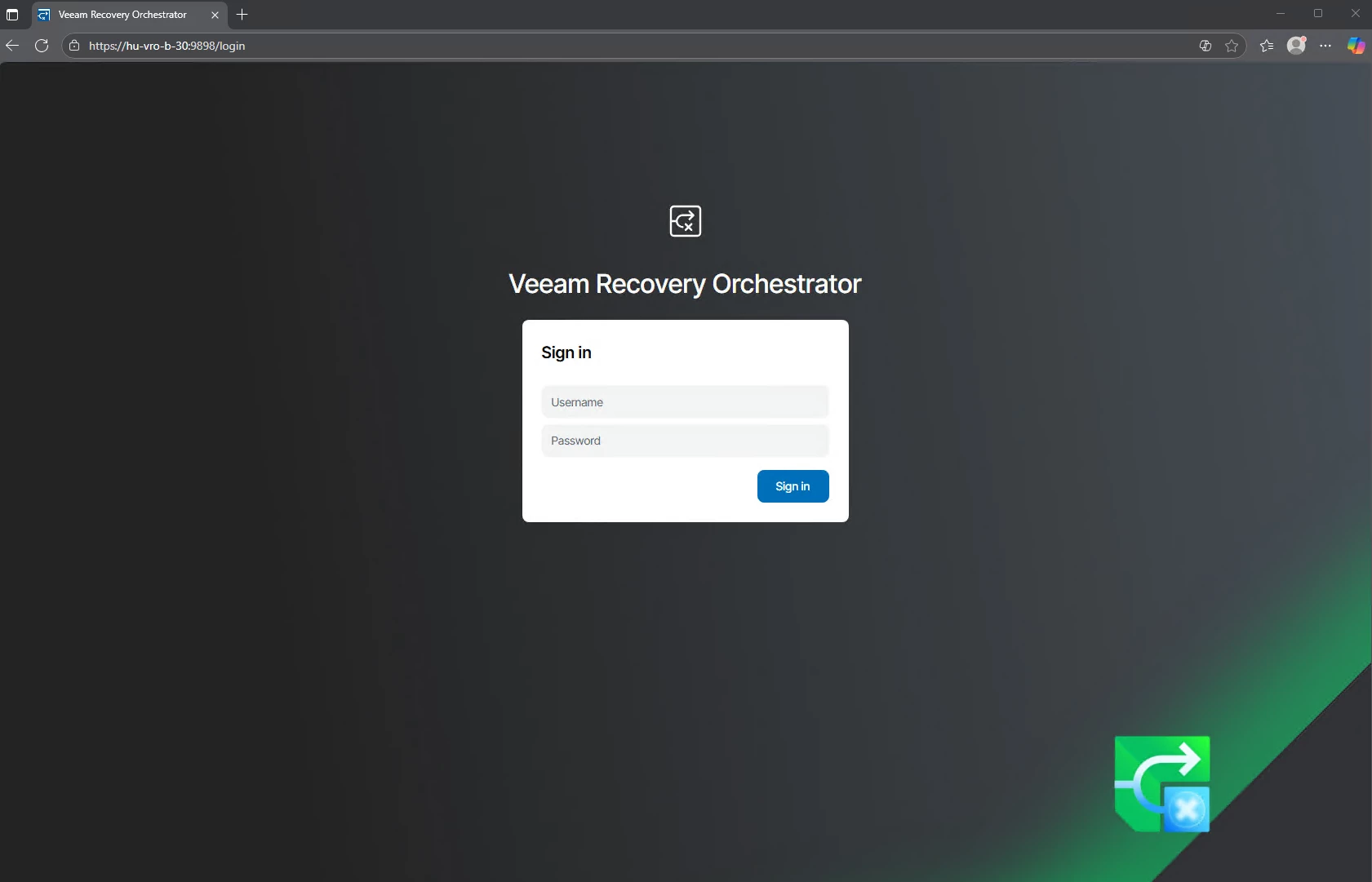
|
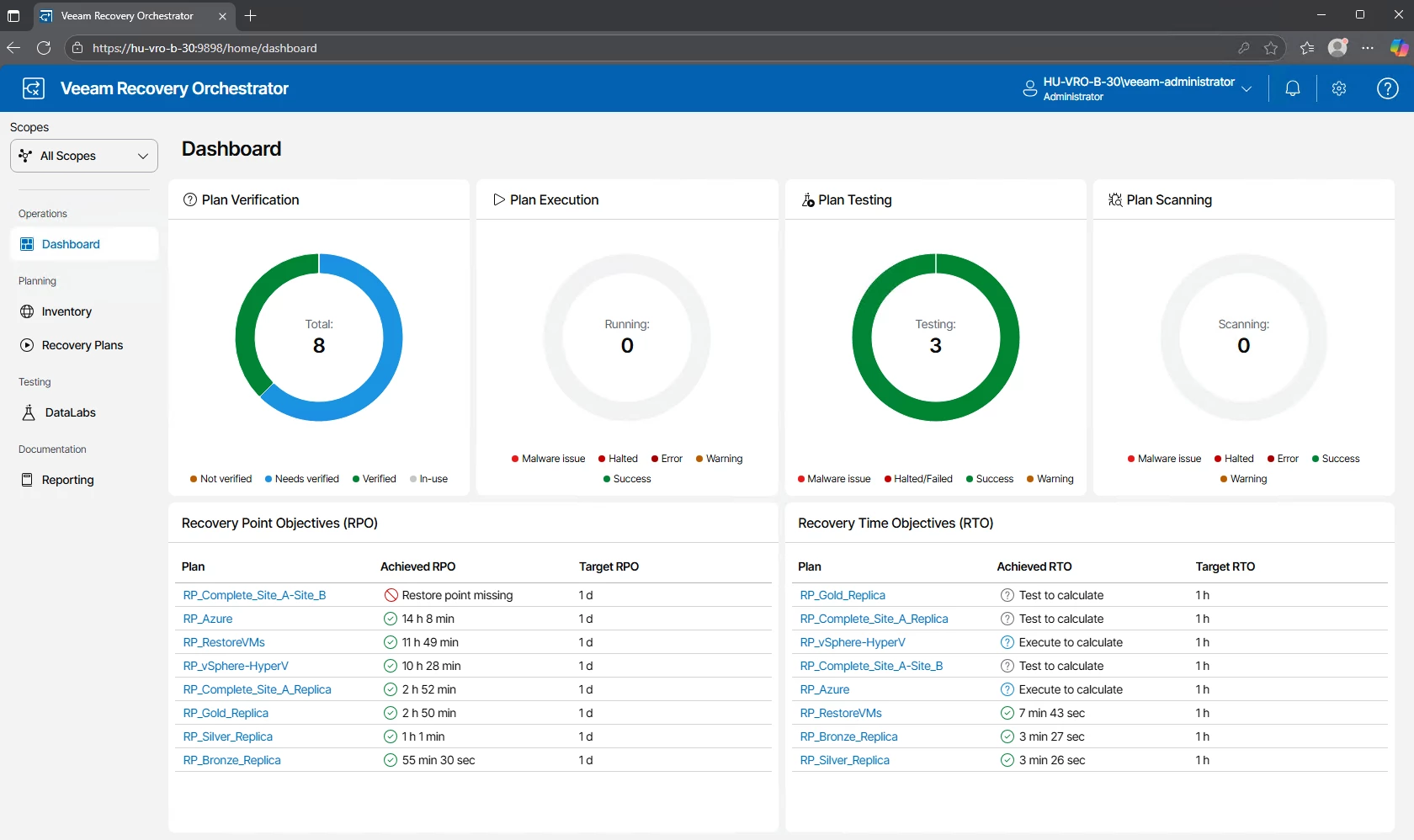 damn, this looks hot! 🔥 |
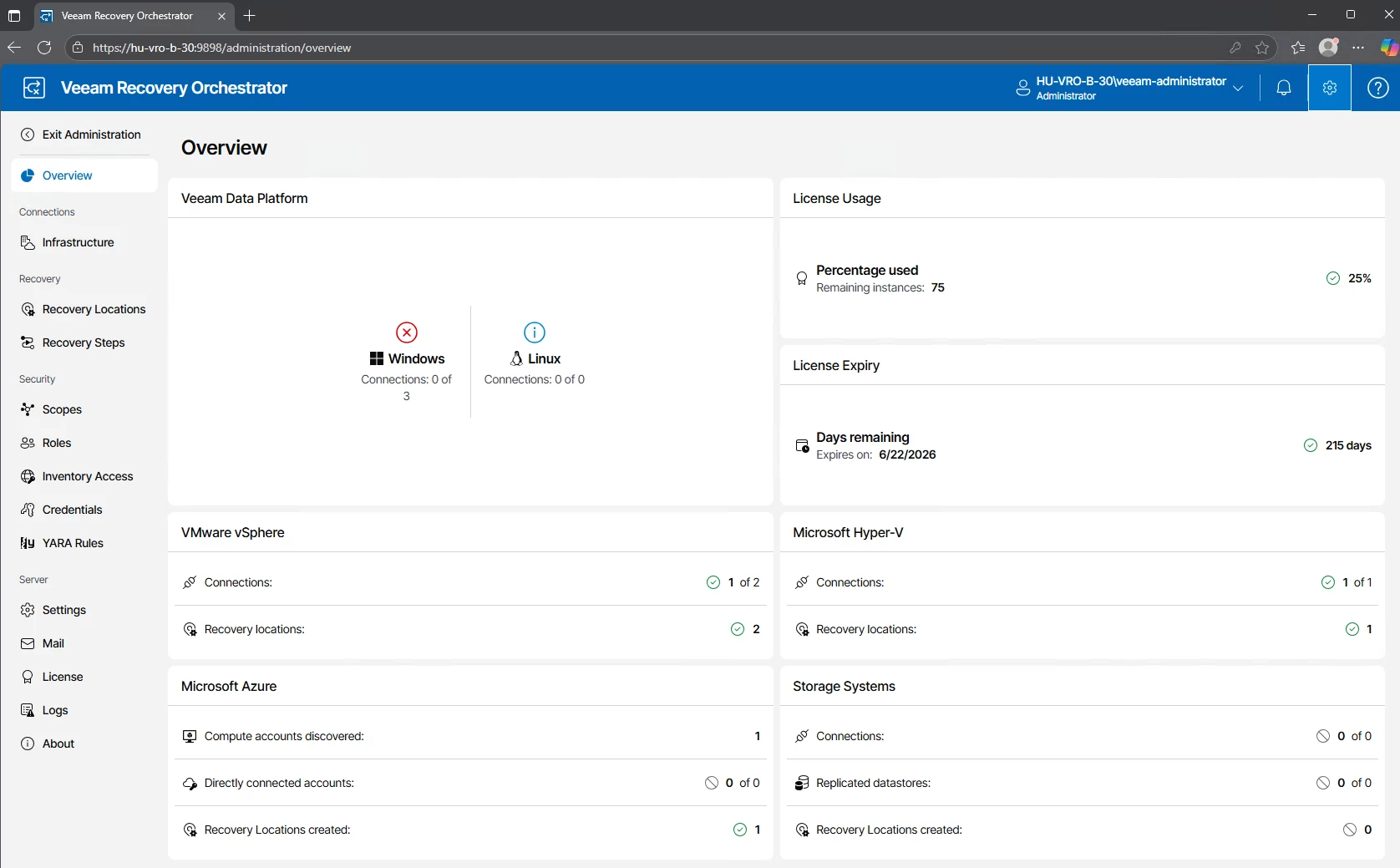 wow, this is so nice! 💚 |
Enjoy!



