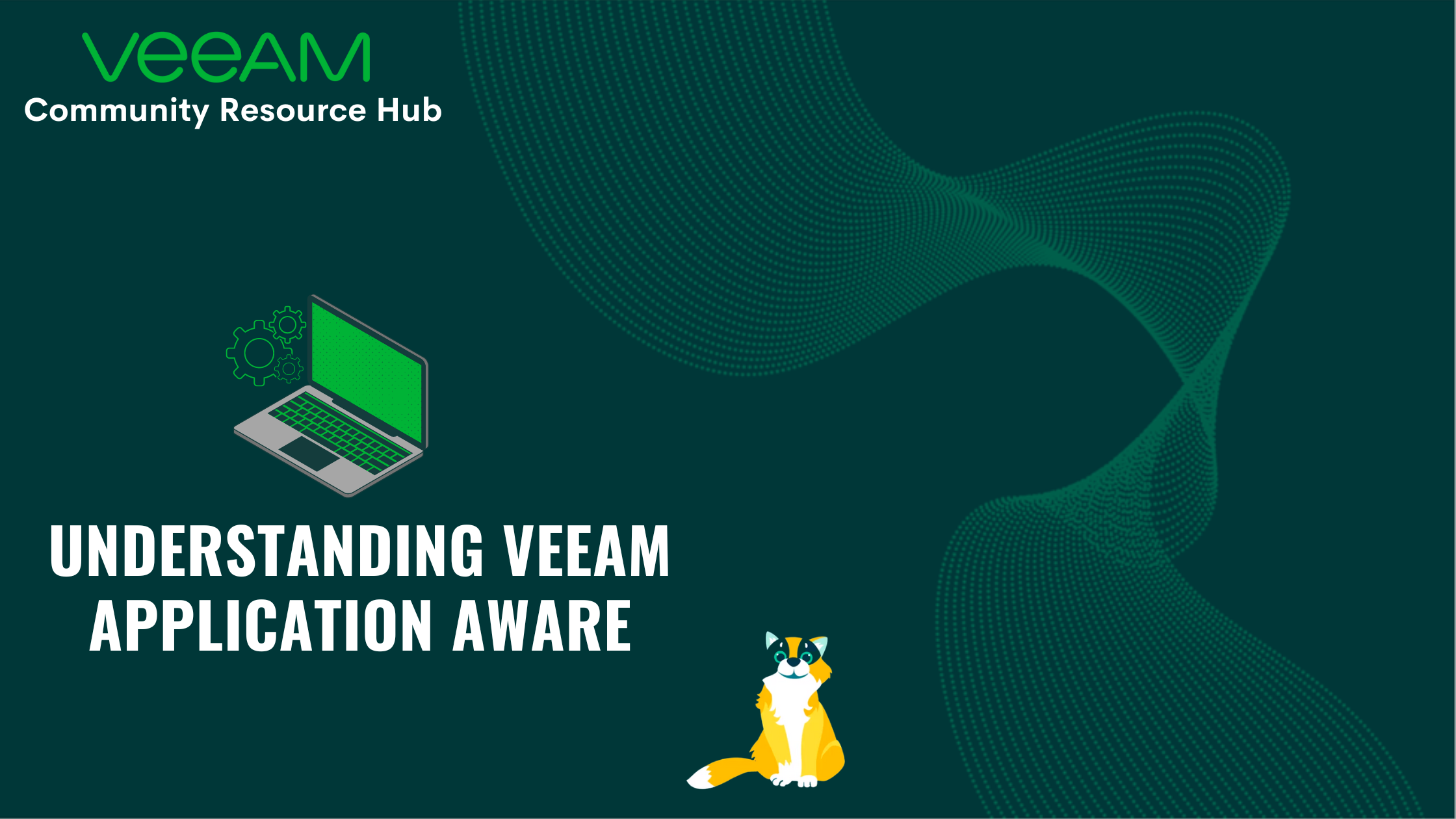
We know that Veeam Backup & Replication can back up virtual machines. This is one of the main functions of Veeam and it has the most features and options that we can configure.
Normally, when we are starting in the backup area and taking the first steps in data protection, one of the features that ends up going unnoticed is Application Aware.
So, application Aware is a function that we can configure in our backup jobs. It allows us to consistently create backup.
Consistent Backup
But after all, what is consistent backup?
By default Veeam Backup & Replication does not perform your backups consistently. This occurs because a default configured backup job does not process a server's application logs. We must remember that Veeam backs up servers through snapshots taken in the virtualization environment. As a result, Veeam ends up not communicating directly with the operating system of each of these virtual machines. This causes Veeam to consider and perform these backups inconsistently.
What to Process with Application Aware
Before we configure application aware, we must understand what types of logs Veeam can process. In the current version of Veeam Backup & Replication which is 12 it supports the following applications:
- Microsoft Active Directory
- Microsoft SQL Server
- Microsoft Sharepoint
- Microsoft Exchange
- Oracle
- PostgreSQL
Through these applications, Veeam is able to stop these applications running in the VM and create a consistent image of the data in the guest operating system of the virtual machine.
Depending on the VM's operating system, VBR uses different technologies to create consistent backups:
Windows – For VMs with Windows OS, Veeam uses Microsoft's VSS (Volume Snapshot Service). This ensures that there are no unfinished transactions or incomplete files.
Linux – For VMs with a Linux operating system, Veeam ends up using the agent that connects to the consistent backup OS.
Requirements and Limitations
In environments virtualized with VMware vShere, VMware Tools must be installed in the operating system of each virtual machine. The OS must also be Windows Server 2008 or higher or any recent Linux distribution.
In environments virtualized with Microsoft Hyper-V we need Hyper-V Integration Services enabled in the virtual machines. For VMs based on Linux and versions of Microsoft Windows Server, the versions compatible and supported by Hyper-V itself must be used.
How Application Aware Works
As I said earlier, application aware works in different ways for each of the operating systems. But one thing in common is Veeam requesting consistent backup not only for the Hypervisor in the virtualization layer, but also for the OS of the virtual machine. After that the backup is sent to the repository.
Application Aware Configuration
Application aware configuration is done within the Veeam backup job advanced options. This option will interact directly with the operating system of the virtual machine. So, it is necessary to use a user with administrative rights for this function.
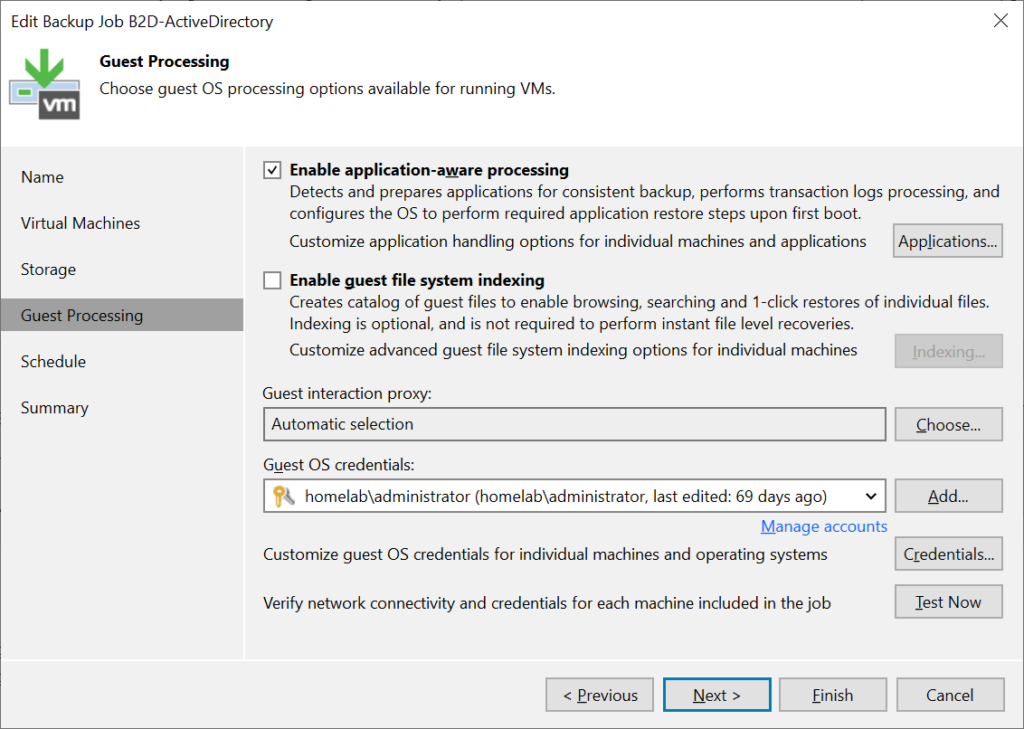
Inside the Guest Processing section of the backup job we have all details of the application aware configuration.
Conclusion
In this post I told what is the application and what applications we can protect with.
I hope you enjoy.





