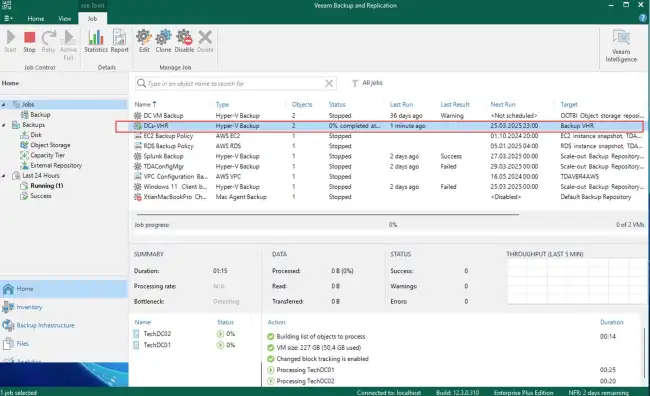This warning occurs when a time shift is detected in the Hardened Repository regardless of the deployment type used. In this article, the focus is on “VHR ISO”. This is a safeguard against immutability manipulation that can also be triggered by intentional time changes etc. But in my case, it was as a result of extended shutdown.
As you can see below, the backup job completed with warning(s).
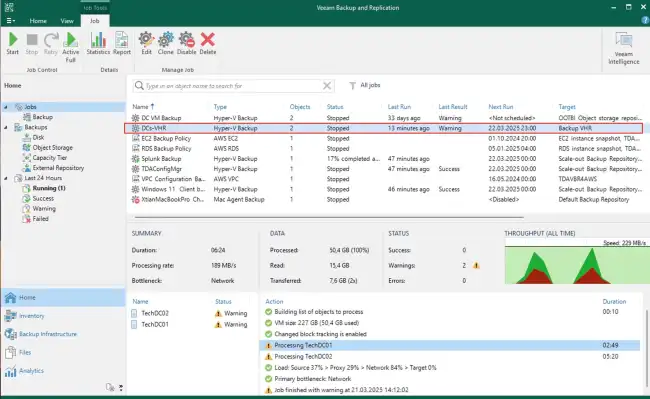
Did a little troubleshooting and found the root cause. Please, see the error message for more information ‘A problem occurred during setting the immutable flag: repository time shift detected, immutability flag cannot be set. Please refer to KB4482 for more details.”
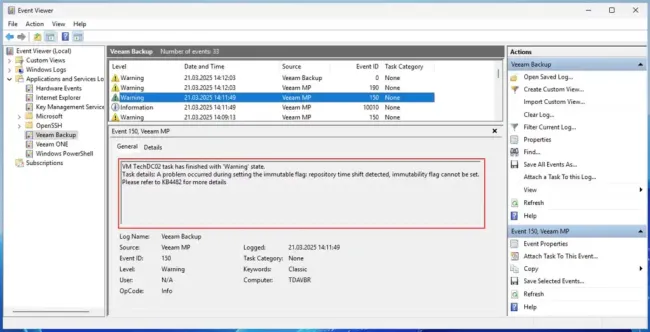
If you are using the Veeam Hardened Repository ISO, this solution is very easy to implement. All you need to do is connect to the VHR and in the in the Configurator Main Menu, use the Reset time lock option as shown below.
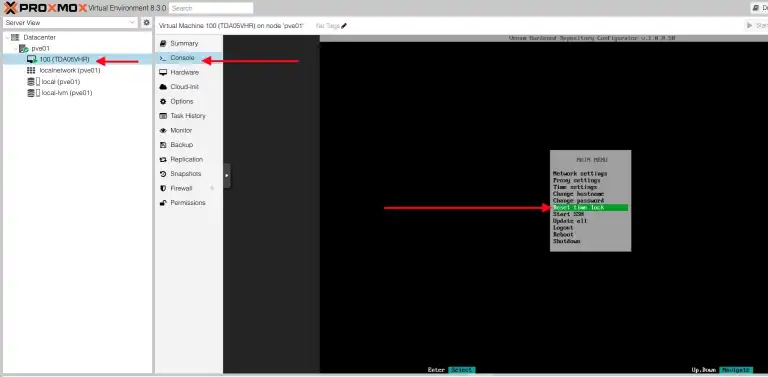
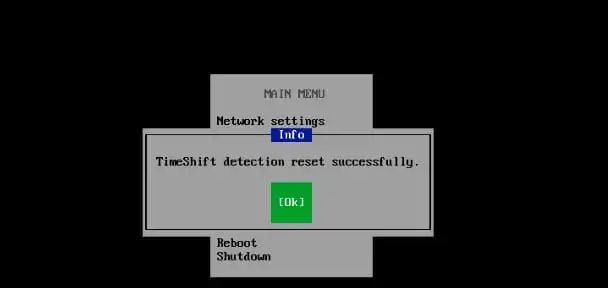
Now that the Timeshift reset is successful, please rerun the backup job again. As you can see, it completed without errors. You will find more information in this article.