Hello community!
Recently, I ran into an issue where AIX backup jobs were taking longer than expected to start. After digging around, I came across a very useful Veeam KB article (KB2014) that suggests testing disk I/O to identify potential bottlenecks, especially useful when backing up to tape or dealing with performance inconsistencies.
I decided to try out one of popular tools for benchmarking and simulating disk workloads: DiskSpd (for Windows).
Step 1 – Install Disk Benchmark Tool
Make sure you have the following installed:
-
diskspd– Microsoft’s free disk performance tool for Windows.
Step 2 – Run DiskSpd on Windows
Here’s the command I used:
diskspd.exe -c25G -b512K -w100 -Sh -d600 D:\testfile.dat
Explanation of parameters:
-
-c25G → Size of the test file (25 GB). This should reflect the typical size of your restore points.
-
-b512k → Block size of I/O operations.
-
-w100 → 100% write test (you can adjust for read/write mix if needed).
-
-Sh → Disables hardware and software caching for accurate results.
-
-d600 → Test duration (600 seconds = 10 minutes).
Note: Using a test file that's too small can result in artificially fast results due to caching.
And here’s what I got back from the test:
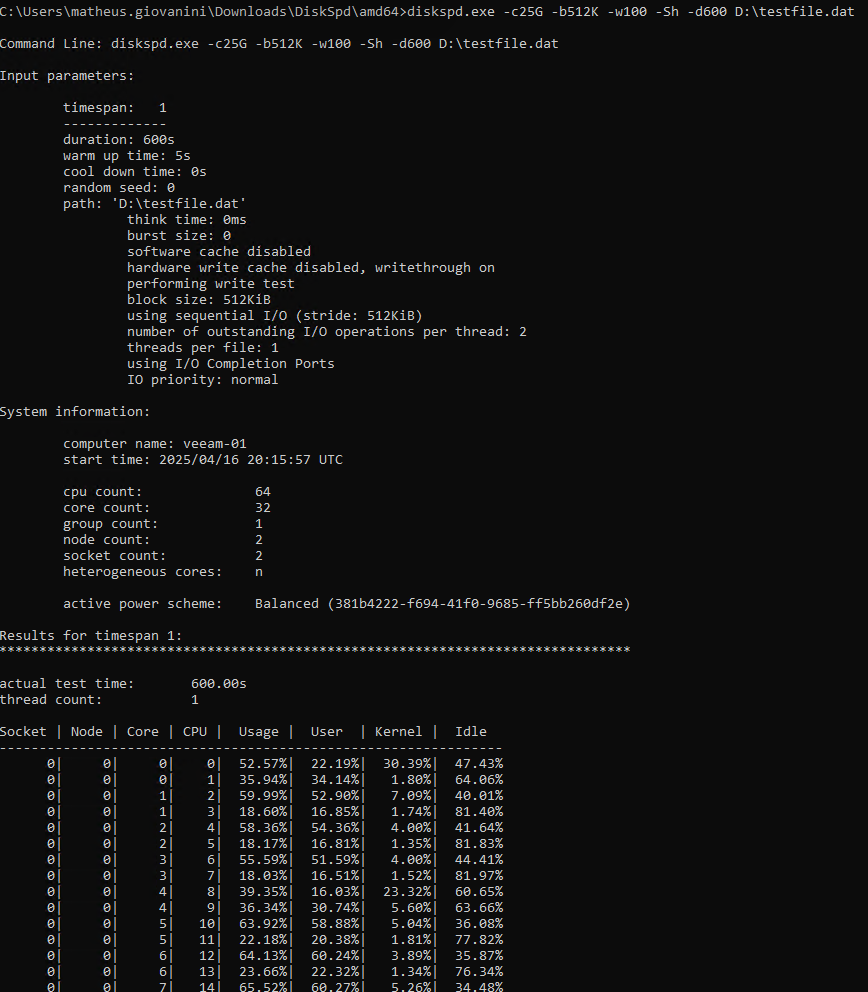
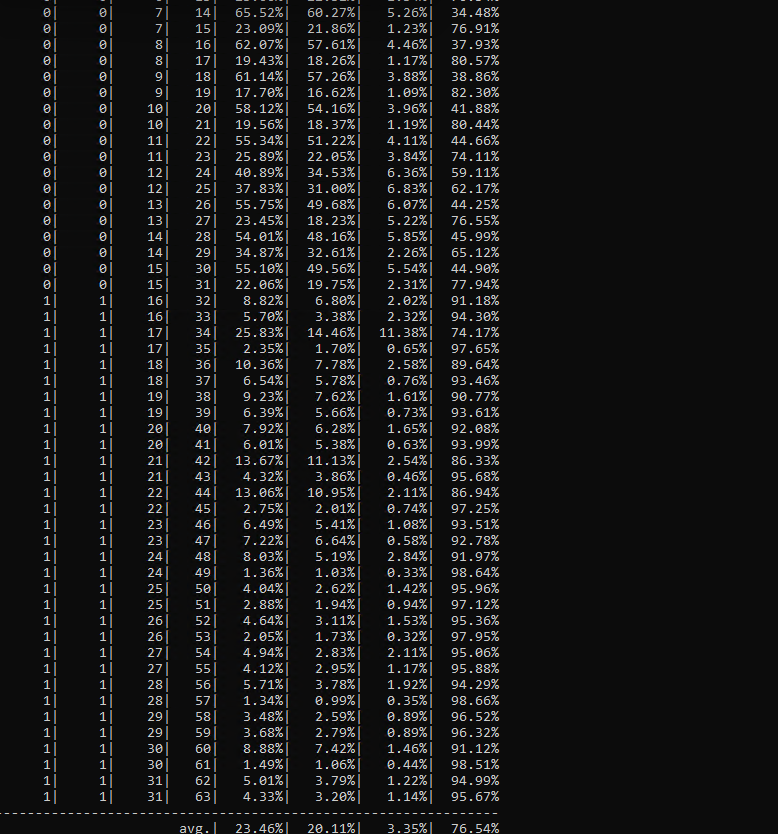
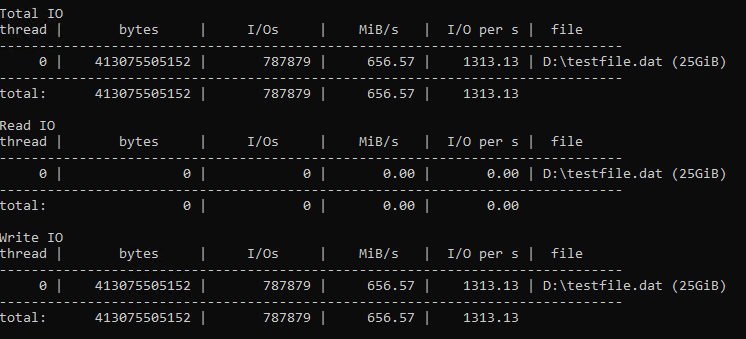
Summary:
-
Total Data Written: ~384.7 GB
-
Write Throughput: 656.57 MiB/s (~688 MB/s)
-
IOPS: 1313.13
-
No read operations, as expected with -w100
This is a very solid performance result. Sustaining over 650 MiB/s in sequential write means the disk subsystem is not a bottleneck in my scenario.



