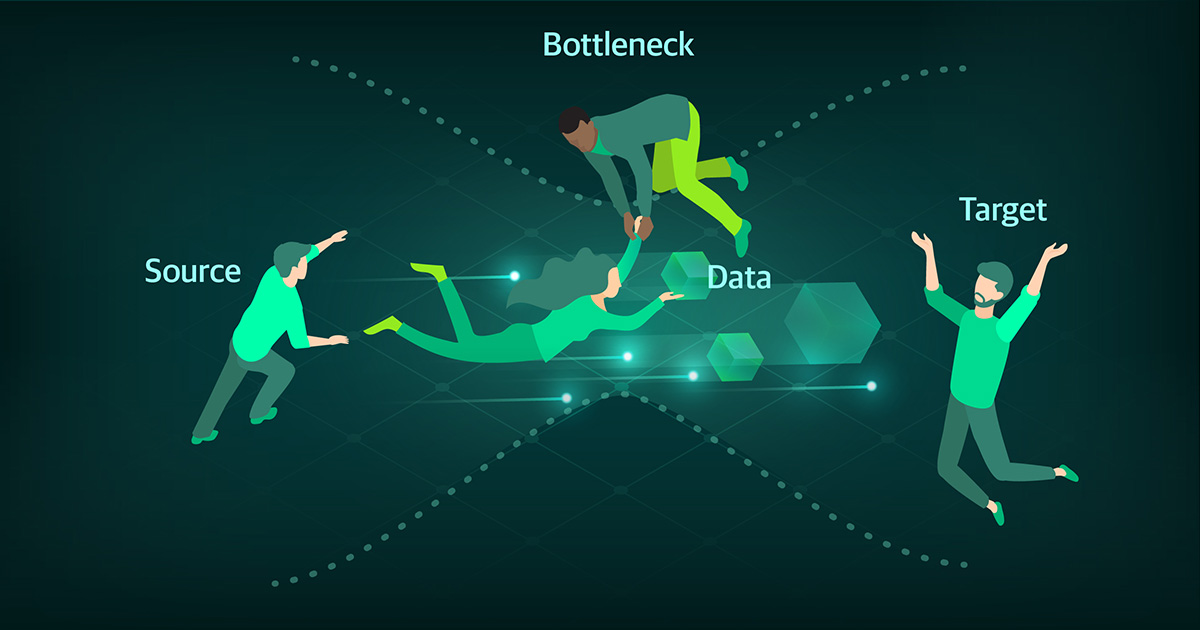
Since we are Veeam Service Providers in the Cloud companies I work with, I have seen that people do not analyze with Bottleneck on Veeam while providing Cloud Connect service. They didn't even know it was happening. Here I briefly explained Veeam Bottleneck to you.
Veeam Bottleneck is a tool included in Veeam Backup & Replication software. This tool helps optimize backup and recovery across virtual and physical environments. Bottleneck helps you complete backups faster and more efficiently by identifying bottlenecks in your backup infrastructure.
What is a bottleneck?
A bottleneck is when a component or process in a system reaches a point where it limits the performance of the entire system. This can cause slow backups, delays, or even failures when it comes to backup operations.
How does Veeam Bottleneck work?
Bottleneck monitors the usage of various resources such as CPU, RAM, network, and storage during backup operations. By analyzing this data, Bottleneck can determine which resource is creating the bottleneck. Once Bottleneck identifies the source of the problem, it can provide actionable recommendations to resolve the problem.
What are the benefits of Veeam Bottleneck to users?
Improved Performance: Bottleneck can ensure backups are completed faster and more efficiently by identifying and resolving bottlenecks. This can help shorten backup windows and reduce the risk of data loss.
Increased Efficiency: Bottleneck enables more efficient use of your backup infrastructure.
Improved Reliability: Bottleneck can reduce the risk of data loss by ensuring your backup infrastructure is more reliable without errors. This can help protect your business-critical data.
Increased Visibility: Bottleneck can help you better understand the functioning of your infrastructure by providing a comprehensive view of your backup infrastructure. This allows you to proactively identify and resolve problems.
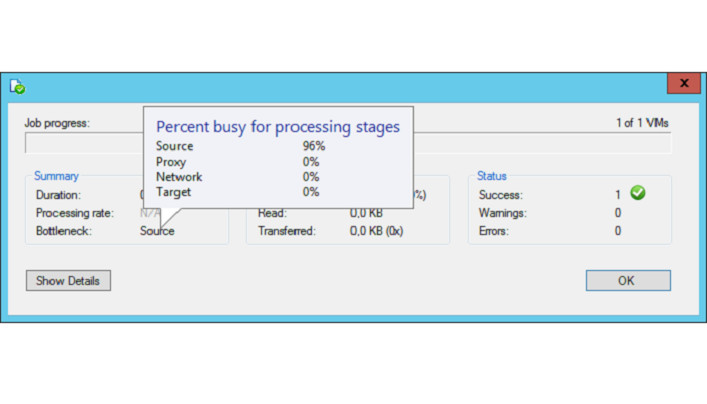
Features of Veeam Bottleneck:
Bottleneck Detection: Bottleneck can automatically detect bottlenecks in various resources such as CPU, RAM, network and storage.
Root Cause Analysis: Bottleneck can provide in-depth analysis to identify the root cause of bottlenecks.
Performance Trends: Bottleneck allows you to see performance trends of your backup infrastructure over time.

