Last week I had to troubleshoot a backup job that was using a brand new proxy and repository server. No other job was using these components. Nonetheless just 4 VMs were processed at the same time. All other VMs showed status “Pending”. As additional information, “Resource not ready: Active snapshots limit reached for datastore” was shown too in active job log.
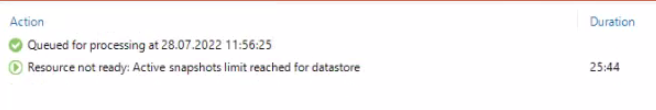
After a short investigation we found out, all VMs were located on just one VMFS datastore. Fortunately there is a rather simple solution for this limitation. You can create a registry key on VBR server to increase the limit of active snapshots per datastore:
HKEY_LOCAL_MACHINE\SOFTWARE\Veeam\Veeam Backup and Replication\MaxSnapshotsPerDatastore
For more details see this forum posts:
https://forums.veeam.com/vmware-vsphere-f24/active-snapshots-limit-reached-for-datastore-t19711.html
Nice detail: The change enters into force immediately – even the job is currently running!
Keep in mind, this is a global setting!






