Migration from MS-SQL to PostgreSQL is way of preference or license topic.
For small environment no one will provide tuning of PostgreSQL configuration.
But for bigger backup environment is tuning necessary.
Most of issues is possible to fix with 2 things:
- exclude PostgreSQL from antivirus
- change 3 values in postgresql.conf
Excluding from antivirus will prevent to exclude of scanning communication with database.
After migration into PostgreSQL
CPU usage is too high, even with high number of cpu (32 vCPU in this case)
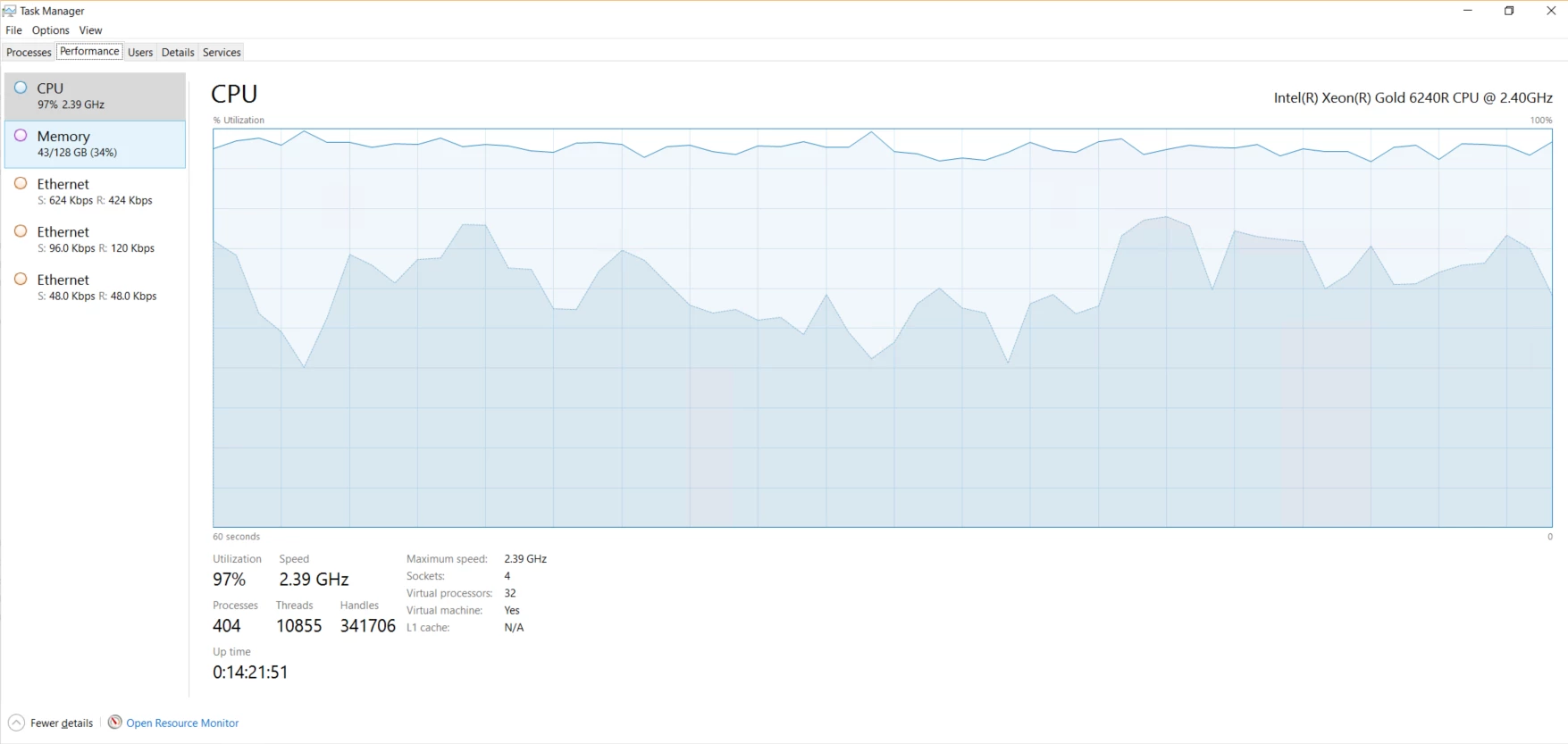
Enterprise Manager is unresponsive (in my case is installed together with VBR)
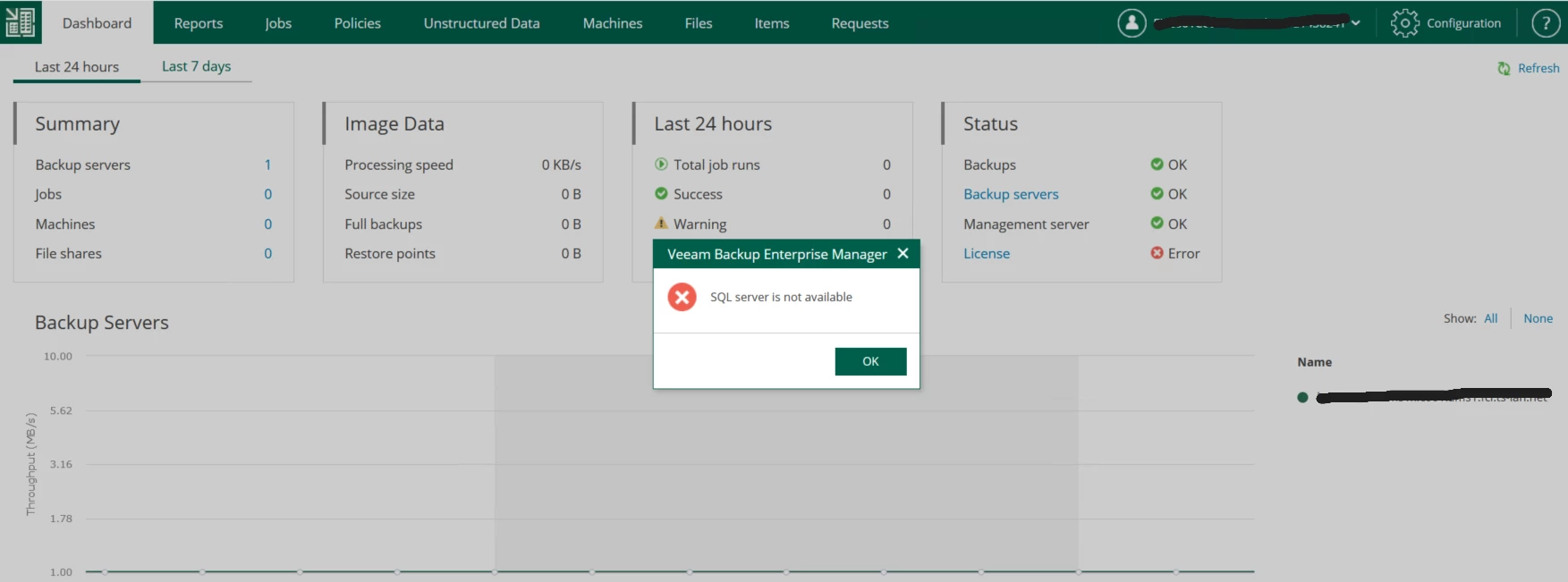
Jobs are almost not running
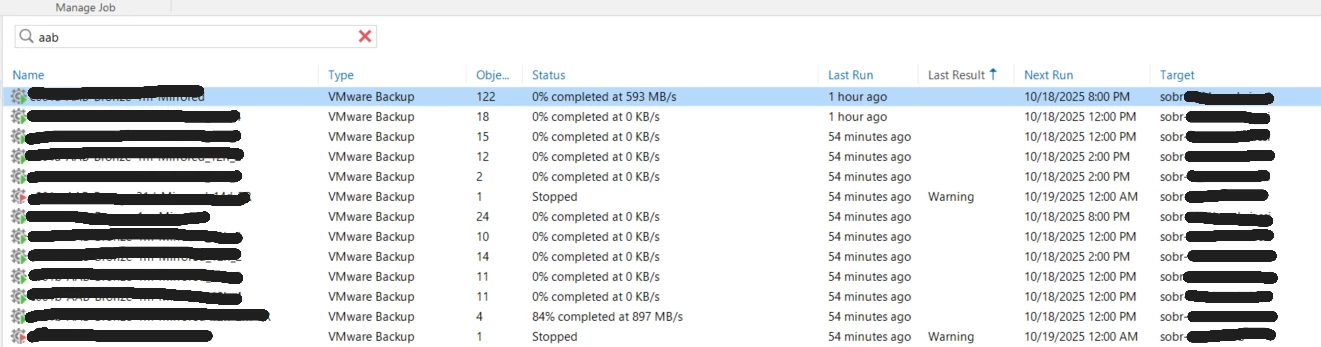
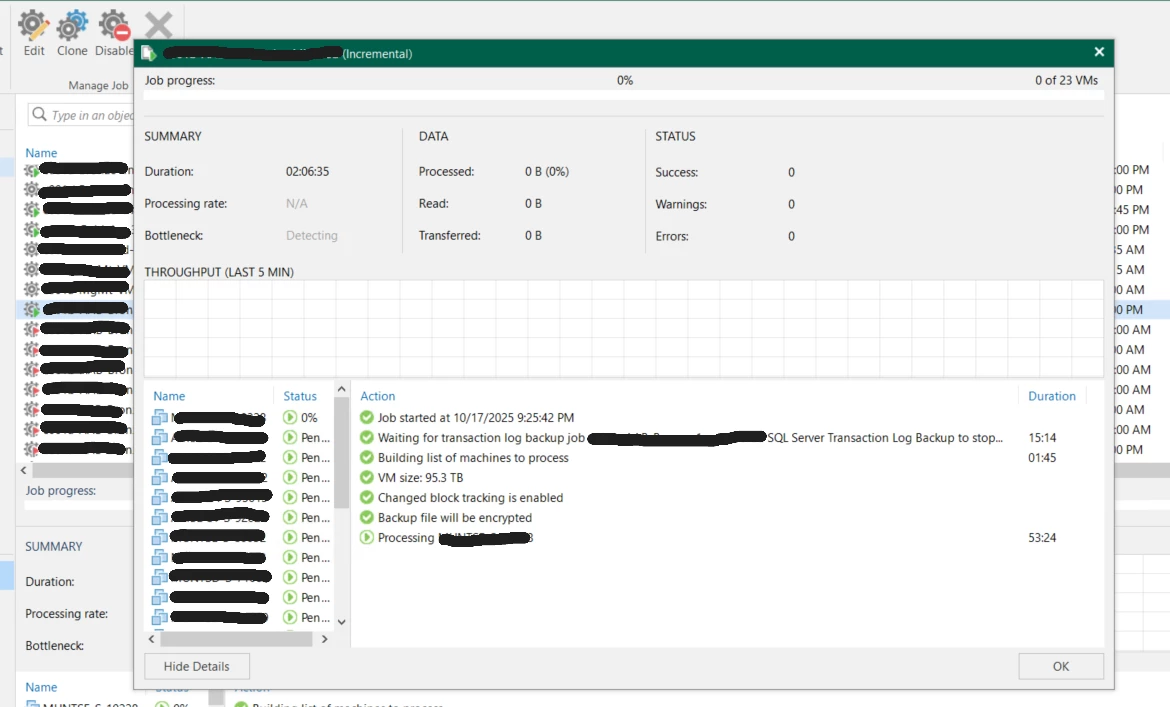
Postgresql.conf has 3 basic values for improvement, which need to be increased
max_connections = 100
shared_buffers = 128MB
work_mem = 4MB
As Veeam is providing connection for each action, it needs to have lot of connection
In my VBR we are backing up 3500 VMs, where 1500 have application aware processing
so I have increased to
max_connections = 3000
shared_buffers = 32GB
work_mem = 128MB
3000 connections × 128 MB = 384,000 MB ≈ 384 GB
384GB + 32GB = 416 GB
So in theory is needed to have on VBR 416 GB of memory
but Veeam does not need so much
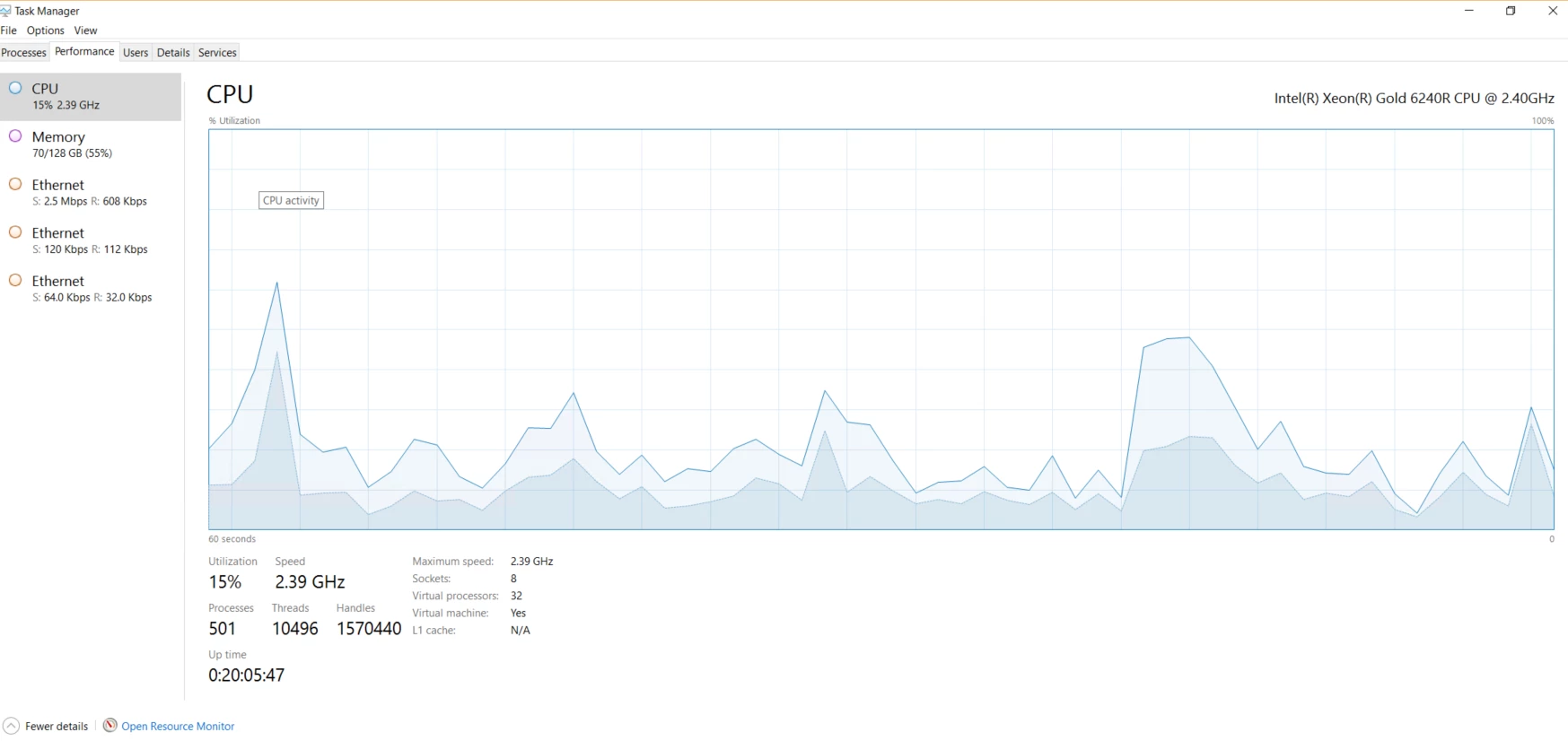
Memory is running between 40-70 GB of memory only
CPU is used between 15-45% (32vCPU)
First 8 hours we saw, that Veeam is working on background with new database and console is not so fit.
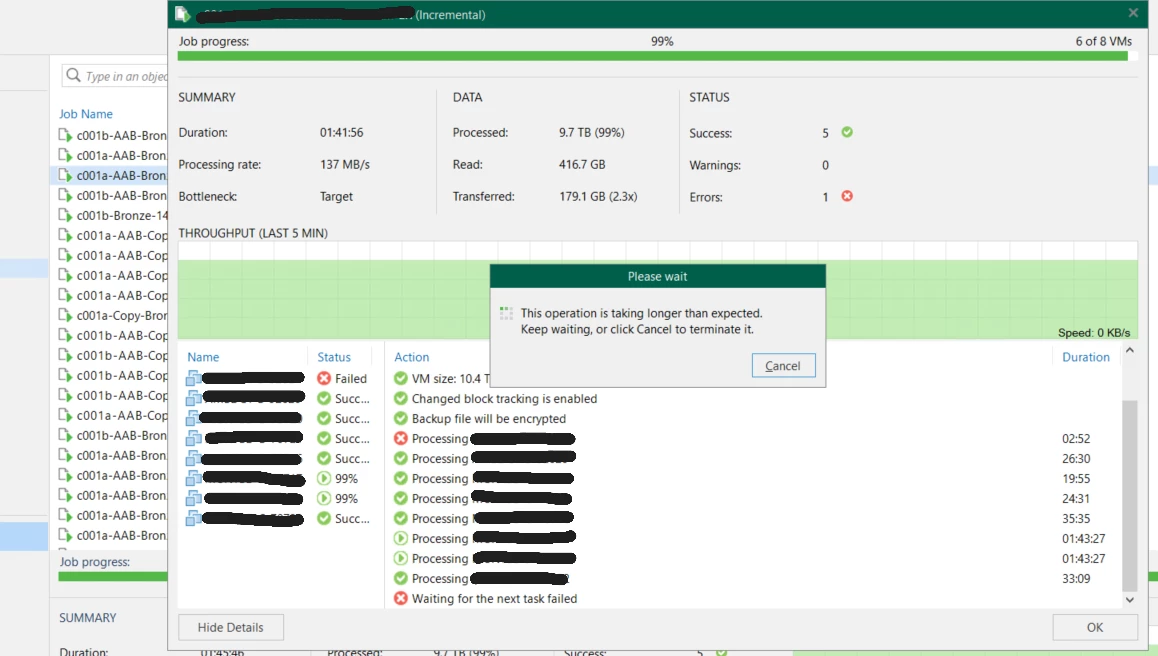
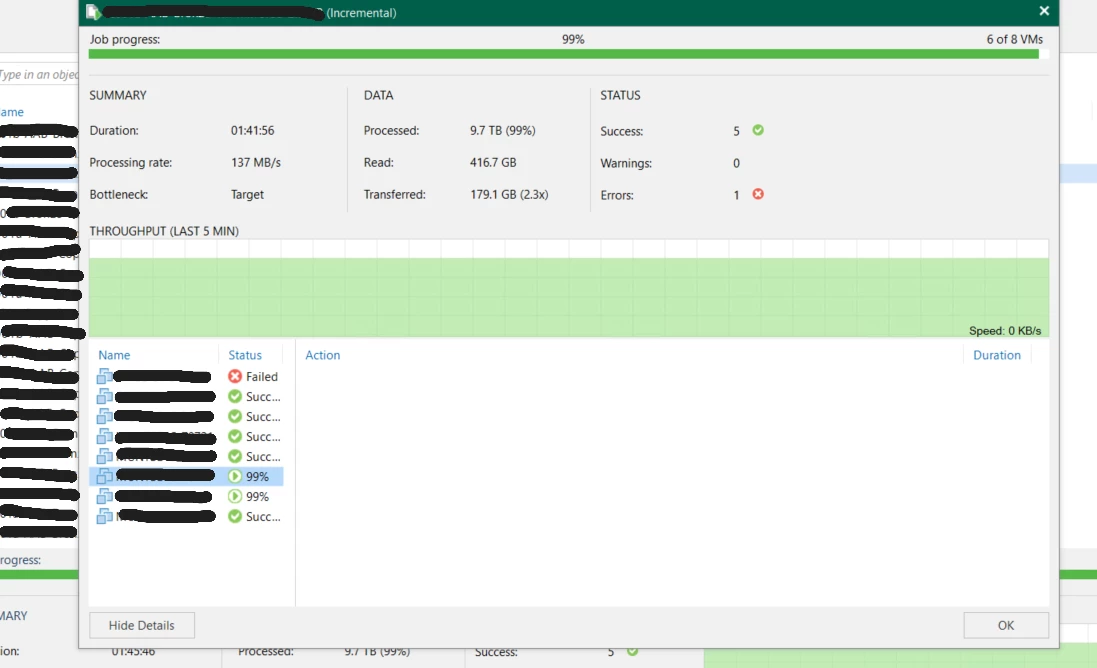
But after that time, VBR console and Veeam Enterprise Manager is running smoothly.


