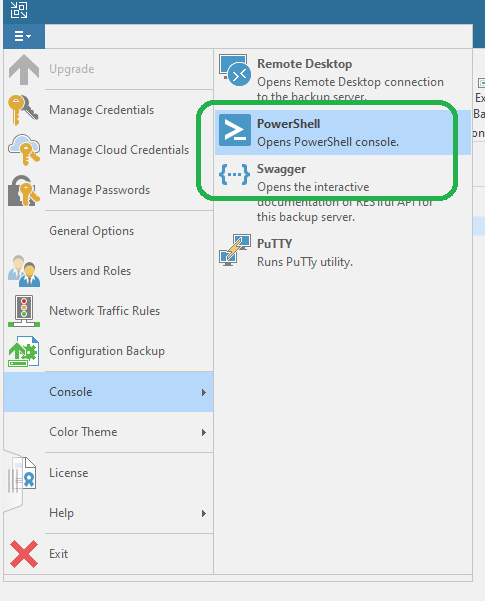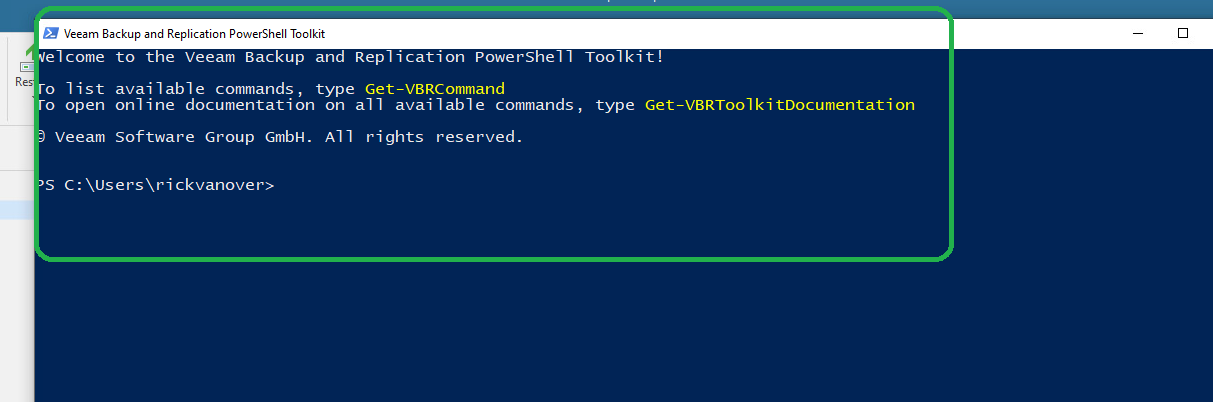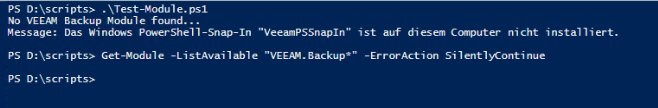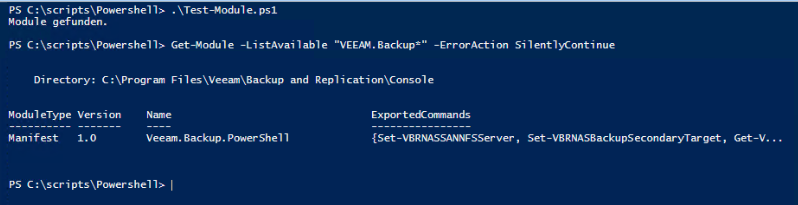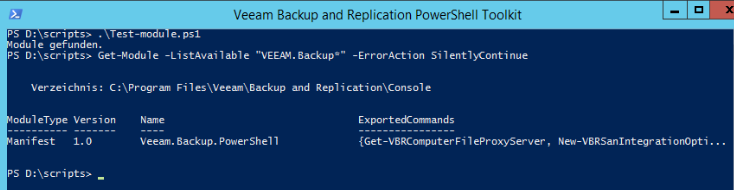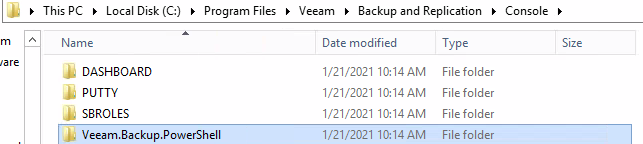Veeam launched the veeamazing new v11 last week and with it, some amazing new features. In this blog post I’ll be highlighting the licensing requirements for these new features and a few other pre-requisites to use them.
Veeam Continuous Data Protection (CDP)
Veeam CDP enables organisations to achieve aggressively low RPO whilst still retaining the flexibility required by organisations for their retention needs. To utilise Veeam CDP your environment needs to be:
- VMware Environment using vSphere 6.5 or newer.
- Veeam needs to have either a Veeam Universal License or Enterprise Plus when using a socket-based license.
- Replication target can’t be a Veeam Cloud Connect Replica.
Veeam Hardened Repository
The Veeam hardened repository is designed to help keep backups safe and data integrity assured. It’s great to see this feature requires no specific licensing from Veeam, however there are some pre-requisites to be considered:
- Only Linux repositories currently provide immutability
- Only certain tasks will support immutability, there’s full support for backup & backup copy jobs however other tasks aimed at the repository such as log shipping are still supported, but won’t have an immutability flag set.
Scale-out Backup Repository (SOBR): Archive Tier
The new Veeam Archive Tier of SOBR enables you to utilise Amazon S3 Glacier & Microsoft Azure Blog Storage Archive Tier. Backups stored within this are expected to most likely be of the “Write Once Read Never” use case, best used for long term archival. This requires either Veeam’s VUL license or Enterprise Plus socket licensing. Remember that cloud storage is charged by your cloud vendor of choice based on:
- Bandwidth.
- Transactions (Requests).
- Total Capacity utilised.
Instant SQL Recovery & Instant File Share Recovery
The expanded instant recovery capabilities of v11 are extremely powerful yet flexible, enabling you to recover databases or file shares from either the latest or earlier point in times available within your backups. Whilst traditionally Instant VM, Disk and File recovery have all been supported by any license, Instant SQL Recovery and Instant File Share/NAS recovery require certain licenses. In all cases VUL will give you full licensing for these features but Instant File Share Recovery requires Enterprise Plus when utilising socket licensing and Instant SQL Recovery requires Enterprise edition or higher. I’d like to personally thank
PowerShell Module & RESTful API for Backup Server
New for v11 Veeam have replaced the PowerShell snap-in with the PowerShell module, to the cheers of many! They’ve also added RESTful API suppport for the backup server itself, previously this had to be aimed at an Enterprise Manager server. Both of these features require the use of either the VUL license or the Enterprise Plus license.
Updated: Thanks
Veeam Backup & Replication Integration with Veeam Backup for Microsoft Azure v2
A key highlight of Veeam B&R v11 with Veeam Backup for Microsoft Azure (VBfMA) v2 is the ability to manage VBfMAv2 via the main Veeam B&R console. This integrations allows for cool new use cases such as Backup Copy Targets that are on-premises allowing you to escape single vendor lock-in! It’s important to note the following:
- Protecting Microsoft Azure workloads requires a VUL license. If you are using a per-socket license, you can licence one free instance per socket (up to a maximum of 6 free instances across all sockets). You can’t use a Veeam Cloud Connect Service Provider license or the community edition of Veeam Backup & Replication.
- By connecting your Veeam Backup & Replication server to a Veeam Backup for Microsoft Azure Appliance, the BYOL license will become invalid and VBfMC will start to consume license instances from the Veeam B&R license.
- If connection to Veeam Backup & Replication is lost then you’ll be able to protect new instances until connectivity is restored, protection for existing instances won’t be impacted by loss of connectivity however.
Instant Recovery of ANYTHING to Microsoft Hyper-V
Veeam have recently expanded their instant recovery of anything to the Microsoft Hyper-V world! Just like its VMware vSphere counterpart this feature is available to all license editions!
Veeam Agent for Mac
It’s official! Veeam supports protecting Mac! This release is slightly different to the traditional “Community”, “Workstation” and “Server” options available for Windows & Linux as Veeam only offer Community and Workstation licenses. Just like Veeam Agent for Windows/Linux you can license this with VUL, you can utilise your existing free instances with your socket licenses (one free instance license per socket up to six maximum) or if you’re using Veeam Cloud Service Provider licensing this can still be licensed in this way by licensing a “Workstation” workload.
Want to find out more?
Veeam have released their “What’s new” document as an astonishing 20 pages long! It’s available here. Veeam have also published their editions comparison document here for further reading. Finally the one and only RICKATRON himself has been keeping track of all things v11 upgrade related on his community thread, check it out!
Thanks!