Hi all.
reference
Upgrading Veeam Service Provider Console - Veeam Service Provider Console Deployment Guide
I share the procedure step by step for upgrading VSPC v6 to v7.
- Backup database before proceeding.
- Backup of the VM dedicated to the VSPC service before proceeding.
- Cold snapshot of the VM VSCP if there is database
Download ISO
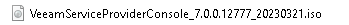
Check your version
tip:
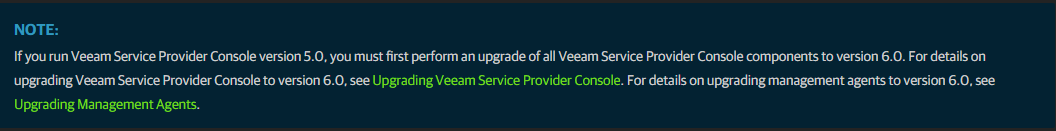
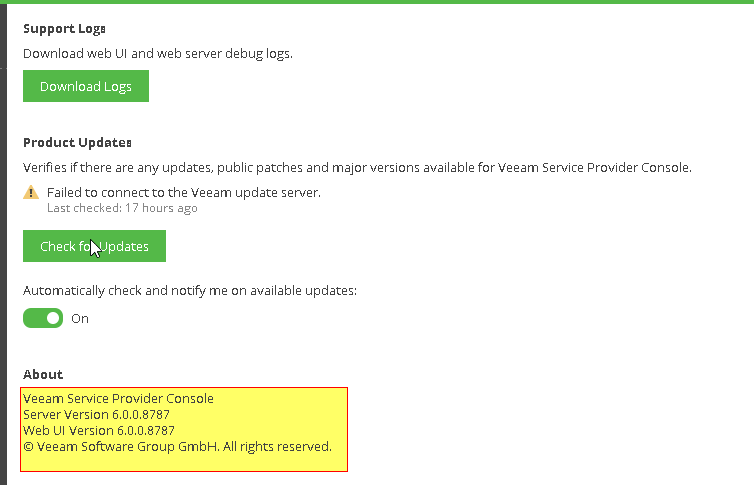
Mount ISO and start Wizard
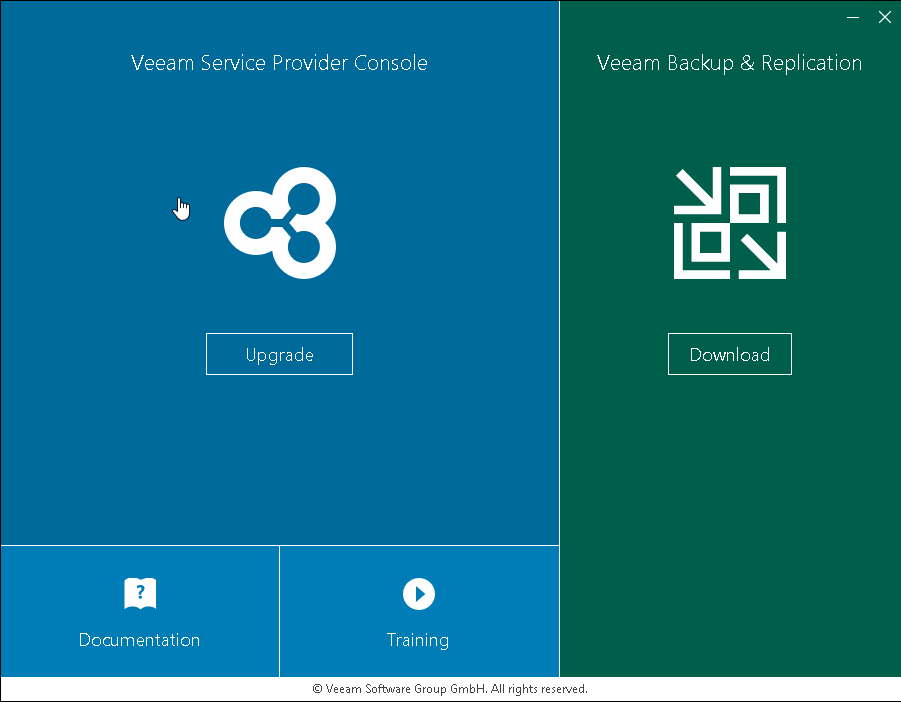
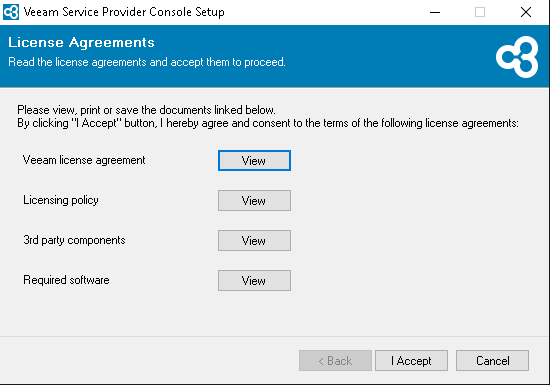
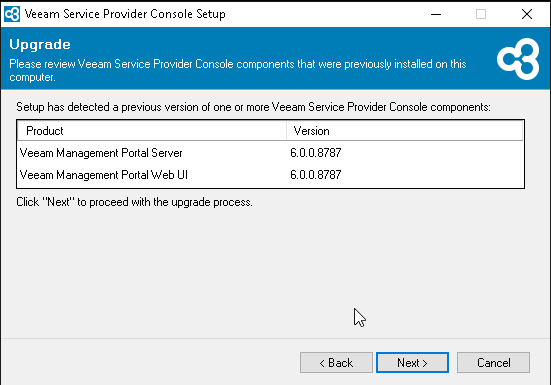
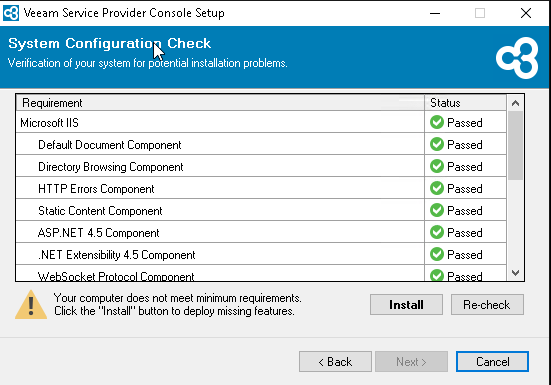
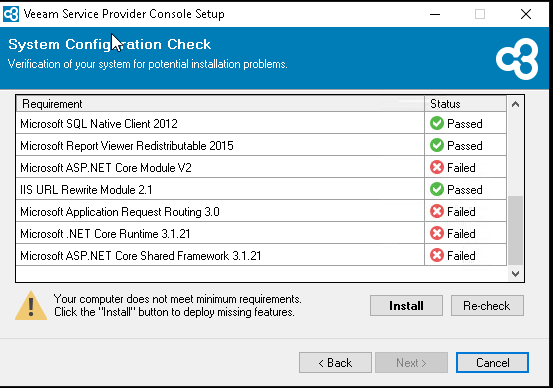
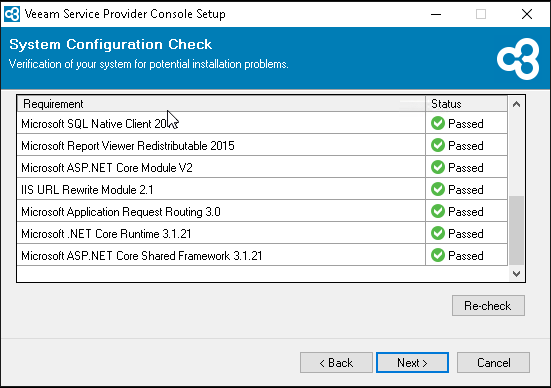
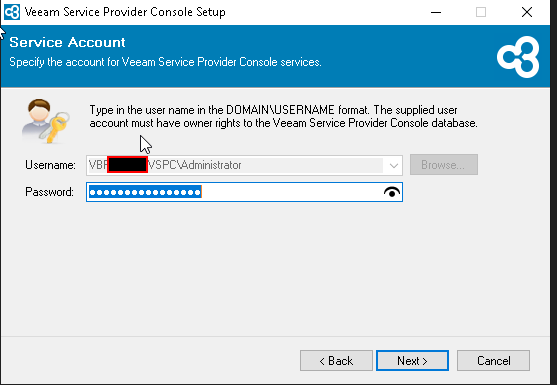
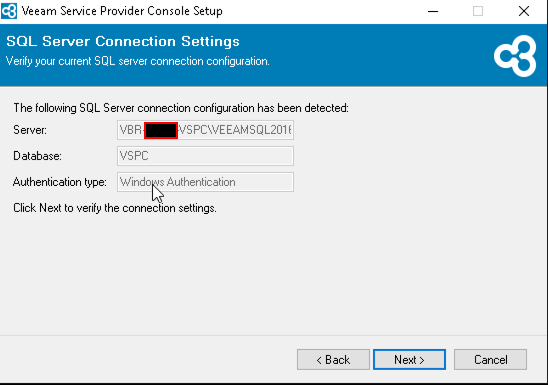
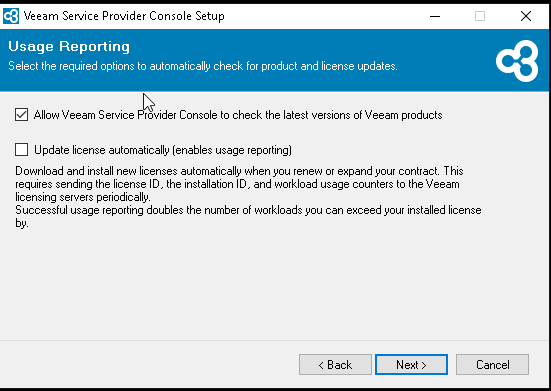
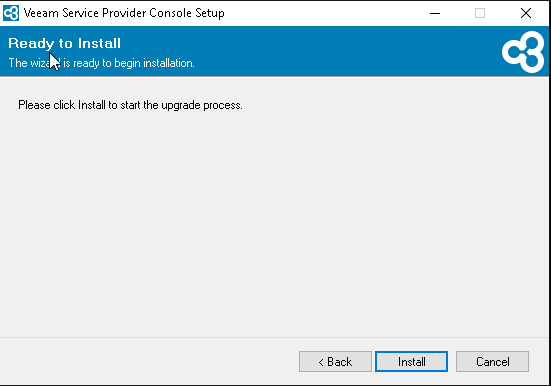
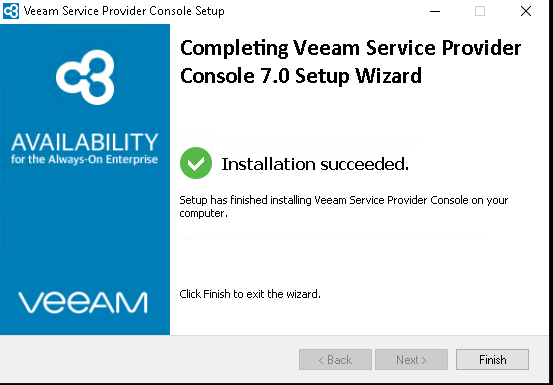
Check VSPC website console
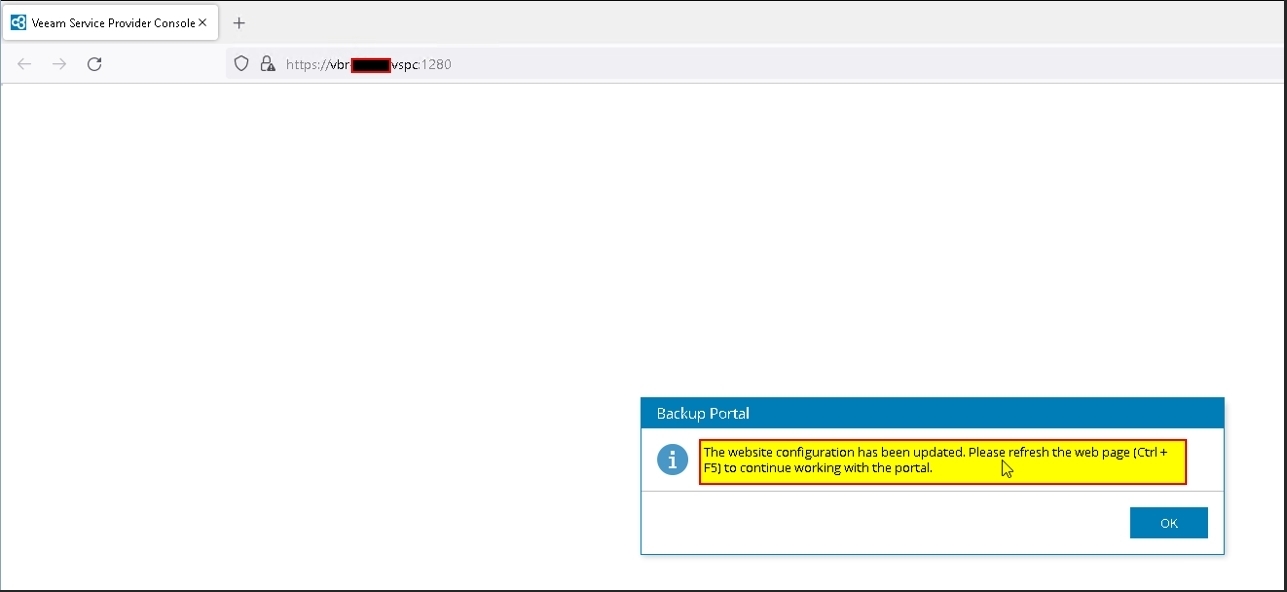
Check version post update
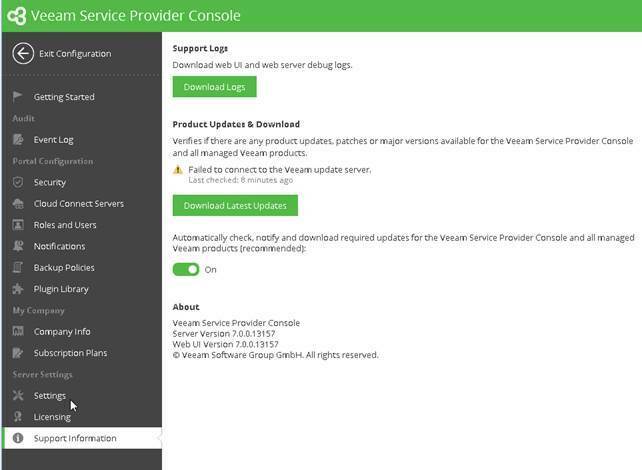
Option 1) Manually download Management Agent for tenant servers
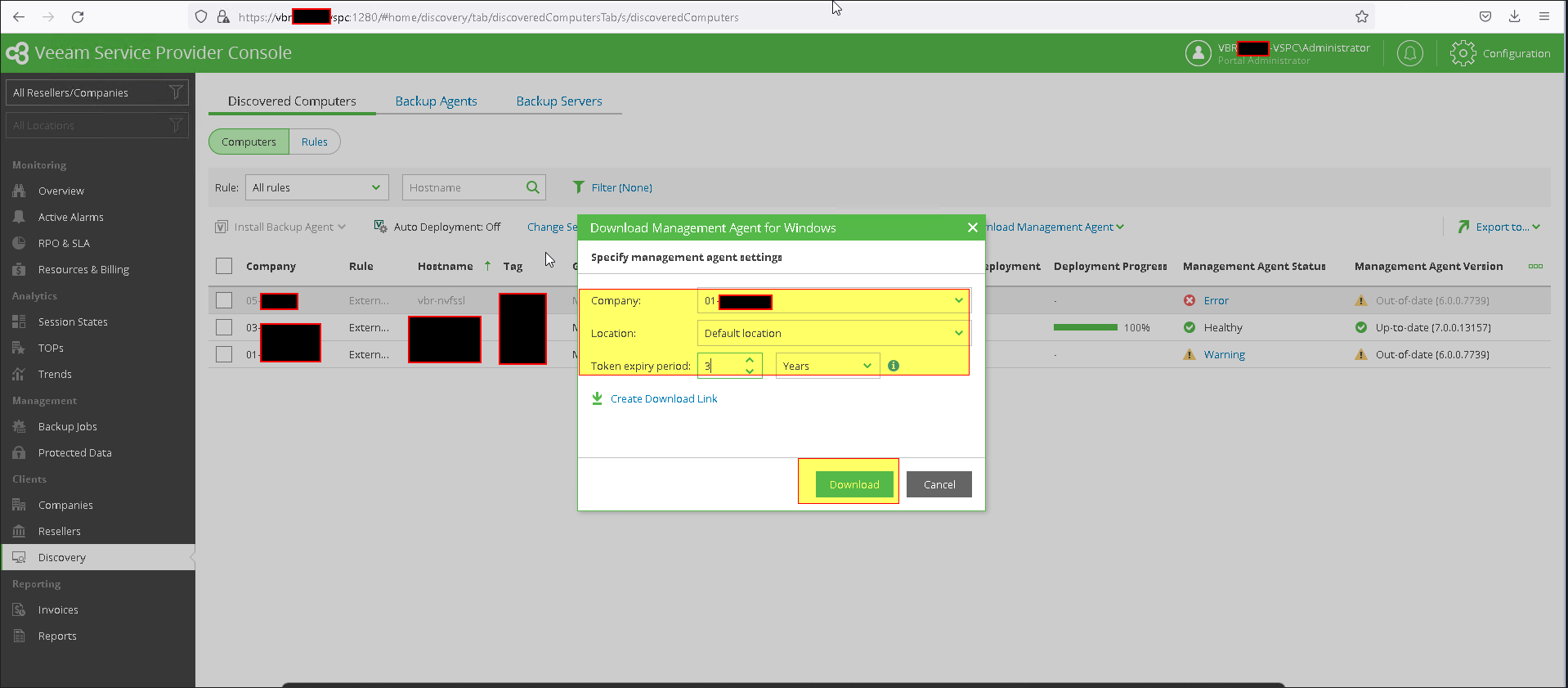
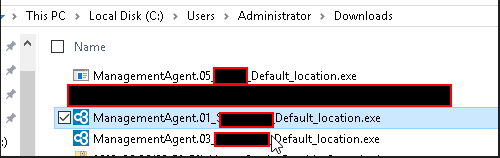
Manually Install Management Agent on all yours manged server Tenants
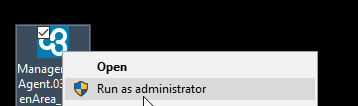
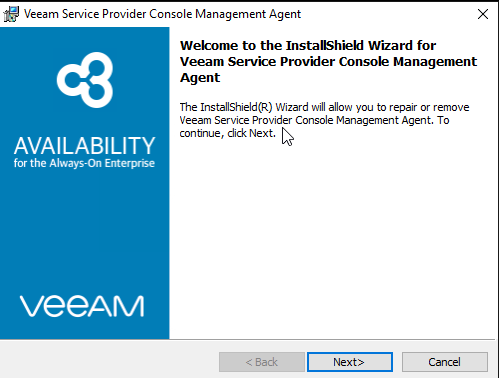
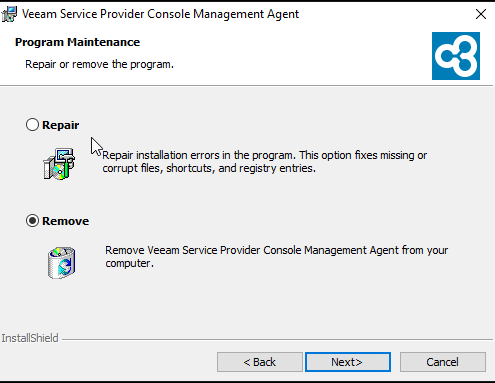
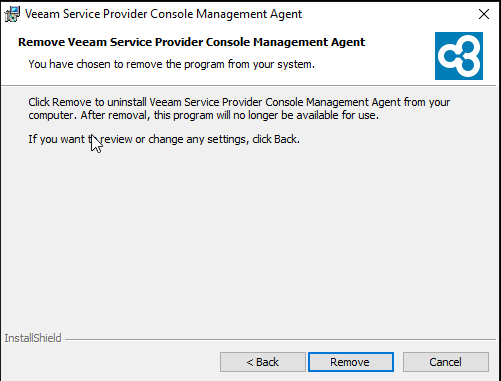
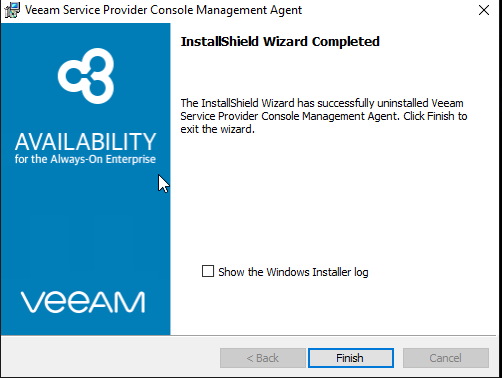
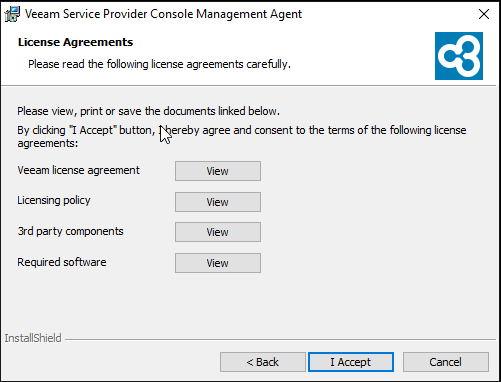
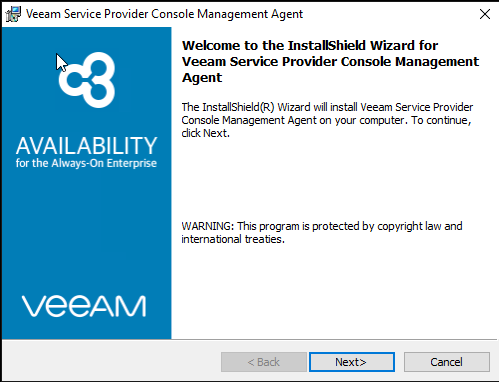
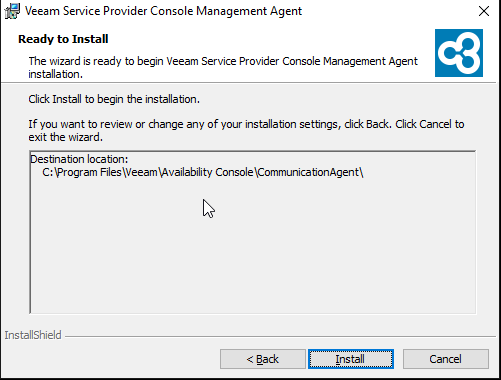
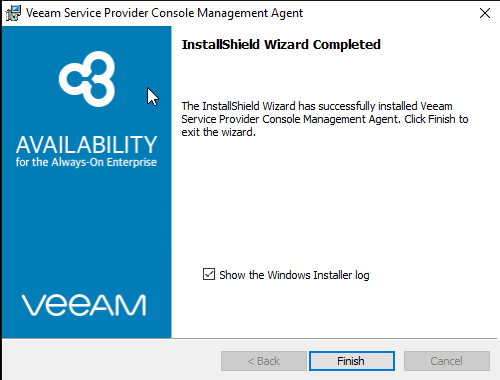
Otion 2) Update Managment Agent VCC server from console
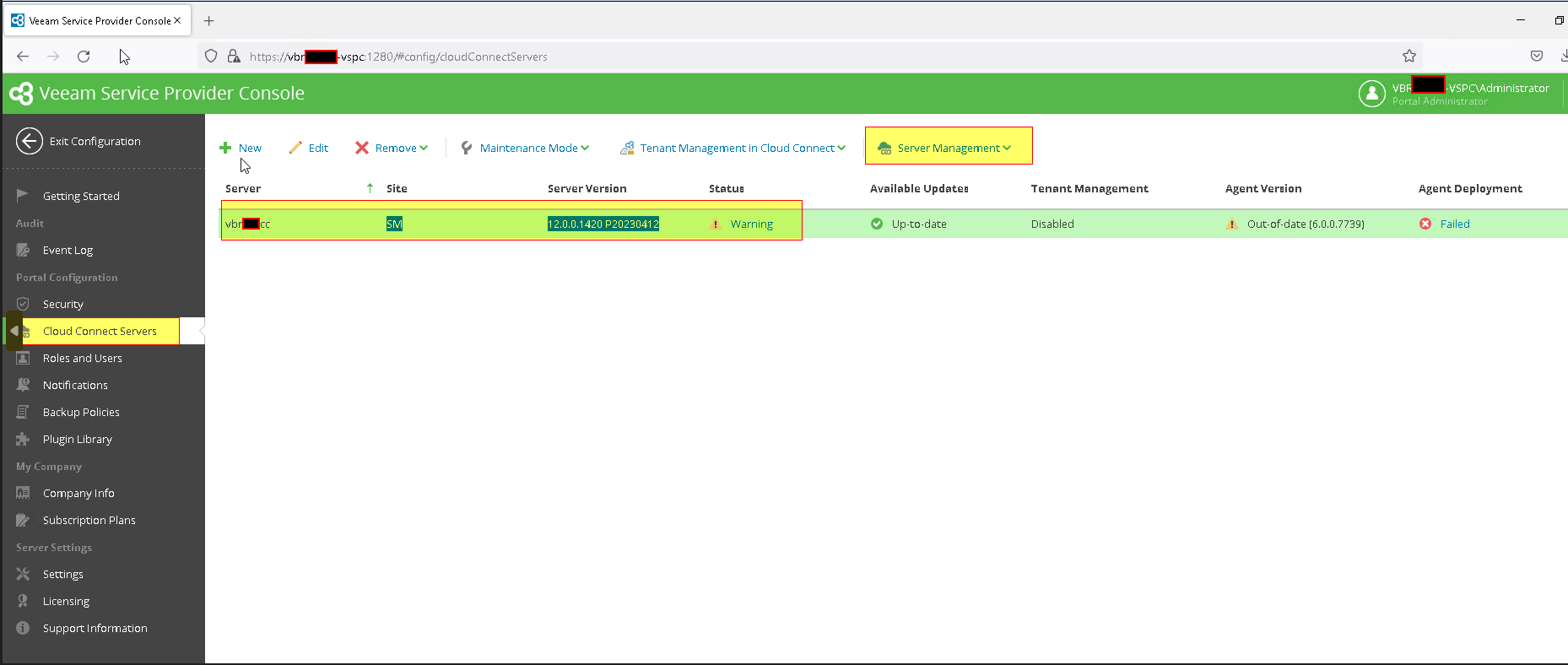
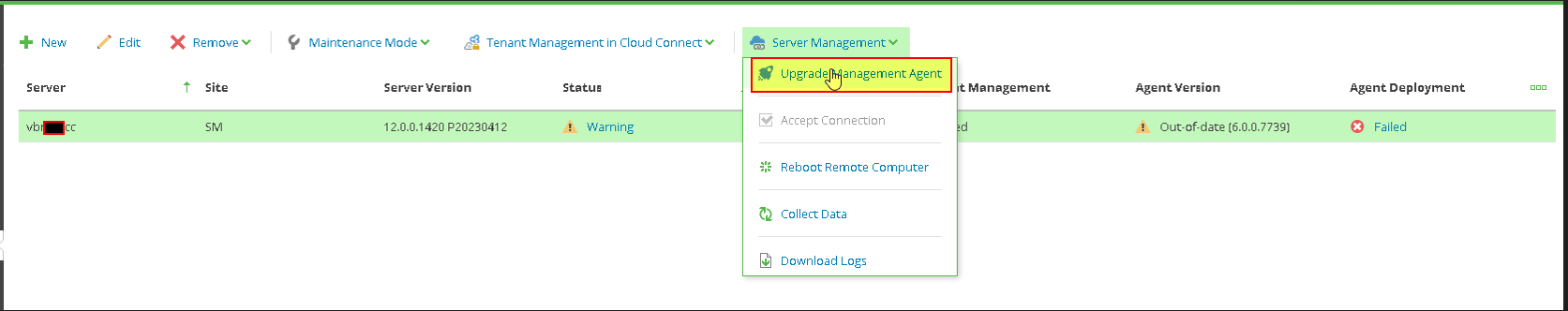
From the console verify that all agents are updated without errors.
enjoy :D



