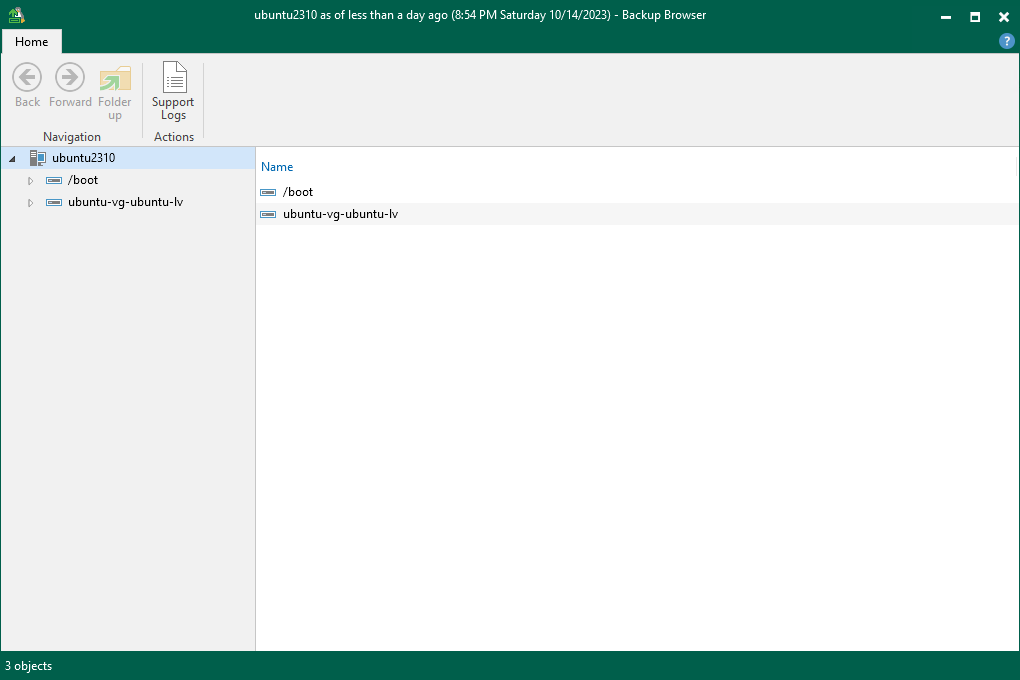Today, I tried to restore a file for the Linux server, it failed and the error message was “Unable to obtain IP address for host ‘ubuntu2310”
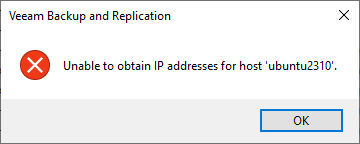
I check the Log from Restore Session, it show “Failed to mount restore point. Unable to obtain IP addresses for host ubuntu2310”
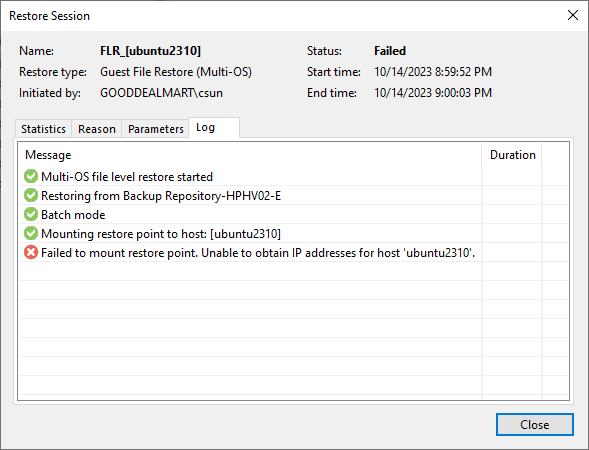
Check the DNS records and it looks good.
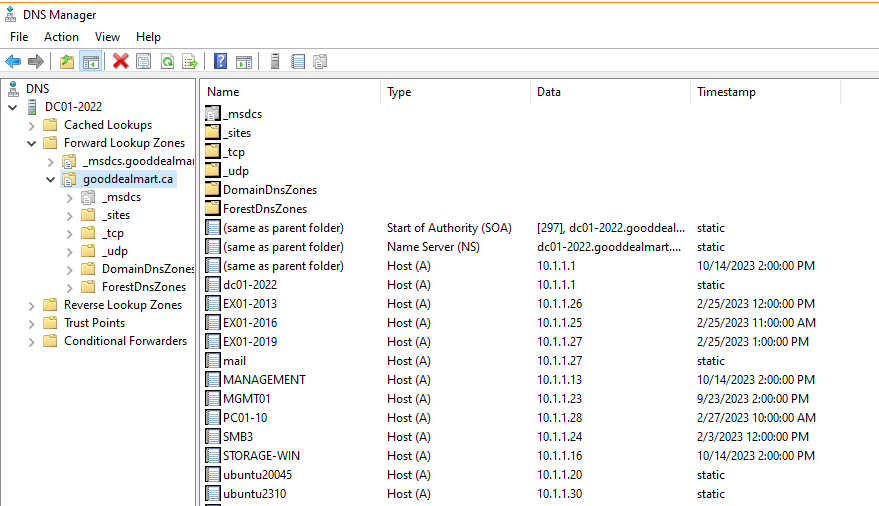
Ping the host from the VBR Server and it looks good as well.
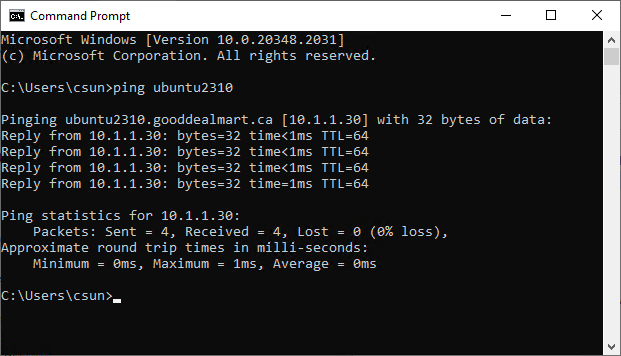
Check the hostname from the Linux server to ensure the hostname. It has no issue.
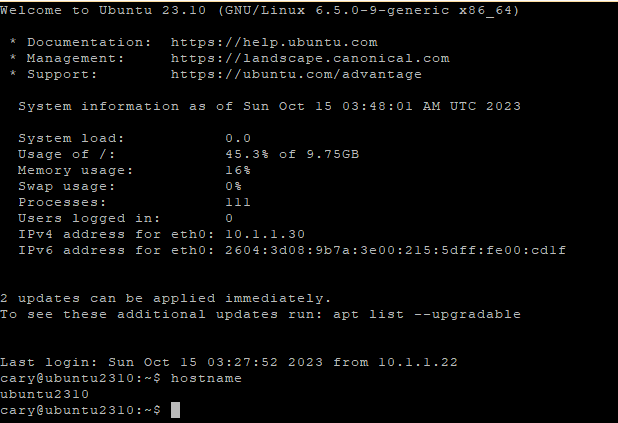
Why Unable to obtain the IP address for help host the ubuntu Linux server? I solved it and the steps are as follows.
Run sudo apt update at the Linux Server.
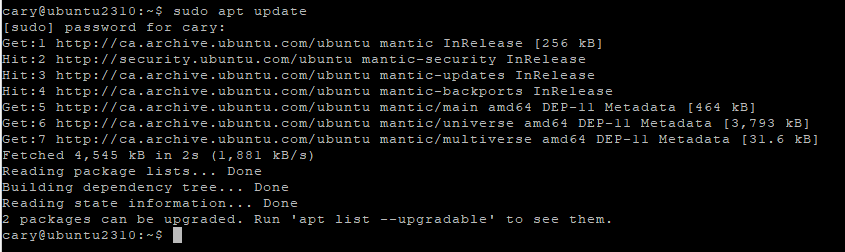
Run sudo apt-get install samba at the Linux server.
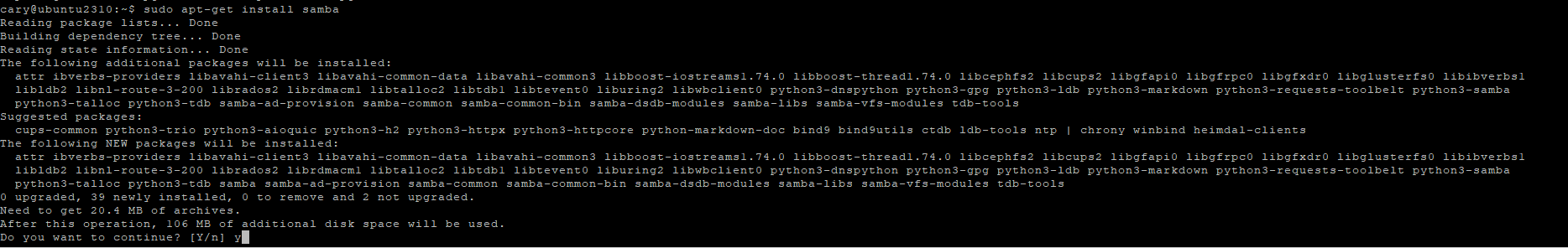
Try to re-run restore steps from the VBR console and the error has gone.