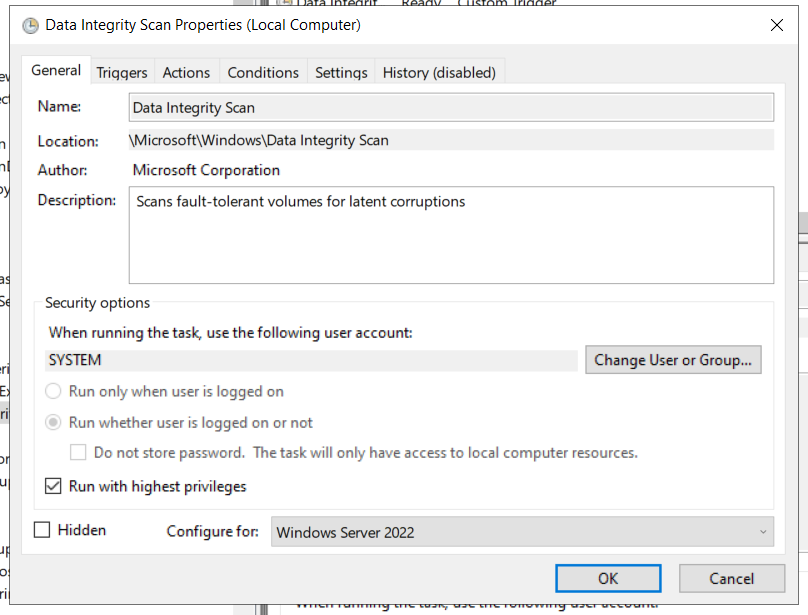What is Health Check?
A health check is a planned process within a backup or backup copy job that helps ensure the data integrity of the backup chain. When Veeam Backup & Replication initiates a health check, it performs a CRC check for metadata and a hash check on VM data blocks.
CRC Check stands for Cyclic Redundancy Check. It is an error detection algorithm used to check whether data is corrupted during transmission or storage. This algorithm calculates a CRC value from the sent data and adds this value to the end of the data. The receiving party calculates the same CRC value from the data it receives and compares it with the sent CRC value. If the two values match, it means the data is transferred or stored intact.
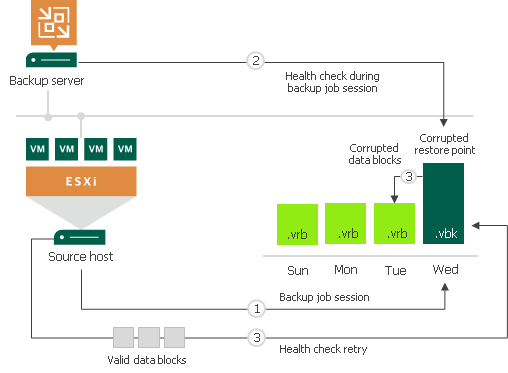
Why Are Health Checks Important?
Health checks are important to ensure data consistency in the event of a disaster. Computers can make mistakes. The more systems interact with each other, the greater the chance of errors occurring. When performing a backup, Veeam communicates with many different components, including but not limited to Veeam services, one or more storage locations, hypervisors, and network infrastructure. Sometimes data corruption can occur during this communication or due to a glitch in the hardware hosting the backup chain. Health checks are designed to reduce this and ensure that the backup chain is available when it is time to restore. Combined with regular testing, you can have peace of mind knowing that the restore will go as smoothly as possible.
How Often Should I Do Health Checks?
When enabled, health checks occur on the last Friday of each month by default. This can be changed to a different week or even a specific day of the week. Alternatively, checks can be carried out weekly. At a minimum, health checks should be performed monthly, but weekly checks are recommended for business-critical workloads, especially if outsourced.
Activating Veeam Health Check
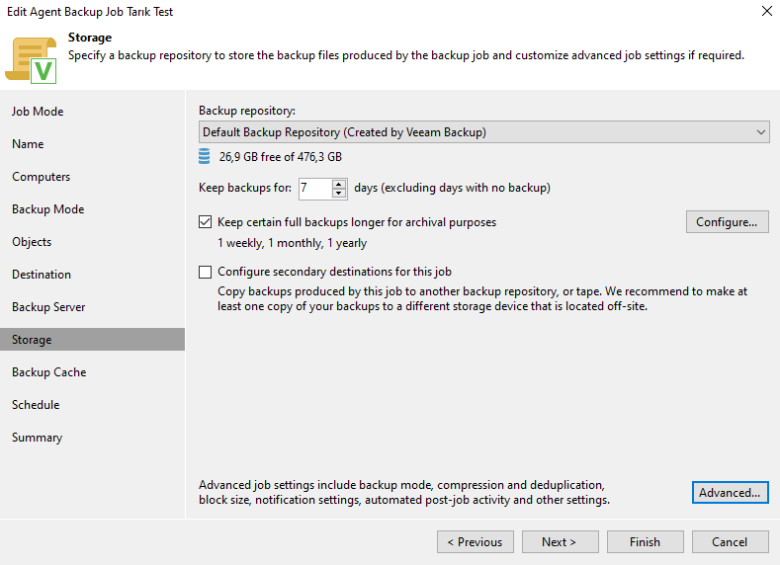
- First, go to the Backup Job where you will activate Health Check.
- After going to Job > Edit > Storage tab, the Advanced option opens as shown in the image.
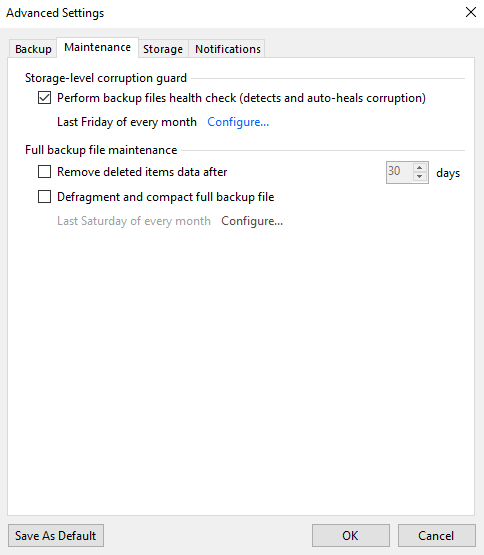
On the screen that appears, "Perform backup files health check" is activated in the Maintenance section.
You can also set a schedule for health check with Configure.