Hi Folks,
If you have a Synology appliance at home and want a quick and easy way to export your Veeam logs for viewing you can setup Log Center in just a few minutes and be done.
First we want to install the Log Center package from the Package Manager.
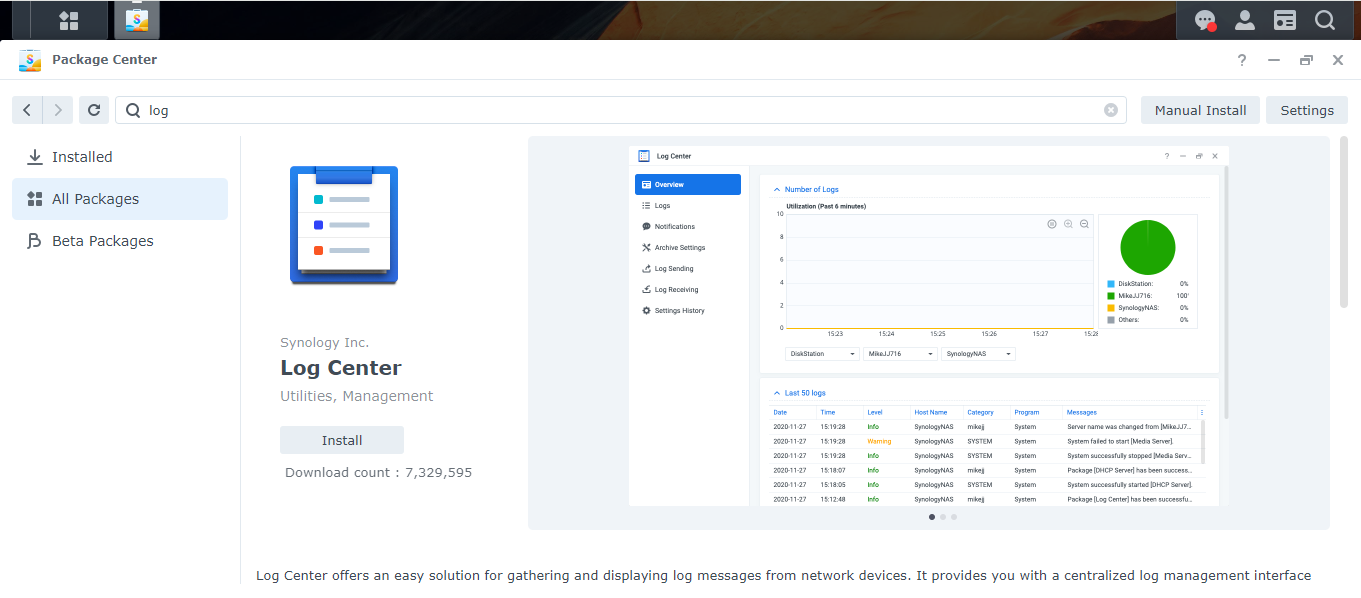
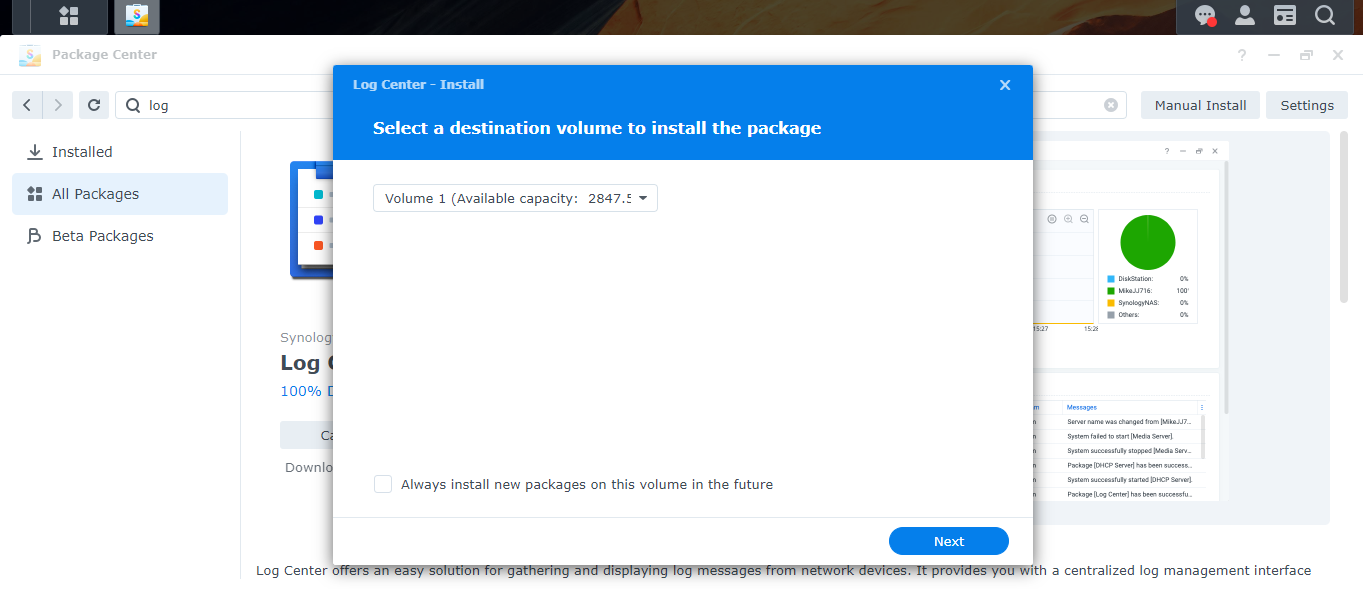
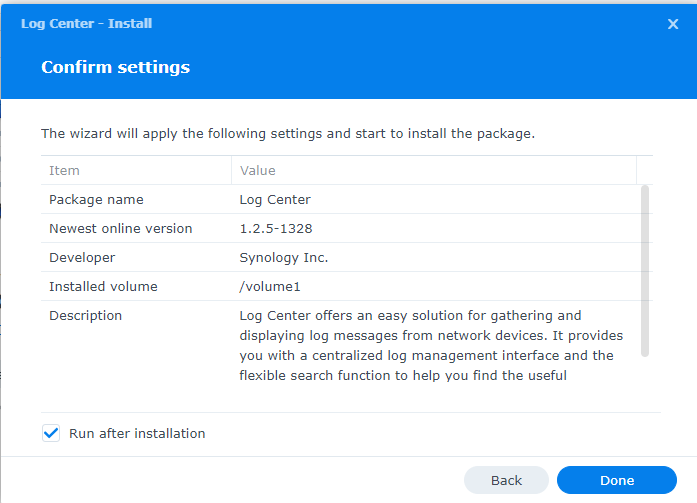
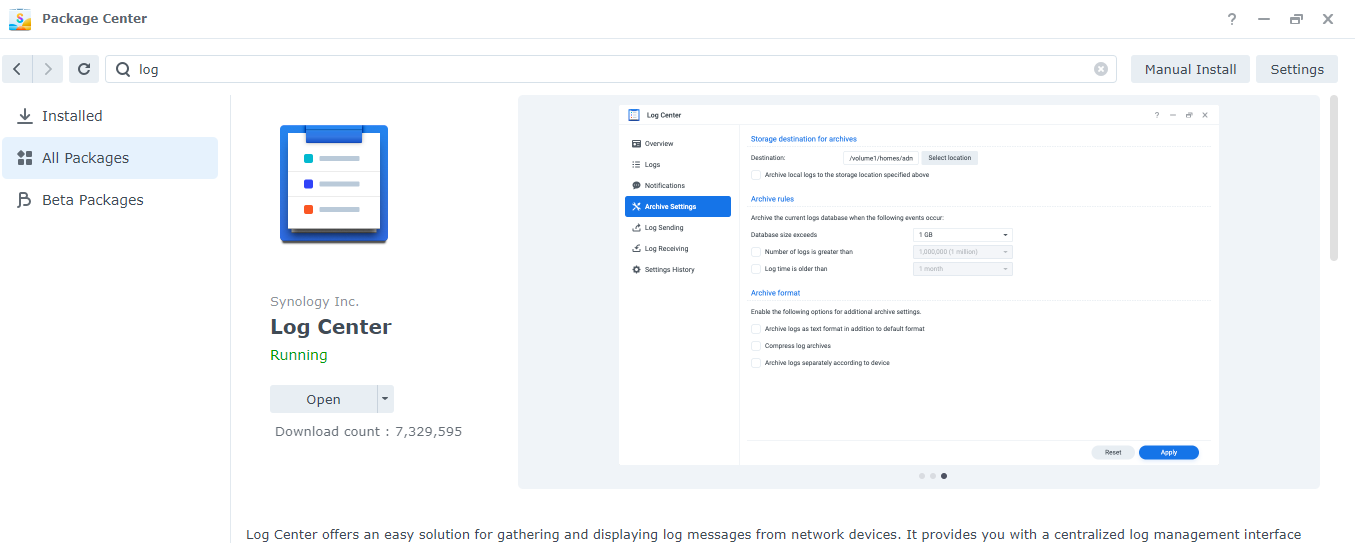
Log Center is now up and running. We now will setup a receiver.
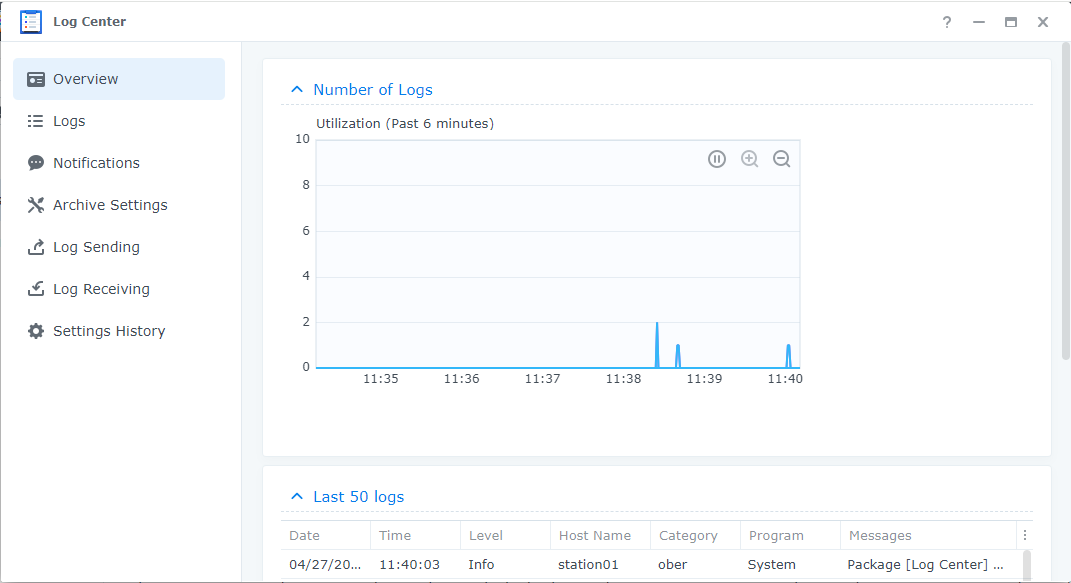
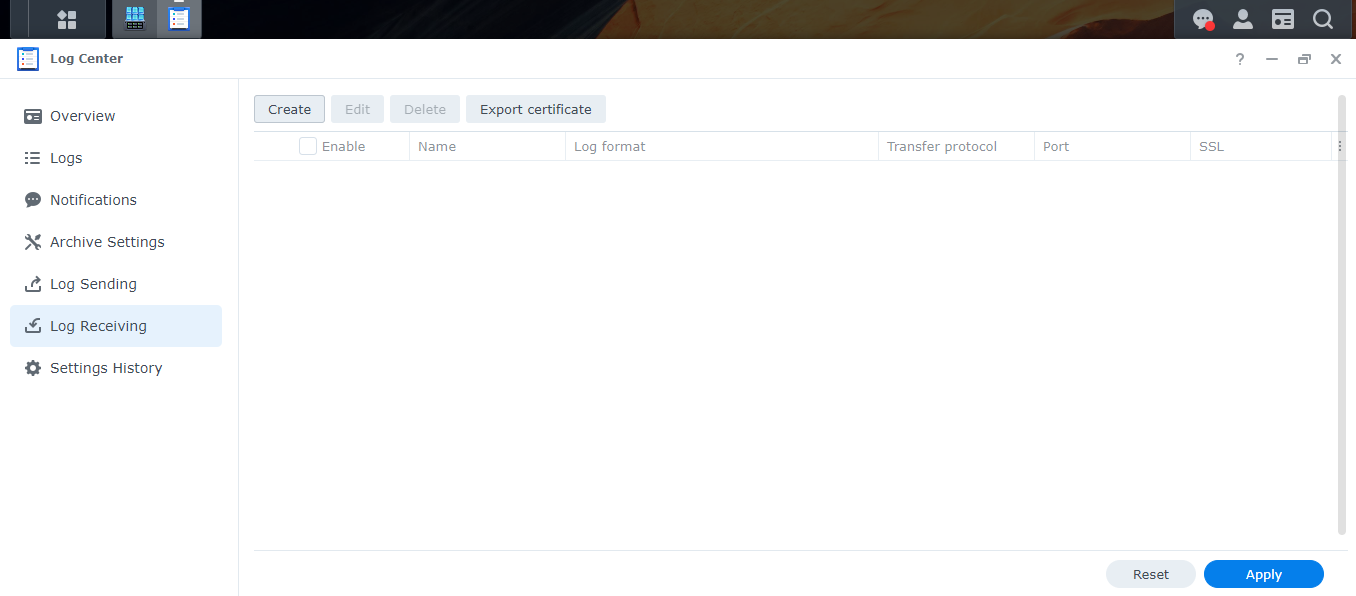
I will call mine Veeam and leave the other selections to the default settings:
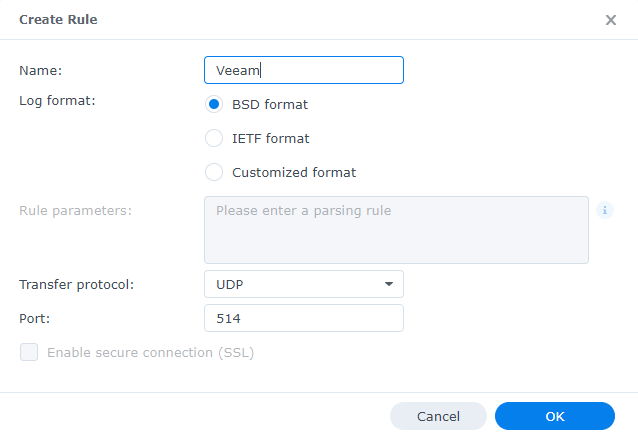
I will need to choose a location for storing my logs:
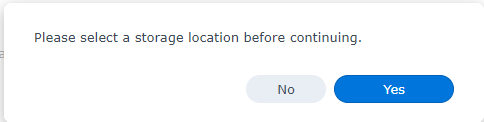
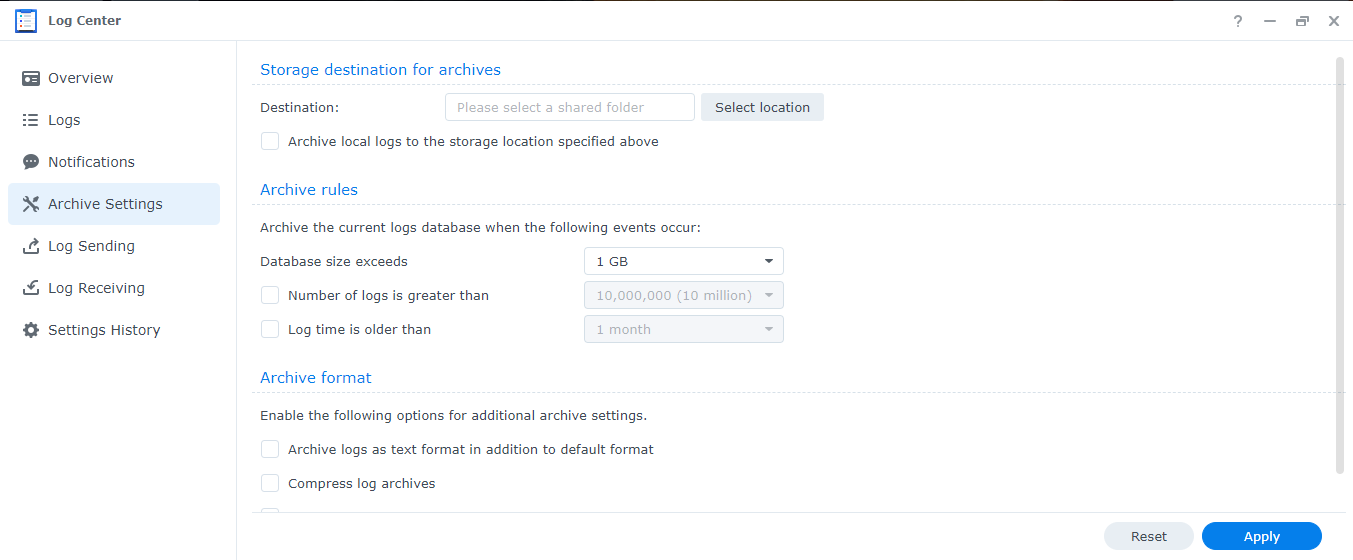
I will compress the log archives in order to save space:
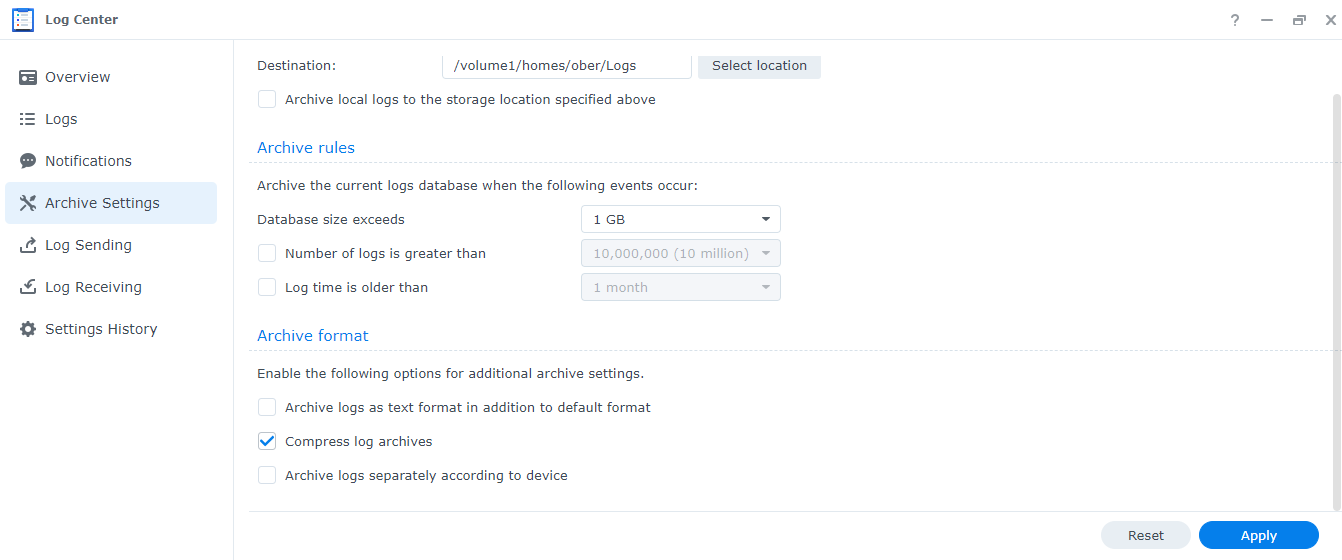
Now it is time to setup the Veeam Log Forwarding:
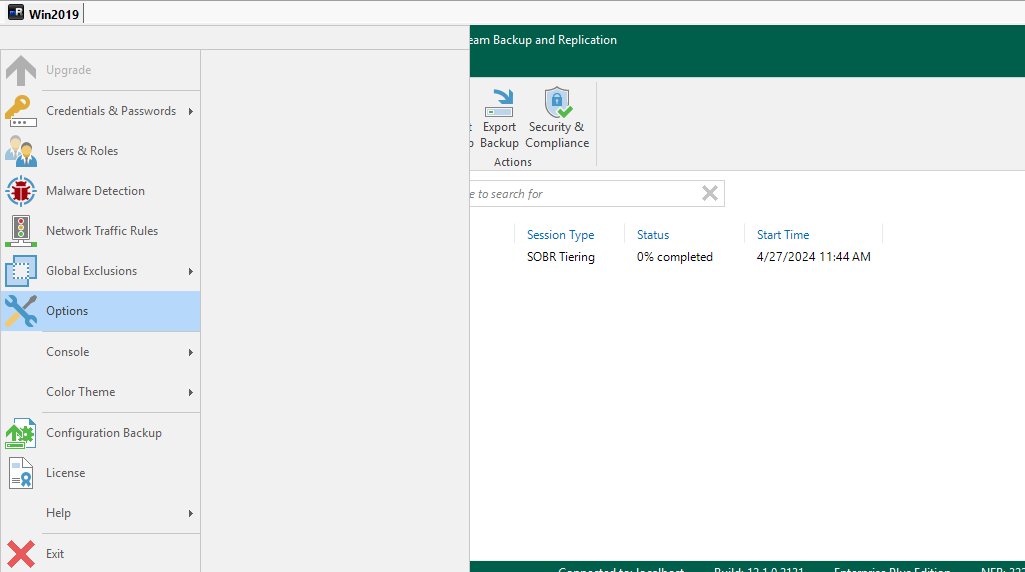

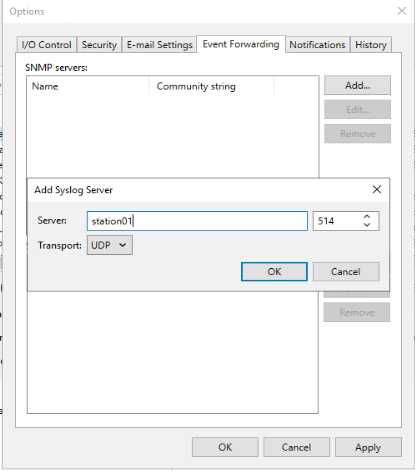
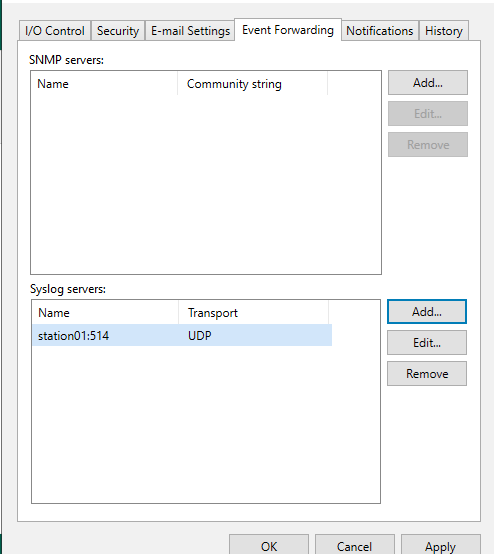
The VBR server should sent a Test message to Log Center after the settings have been applied:
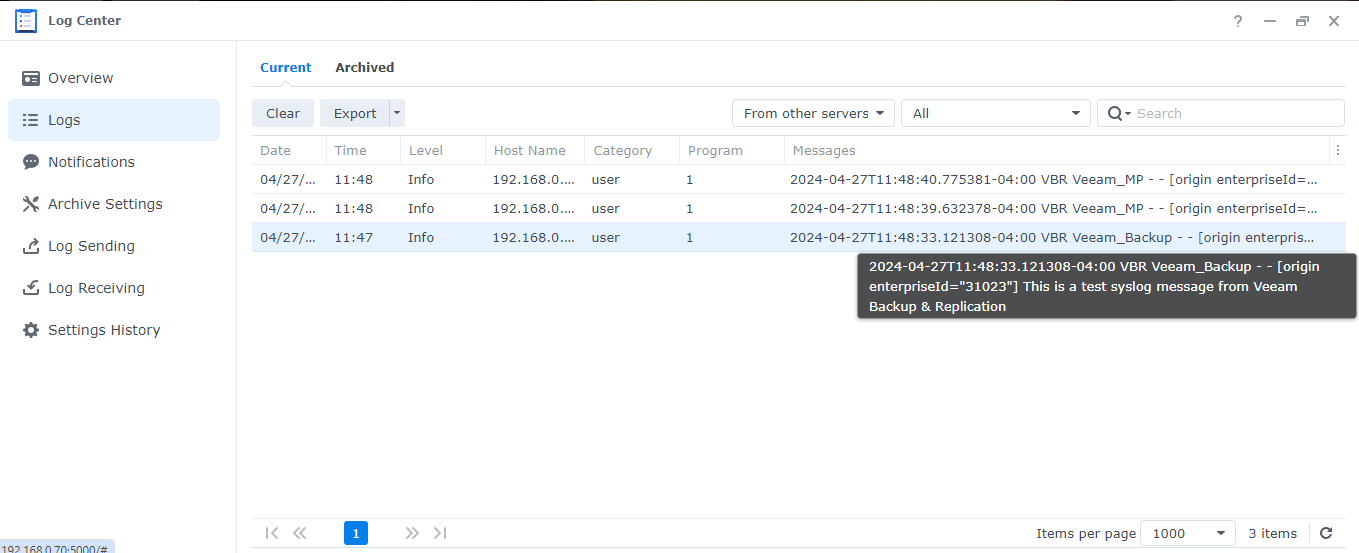
Now to start a backup and see the results sent to Log Center:
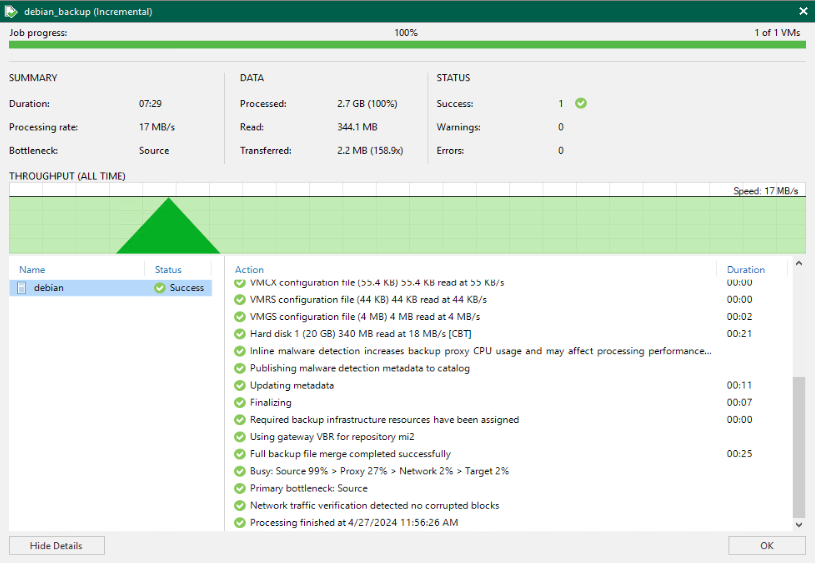
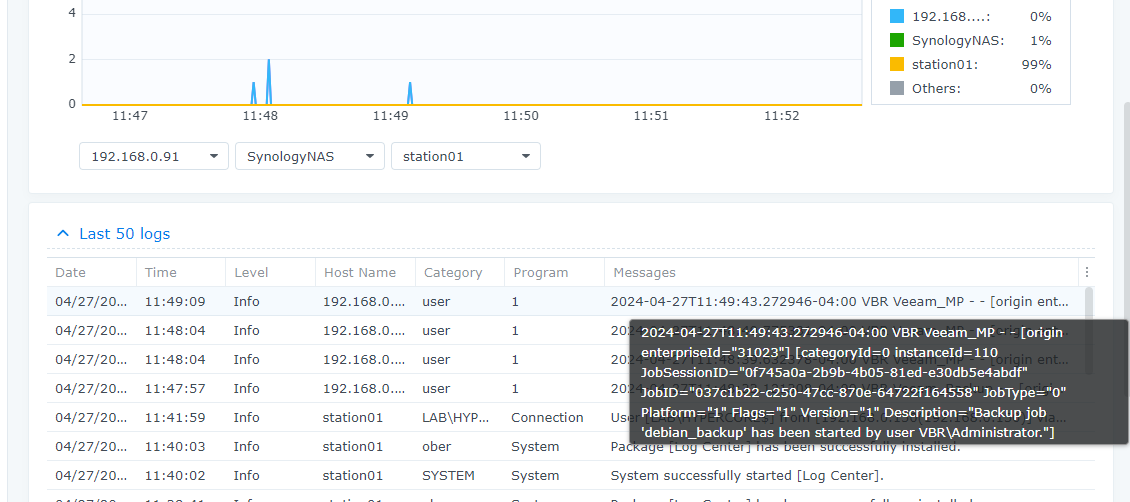
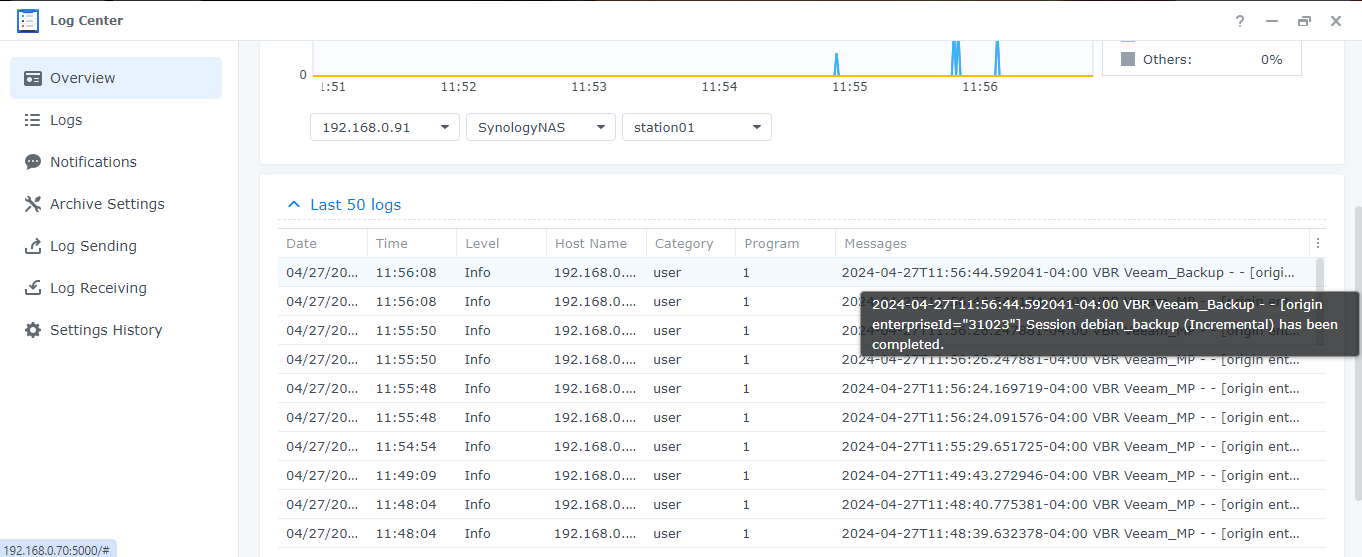
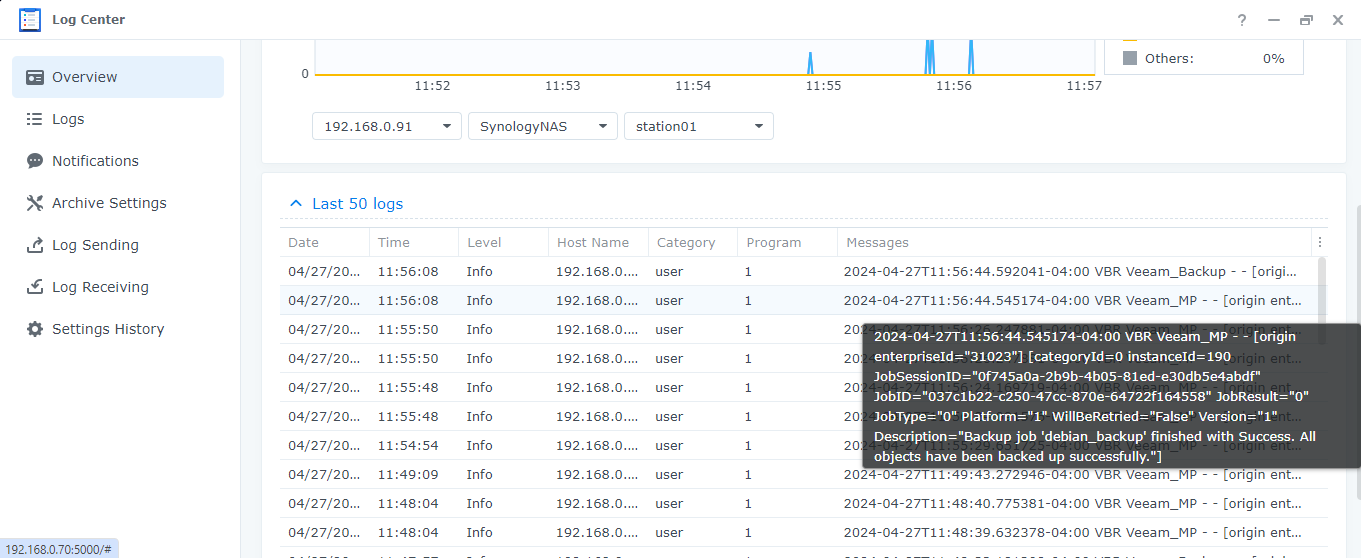
The whole process was fast and simple to setup.


