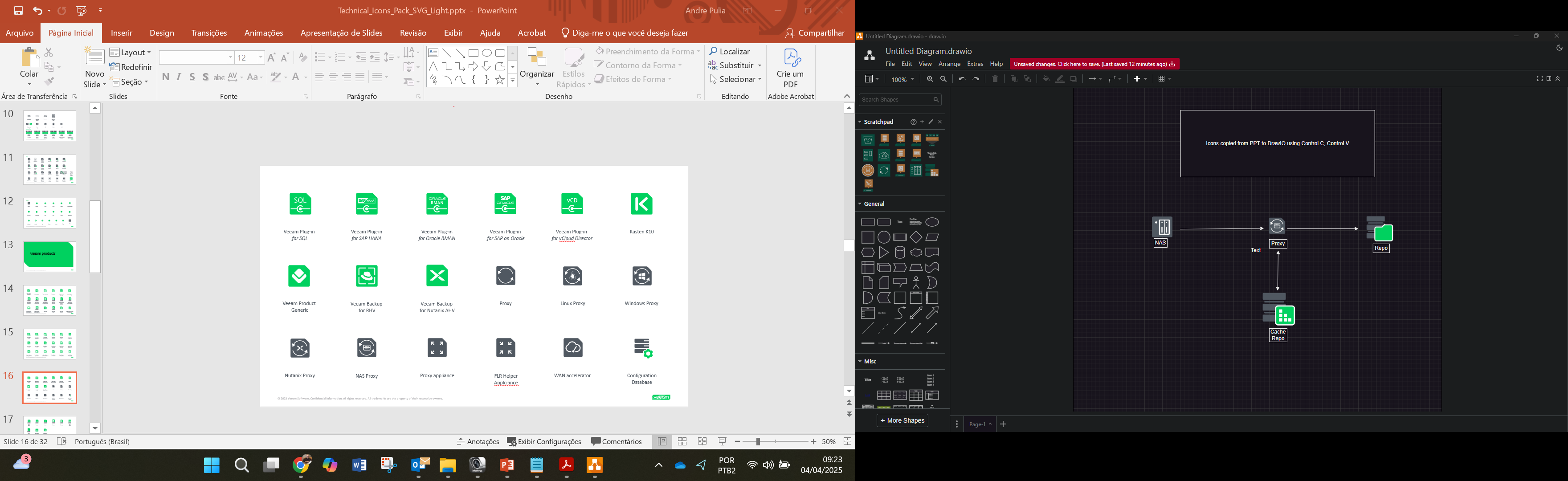Hi Community,
During the projects I have been working on, or in the VMCA classes I teach, I use drawio.com to make diagrams. It is a simple and free tool to use. However, the Veeam icons are not always up to date on it. So, to improve the quality, quantity and standard of the Veeam icons, I share many other formats with you.
So, you can use drawio as a diagram tool and the Veeam icons in SVG format. Once drawio is open, you just need to copy and paste the desired icons into the drawio window.
For those who use Visio, I’ll attach the visio stencils as well.