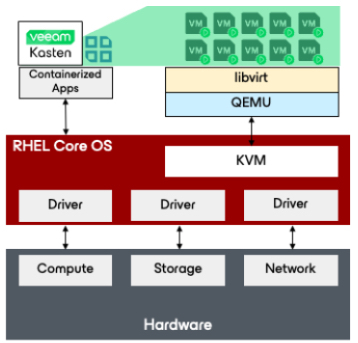Our Migration Toolkit for Virtualization 🕺
Many have asked me what a migration flow is with our toolkit from the VMware Hypervisor to Openshift Virtualization, in this flowchart I will list each of the steps, how with this Tool we can leave our Virtual Machine ready to be take backup by Kasten🤓
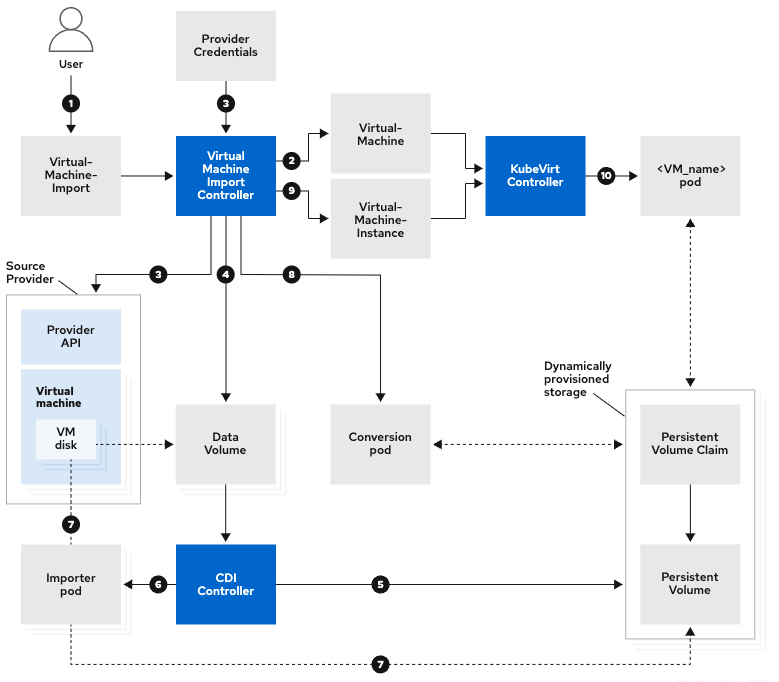
- When you run a migration plan, the Migration Controller creates a
VirtualMachineImportcustom resource (CR) for each source VM. - The Virtual Machine Import Controller validates the
VirtualMachineImportCR and generates aVirtualMachineCR. -
The Virtual Machine Import Controller retrieves the VM configuration, including network, storage, and metadata, linked in the
VirtualMachineImportCR.For each VM disk:
- The Virtual Machine Import Controller creates a
DataVolumeCR as a wrapper for a Persistent Volume Claim (PVC) and annotations. - The Containerized Data Importer (CDI) Controller creates a PVC. The Persistent Volume (PV) is dynamically provisioned by the
StorageClassprovisioner. - The CDI Controller creates an
Importerpod. -
The
Importerpod connects to the VM disk by using the VMware Virtual Disk Development Kit (VDDK) SDK and streams the VM disk to the PV.After the VM disks are transferred:
-
The Virtual Machine Import Controller creates a
Conversionpod with the PVCs attached to it.The
Conversionpod runsvirt-v2v, which installs and configures device drivers on the PVCs of the target VM. - The Virtual Machine Import Controller creates a
VirtualMachineInstanceCR. -
When the target VM is powered on, the KubeVirt Controller creates a VM pod.
The VM pod runs
QEMU-KVMwith the PVCs attached as VM disks. -
The VMs are ready to Kasten