Hi everyone,
In one of my recent customer projects, I faced the challenge of migrating a client from IBM TSM to Veeam Data Platform. One major concern was the tape handling and reporting capabilities – the customer was used to a higher level of automation with TSM and found Veeam’s native features lacking in comparison.
Requirements:
• Daily backups to tape, followed by offsite rotation.
• An automated report showing:
- Which tapes need to be taken offsite.
- Which tapes should be brought back from the safe.
• Automatic re-import of tapes whose write protection had expired.
The Solution:
1. Reporting with “MyVeeamReport”
Since the customer didn’t want to license Veeam ONE, we used the community project [MyVeeamReport] https://github.com/marcohorstmann/MyVeeamReport . This PowerShell script provides:
• Compact, customizable reports for all backup jobs.
• Flexible configuration via parameters.
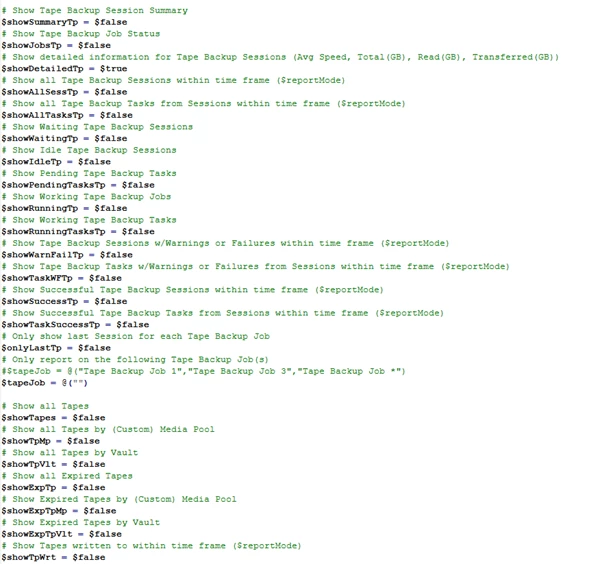
• Detailed tape job information.
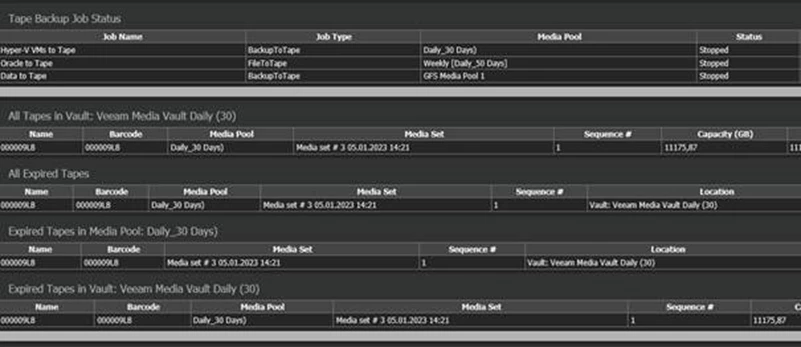
This allowed the customer to receive a daily automated overview of all relevant tape activities including the List of tapes he needs to bring from and to the safe.
2. Automated Tape Import
To automate the re-import of tapes, I developed a custom PowerShell script that:
• Scans all tapes in the tape library.
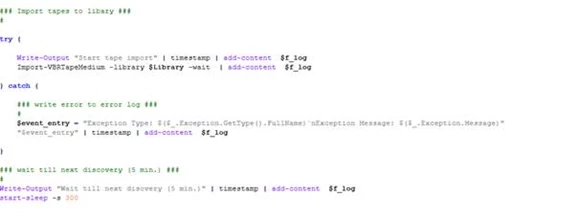
• Identifies tapes whose write protection has expired & unprotect them.
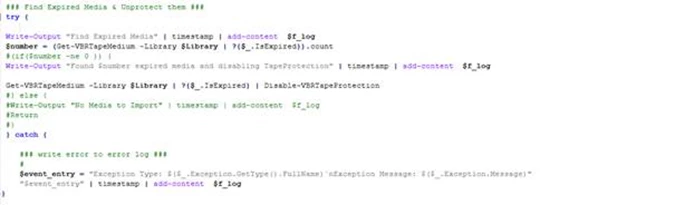
• Moves them back into the “Free Pool” for reuse.
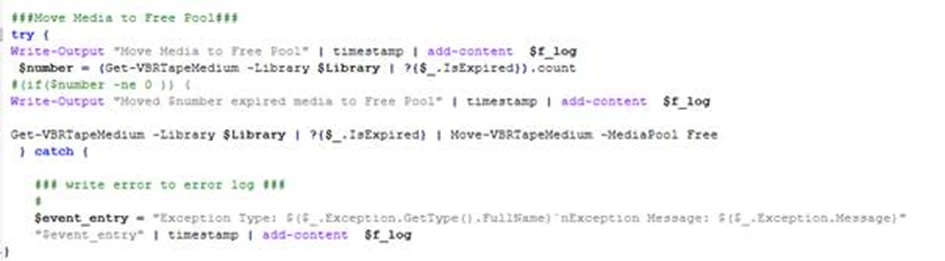
• Sends an email summary with the number of tapes imported.

Here is a link to the script if anybody is interested in using or testing.
https://github.com/ChalidMohamed/tape-automation





