Introducing Linux Proxies in Veeam Backup for Microsoft 365 v8: A Step-by-Step Guide
With the release of Veeam Backup for Microsoft 365 version 8, the introduction of Linux proxies brings new flexibility and scalability to your backup infrastructure. These proxies can now be pooled, offering enhanced performance and resource management. However, setting up a Linux proxy may not be a routine task for many users, which is why I’ve created a straightforward, step-by-step guide to simplify the process.
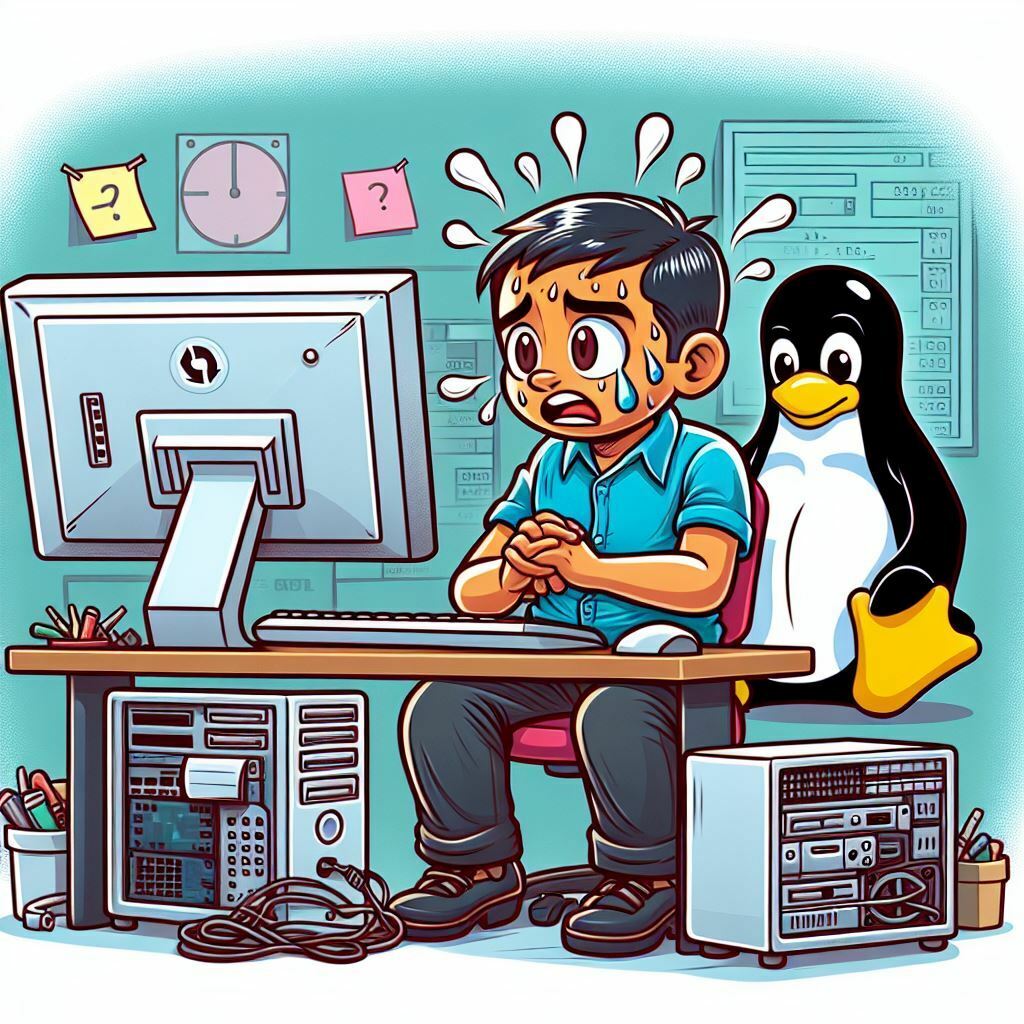
This guide provides a clear, easy-to-follow "recipe" to deploy a fully functional Linux proxy with minimal effort. By following the instructions and using the provided commands, you can quickly set up your proxy and get started.
For the full tutorial, visit:
Instant Recipe for Veeam Backup for Microsoft 365 Linux Proxy
While this guide focuses on the core setup, it’s important to note that additional considerations such as security hardening, firewall configurations, and other best practices should be addressed in a production environment. Stay tuned for future posts where we’ll dive deeper into these critical aspects.
Simplify your Linux proxy setup today and unlock the full potential of Veeam Backup for Microsoft 365 v8!


