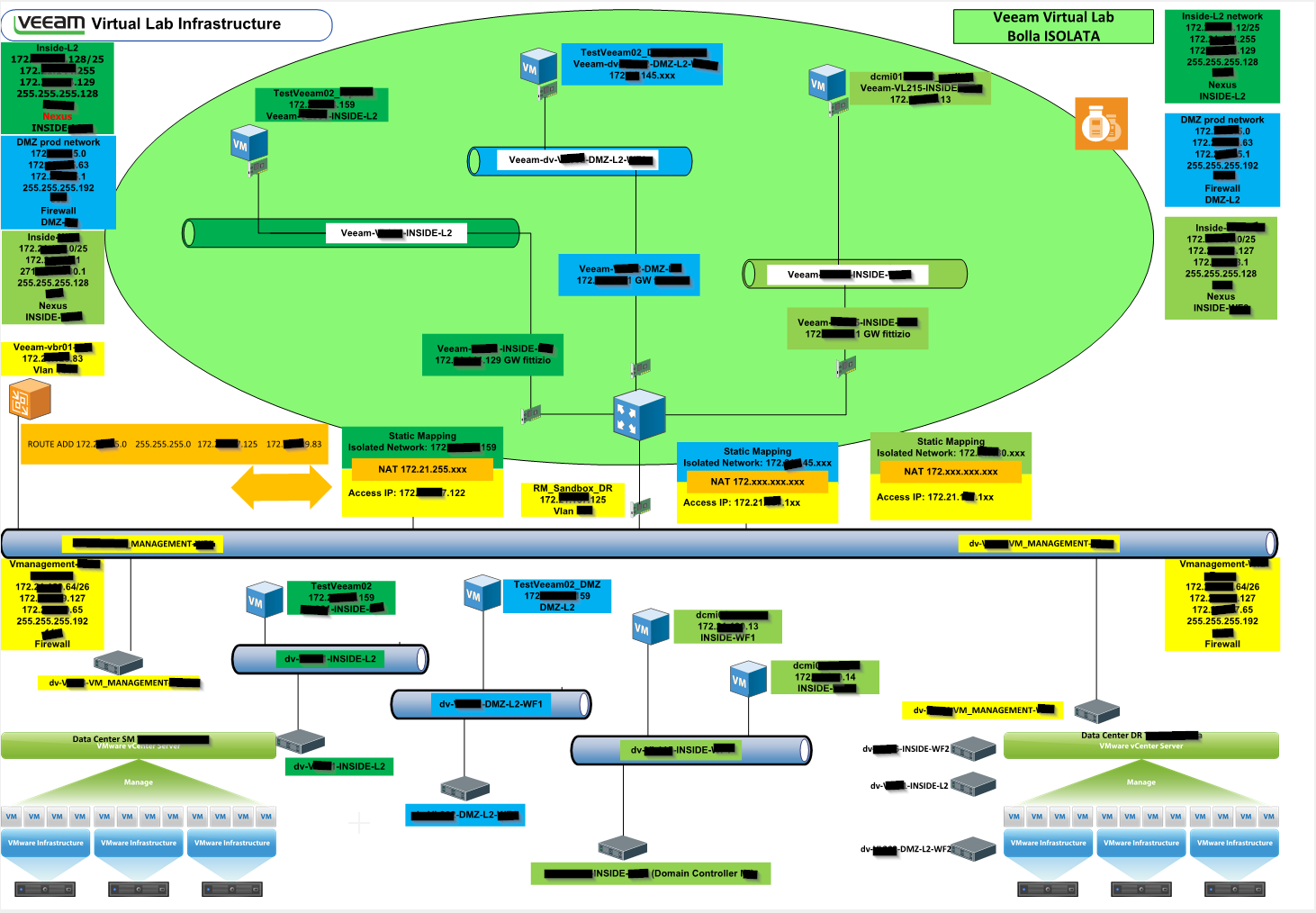I am trying to configure a virtual lab using the Advanced multi-host. I am struggling wrapping my head around this on would like to know if anyone has good documentation on how to configure this and using it with VAO.
Solved
Virtual Lab Multi-Host Help
Best answer by Chris.Childerhose
This is probably the best place to start for Virtual Lab - Virtual Lab - User Guide for VMware vSphere (veeam.com)
Also here is some info for Orchestrator - Testing Orchestration Plans - Veeam Disaster Recovery Orchestrator User Guide
Enter your E-mail address. We'll send you an e-mail with instructions to reset your password.