Hello to all Backup solutions architects 😀,
I will need advice in configuration of our Backups so that I can achieve as close as possible to the 3-2-1-1-0 rule.
Our Current Backup Infrastructure is as follow:
1 x Synology RS3621xs+ in Vienna, Austria.
1 x Synology RS3621xs+ in Novi Sad, Serbia.
1 x Synology DiskStation DS1019+ in Novi Sad, Serbia.
I wanted to implement Wasabi to our Infrastructure but didn’t get the green light, it is not approved.
Current Backups are setup in the following:
1. All our critical infrastructure is being backed up to the NAS in Vienna with this configuration:
I had an topic where we discussed about not needing Synthetic Full Backups periodically and Active Full Backups both enabled for the job. Need more opinions on this since I’m not professional in Veeam.
Current Configuration is set up like this:
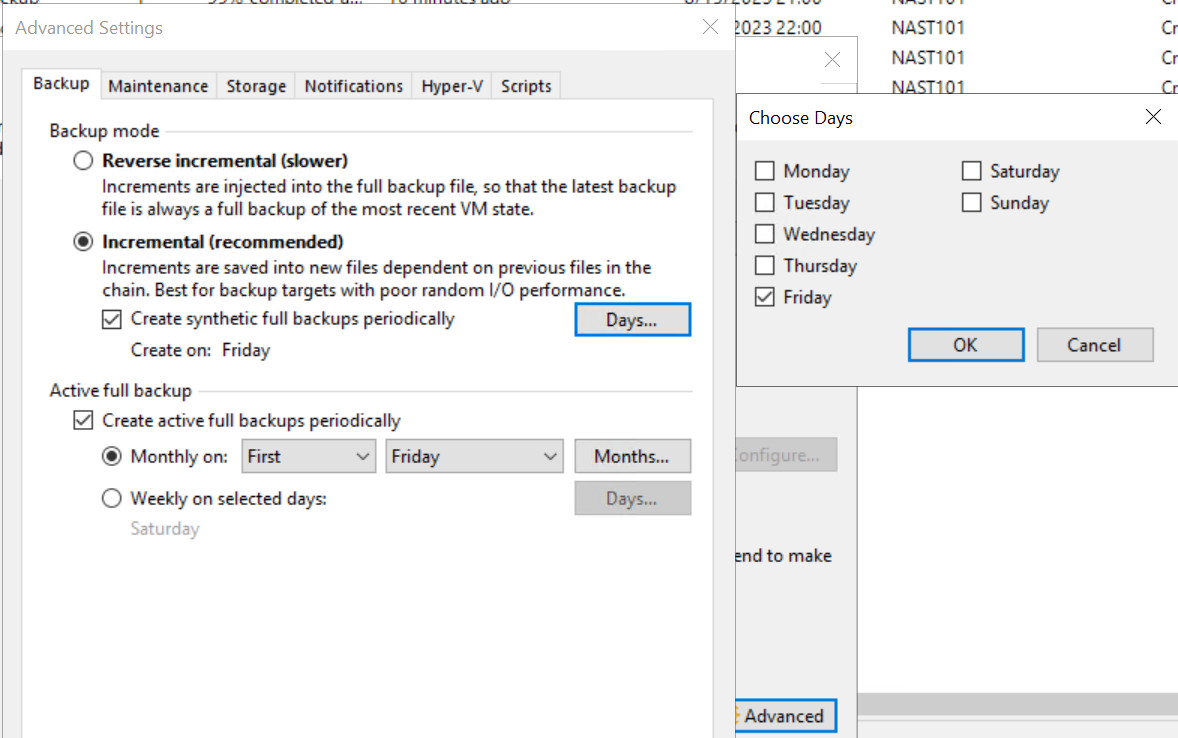
- I created a Backup Copy Jobs on “Immediate Copy (mirroring) using the two WAN Accelerators. 1 is for our largest VM and 2 is used for other smaller size VM’s all together.
Wan Accelerators are set up in High bandwidth mode.
- For the third smallest NAS in Novi Sad I was doing manual copying of 1 Full Backup per month of each VM.
I was doing research and saw that 3-2-1-1-0 rule is the way to go.
What could I do with our current Infrastructure to optimize our backups as best as possible?
Is there an option to create Imutable backups to our smallest NAS with only Veeam software or with some Linux based tools since Synology is based on the Linux.
I would also like to implement SureBackup to achive the 0 errors.
Any advice would be greatly appreciated.
I know that its a total reconstruction and it has a lot of work to be done but I’m ready for it.
Our throughput on each location is Gigabit connection.
Upload and download speed are 750 Mbps.


