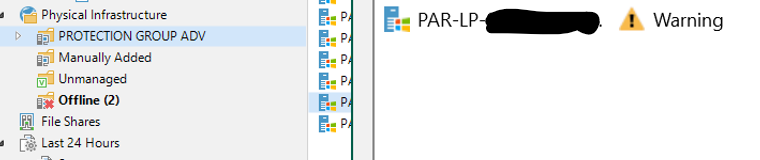Bonjour a tous, n’ayant plus mon admin sous la main, je sollicite votre aide, il a installé veeam backup sur un serveur, je voulais scanner mes PC ajoutés dans une OU dédiée, mais quand je lance le scan pour lister les machines dans Veeam Backup il ne les voient pas, je précise que ses PC n’ont pas d’agent, je souhaitait l’installer a partir du serveur en faisant un clic droit sur le PC en question et faire install agent, mais si il me vois pas mes PC ca va être compliqué
Le message est : Failed to connect PCXXXX, le chemin réseau n’a pas été trouvé, the network path was not found
Merci de votre aide précieuse, bonne journée à tous