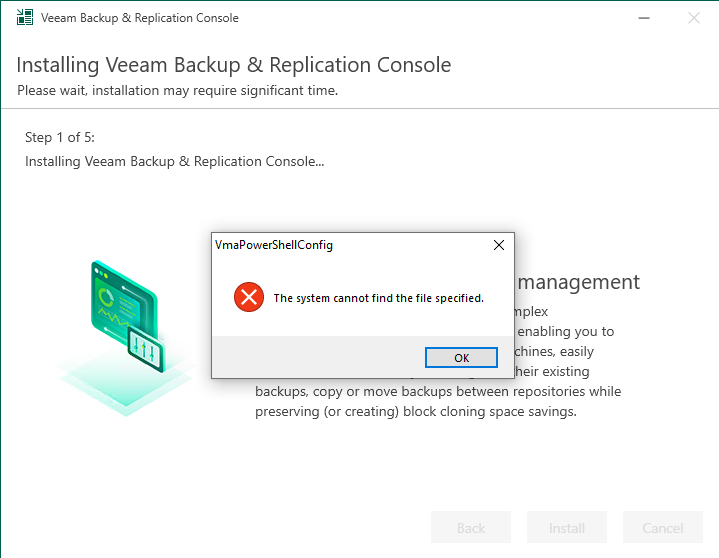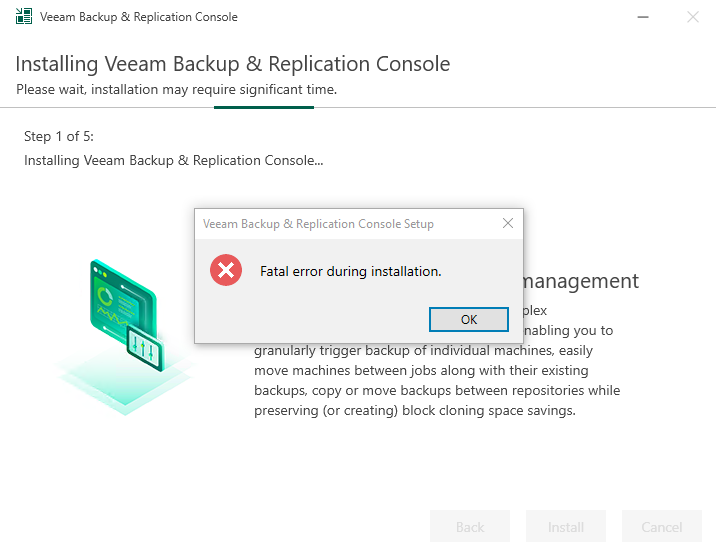Hi,
I recently decided to Install the community edition of Veeam Backup Replication on my home server.
Each time the Install process seems to fail, then I’m met with the errors pictured below.
I have installed it on my Gaming PC with no issues at all.
I’ve scoured forums for countless hours and have found nothing that resolves this issue.
Any help would be greatly appreciated.