Introduction
In this blog post, tfewins introduces a great Linux re-IP script to use with your Veeam Recovery Orchestrator (VRO) environments. Since iteration is a good way to improve things, I’ve taken a shot at it and updated the script with a new feature. This feature uses Veeam Backup & Replication (VBR) re-IP functionality for replication jobs and CDP policies to keep re-IP network information. It transforms VBR into the IP Address Management (IPAM) for VRO scripts.
How does it work?
We need two scripts configured as custom steps in VRO. The first script (GetReIpRules.ps1) is new. It takes as input the currently processed VM name and connects to VBR to search for the re-IP rule. It actually searches for a replication job or CDP policy to which the processed VM is associated with. Once it finds it, it looks for the re-IP rule and exports the content to a JSON file.
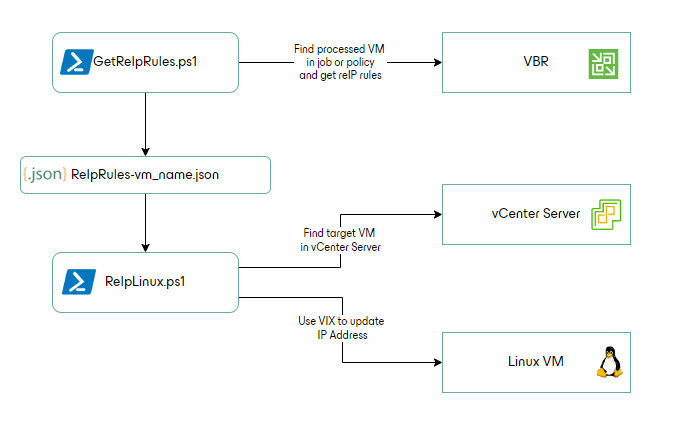
The second script (ReIpLinux.ps1), it’s actually the original script (a bit modified) and it changes the IP configuration for the recovered VM. But this time you don’t input the network information manually, because the script uses the JSON file to load all that information. It then searches for the recovered VM in vCenter Server and it connects over VIX to change the network configuration as per the loaded rules.
The scripts are running on VBR server where the jobs (policies) are created.
Prerequisites
All the prerequisites from the original post apply. Additionally, we need re-IP rules configured in the replication jobs or CDP policies.
By default you will be running re-IP rules during failover and the rule needs to have the “failover” keyboard in the description field. The keywords are used to select the correct set of re-IP rules during plan execution.
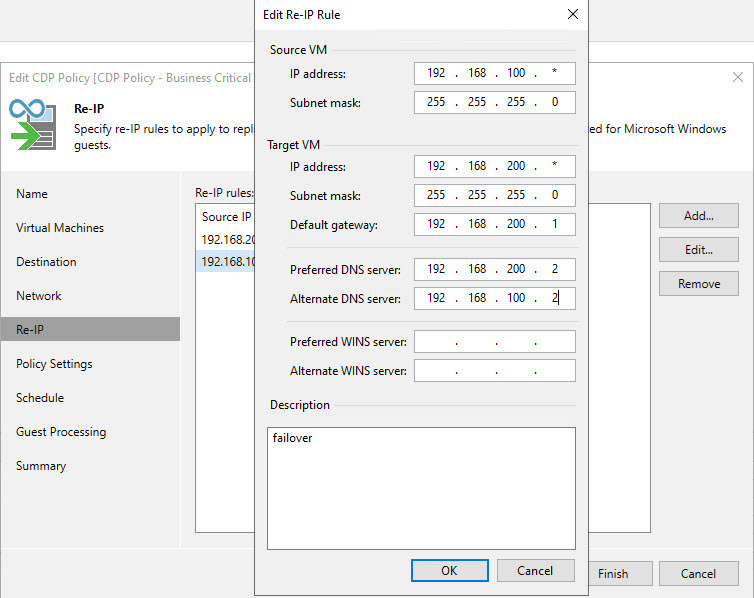
In this example, the re-IP rule will be used during failover and it will change the network configuration from 192.168.100.0/24 to 192.168.200.0/24.
How about restore plans? It’s pretty simple, you just need to add the keyword “restore” in the description for that re-IP rule.
Configuration
- Verify that the prerequisites are met
- Download the PS1 scripts from Veeamhub and place it on the VRO server
- Create the replication job, add your protected VMs and the re-IP rule
- https://helpcenter.veeam.com/docs/backup/vsphere/replica_job.html
- https://helpcenter.veeam.com/docs/backup/vsphere/cdp_policy_create.html
- make sure to add keyword in re-IP rule description “failover” or “restore”
- Create two new plan steps -https://helpcenter.veeam.com/docs/vro/userguide/uploading_scripts.html
- For each plan step give it a name and import the scripts from where you have downloaded
- Add the required parameters for GetReIpRules.ps1
| Name | Description | Type | Default Value |
|---|---|---|---|
| VbrCredentials | The credential used to authenticate to the Veeam Backup Server where the script is executed | Credential | (Set a default value as needed) |
| SourceVmName | Protected VM name | Text | %source_vm_name% (this will pass the VM name at runtime) |
| LogPath | Local path on VBR server where the scripts are executed to put log files | Text | (Set a default value as needed) |
| CurrentPlanState | VRO plan state | Text | %plan_state% (this will pass the plan state at runtime) |
- Add the required parameters for ReIpLinux.ps1
| Name | Description | Type | Default Value |
|---|---|---|---|
| vCenterServer | Hostname, FQDN, or IP of the vCenter Server that manages the target VM. This is used for PowerCLI connection. | Text | (Set a default value as needed) |
| vCenterServerCreds | The credential used to authenticate to the "vCenterServer" | Credential | (Set a default value as needed) |
| GuestOsCreds | The credential used to authenticate in the VM guest OS | Credential | (Set a default value as needed) |
| SourceVmName | Protected VM name | Text | %source_vm_name% (this will pass the VM name at runtime) |
| VMName | Name of the target VM | Text | %target_vm_name% (this will pass the VM name at runtime) |
| VMOrigIP | Original IP Address. Used to locate the network device to be modified. | Text | %current_vm_ip% (this will pass the VM IP at runtime) |
| LogPath | Local path on "VbrHostname" where to create logs | Text | (Set a default value as needed) |
| CurrentPlanState | VRO plan state | Text | %plan_state% (this will pass the plan state at runtime) |
| SudoRequired | Use this parameter to force the use of Sudo. | Text | true (the script defaults to false unless this parameter is set to 'true') |
| SudoPassRequired | Use this parameter to specify if a password is not required. The script defaults to using a password with Sudo if 'SudoRequired' is set to true. | Text | false (the script defaults to true unless this parameter is set to 'false') |
- Create the recovery plan (replica, CDP or restore) and make sure to select the two plan steps in the proper order - first GetReIpRules.ps1, then ReIPLinux.ps1
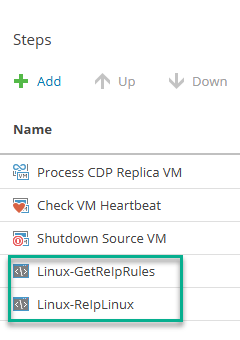
- Update the parameters in your plan as necessary and run the plan
Please make sure to thoroughly test these scripts in your environment before moving them to production.
Conclusion
This script extends the capabilities of original Linux re-IP script presented in this post by using VBR re-IP rules in VRO plan custom steps.



