Here is your VTT question for the week. Please hide your comments and good luck!
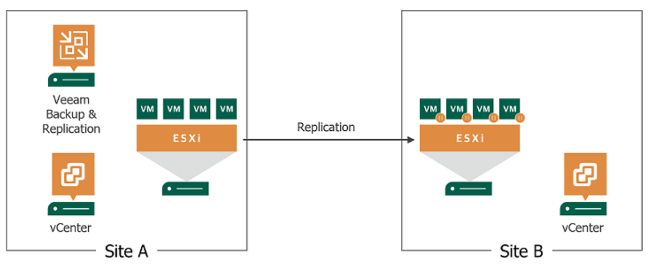
- Execute “Failover Plan”
- Power on VMs manually through vCenter
- Execute “Planned Failover”
- Execute “Permanent Failover” from vCenter
Here is your VTT question for the week. Please hide your comments and good luck!
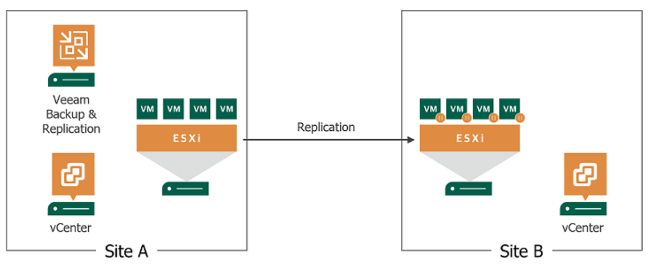
Enter your E-mail address. We'll send you an e-mail with instructions to reset your password.