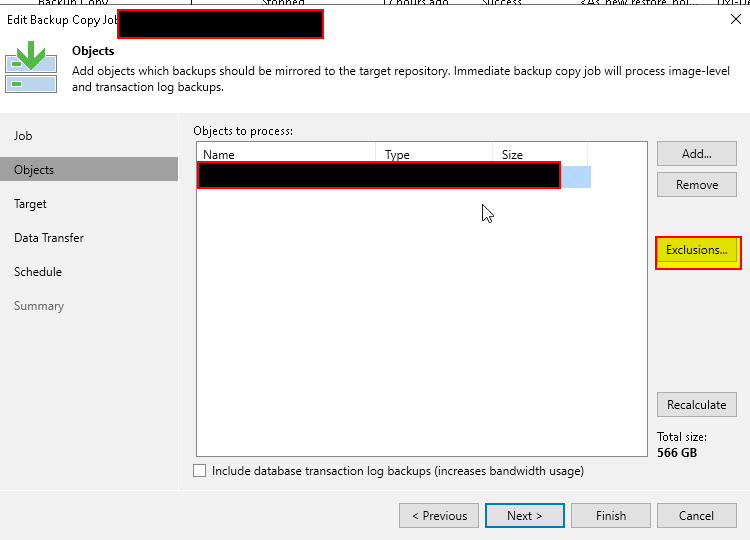Ok everyone...here’s the 2nd question for this week. Please remember to hide your comments. You got this! 😊
You're wanting to exclude VM Templates from being copied to your target storage for a highly critical Backup Copy Job, but are unable to locate the setting. Where can you configure this exclusion?
- In the Copy Job > Objects selection area, Exclusions button
- Ask your junior Backup Admin
- Log into the Console as the Backup Admin instead of Backup Operator
- It's not a configurable option for Copy Jobs