First question for this week. Shouldn’t be too bad. Good luck! 😊
(Please don’t forget to hide your comments)
Four lines have missing UI section names for the Veeam Console image below. Of the four missing UI names, select three from the list below.
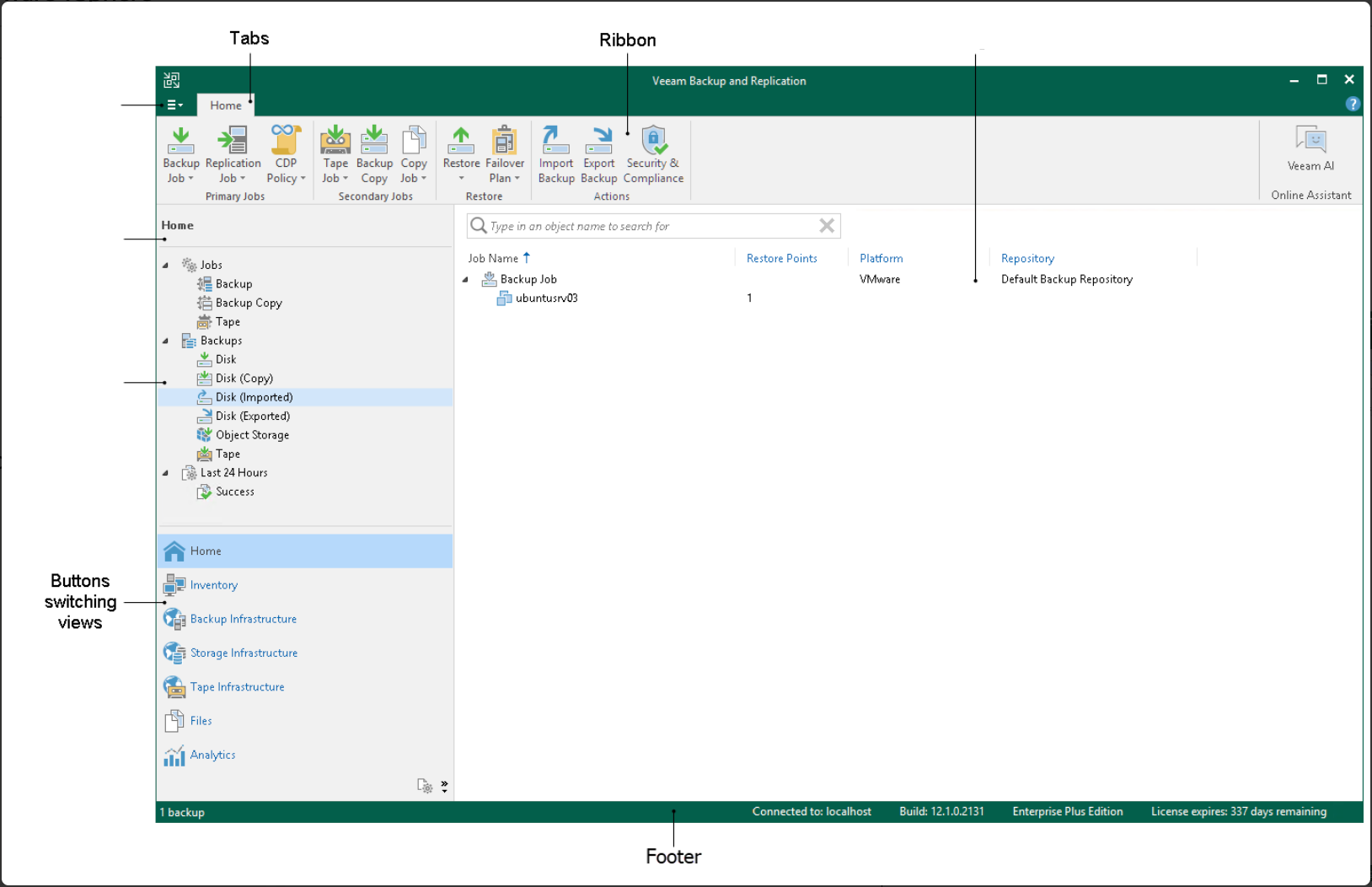
- Home menu
- Working area
- Main menu
- Malware events
- Console Help menu
- Inventory Pane
- Veeam AI Assistant






