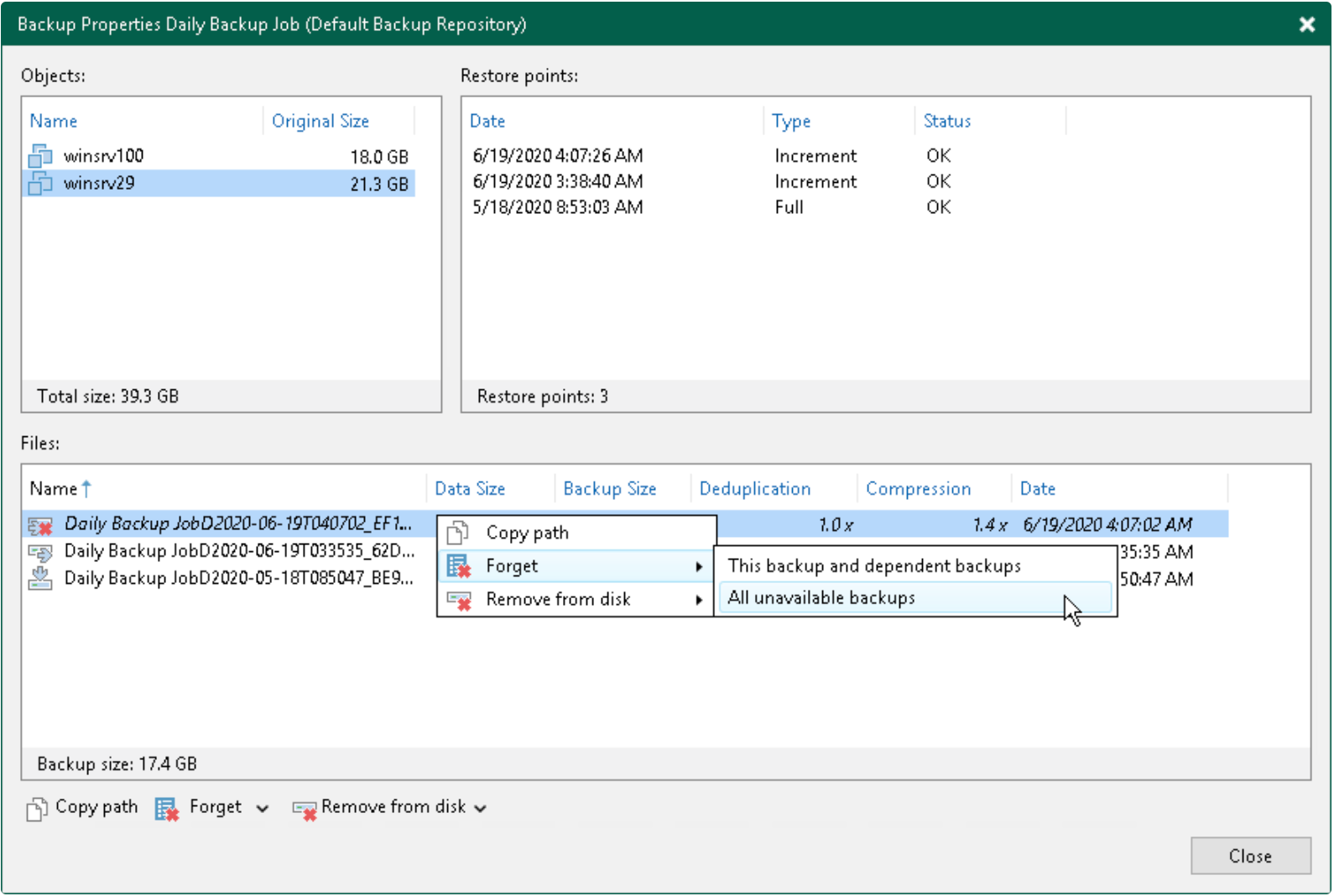Below is this week’s 2nd VMCE practice question. Please rememeber to hide your comments
~~~~~~~~~~~~~~~~~~~
You're pretty sure a Backup Job forgot to create a Restore Point of a particular VM you mistakingly removed then re-added. To make sure your backups for the Job are clean, you attempt to perform disk/clean-up maintenance task in the Disk section > Job Properties area for this VM by removing its configuration data and files from disk, but the Remove option is greyed out. What might be causing this behavior?
- The Restore Points you're wanting to remove are valid
- There is no Remove option available in the Veeam Console
- The Disk > Job's Properties is not the location of the Forget option
- Only the Security Administrator role has the Remove permission