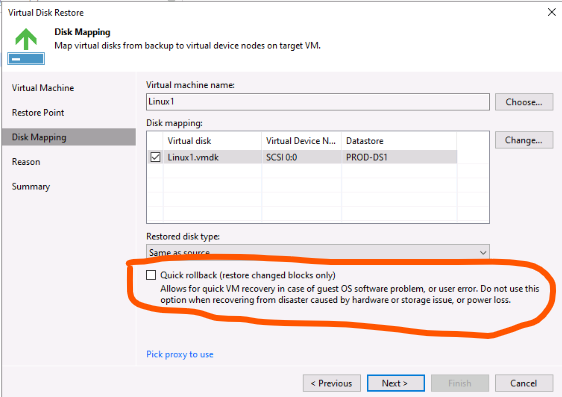Below is this week’s VTT VMCE practice question for this week. Please remember to hide your comment.
~~~~~~~~~~~~~~~~~~~
An infrastructure with 50 VMs has a power outage. After the VMware cluster has booted up again, 3 large VMs seem to be stuck in a boot loop. Assuming only the OS is installed on the VM OS disk, which method would require the least amount of backup data transferred to allow the VMs to boot?
- Perform an Instant VM Recovery with Quick Rollback and Automatic Power On at the end
- Use the “Restore Guest Files” option to restore the VM configuration files
- Perform a Virtual Disk Restore with the Quick Rollback feature disabled
- Perform a Restore VM Files and select only the .vmx file for restore