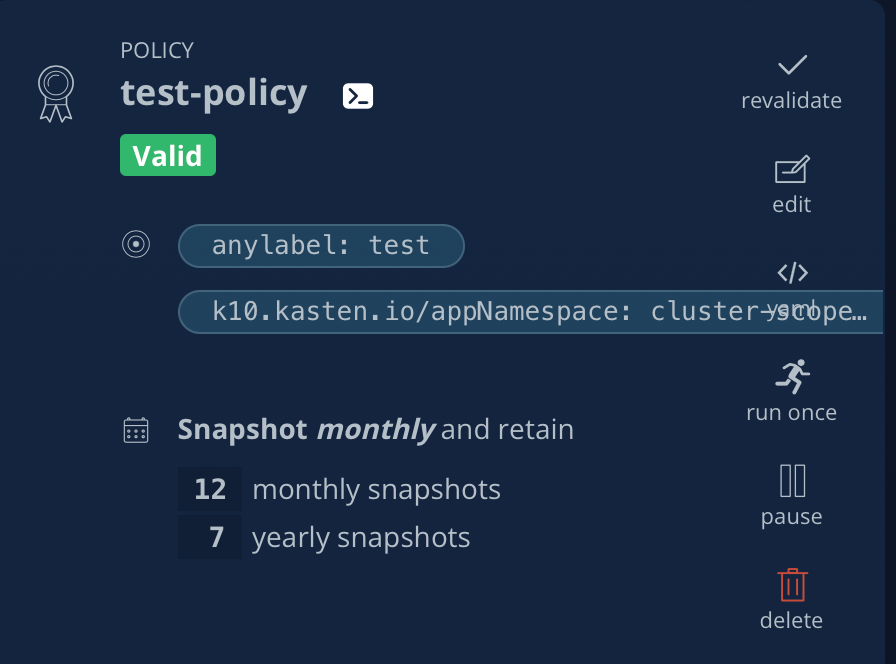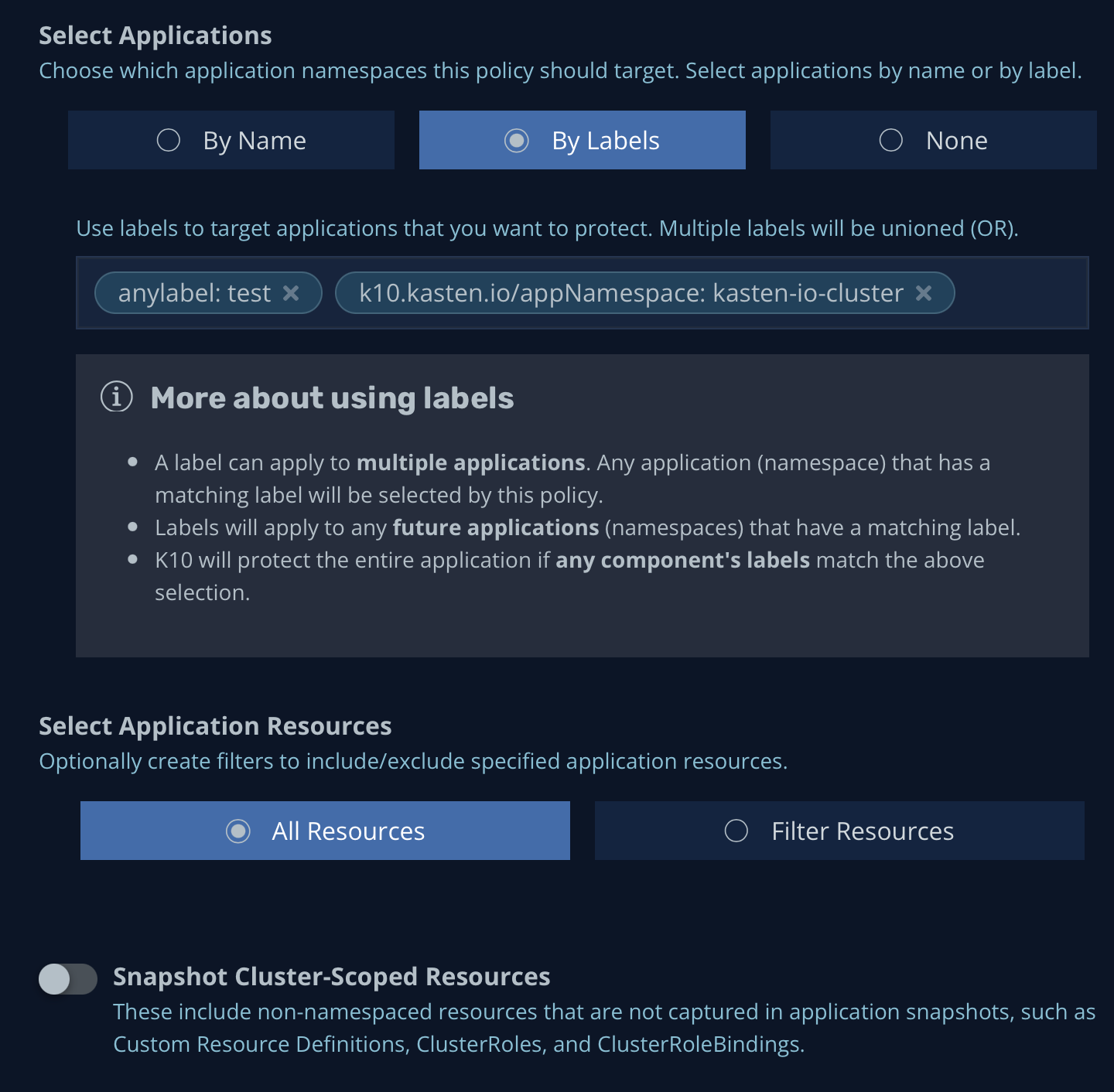Saving a policy that (1) selects applications By Labels (2) has Snapshot Cluster-Scoped Resources doesn’t behave as expected.
Expected:
- Labels remain unchanged.
- Snapshot Cluster-Scoped Resources remains checked.
- Applications page recognizes that Cluster-Scoped Resources policy exists.
Actual:
- K10 adds a label k10.kasten.io/appNamespace=kasten-io-cluster to the label list.
- Snapshot Cluster-Scoped Resources is changed to unchecked.
- Applications page does not recognize that a Cluster-Scoped Resources policy exists.
- Policy fails even though all listed actions complete successfully.