How Veeam Replication Works
To replicate VMs, Veeam Backup & Replication leverages snapshot capabilities. Veeam Backup & Replication requests a VM snapshot during replication. The VM snapshot can be considered a point-in-time copy of a VM that includes virtual disks, system state, configuration, and so on. Veeam Backup & Replication uses snapshots as a source of data for replication.
What is Replication?
Replication is a data protection method that creates a copy of data in a separate location. It usually works on a scheduled basis, meaning data is copied every few minutes, hourly, or daily. This approach helps ensure data availability but may allow for some data loss if a failure happens between the scheduled copies. Replication is commonly used for virtual machines, databases, and file systems to protect against hardware failures and disasters.
Replication is a technology that is available for use in Hyper-V and VMware environments.
What is Continuous Data Protection?
Continuous Data Protection (CDP) continuously captures and saves changes to data in real-time. Unlike standard replication, CDP does not rely on scheduled intervals and ensures that every change is recorded immediately. This minimizes data loss and allows for quick recovery to the latest data state. CDP is especially useful for critical operations that require high availability and fast restoration of systems following incidents.
CDP relies on the vSphere APIs for I/O filtering so is only available in VMware environments.
Why would you ever use Replication?
Based on the above definitions, it would appear that CDP is superior in every way.
Why would a business utilize replication?
There are a number of reasons:
-
CDP is more costly, both in financial and resource terms.
-
Replication is much simpler.
-
Specific use cases, for example workload migration or data center consolidation, replication might be a more useful feature.
In essence the business needs to decide whether the potential for loss of data between replication snapshots is worth the additional financial and/or resource spend in addition to the higher complexity of implementation and management.
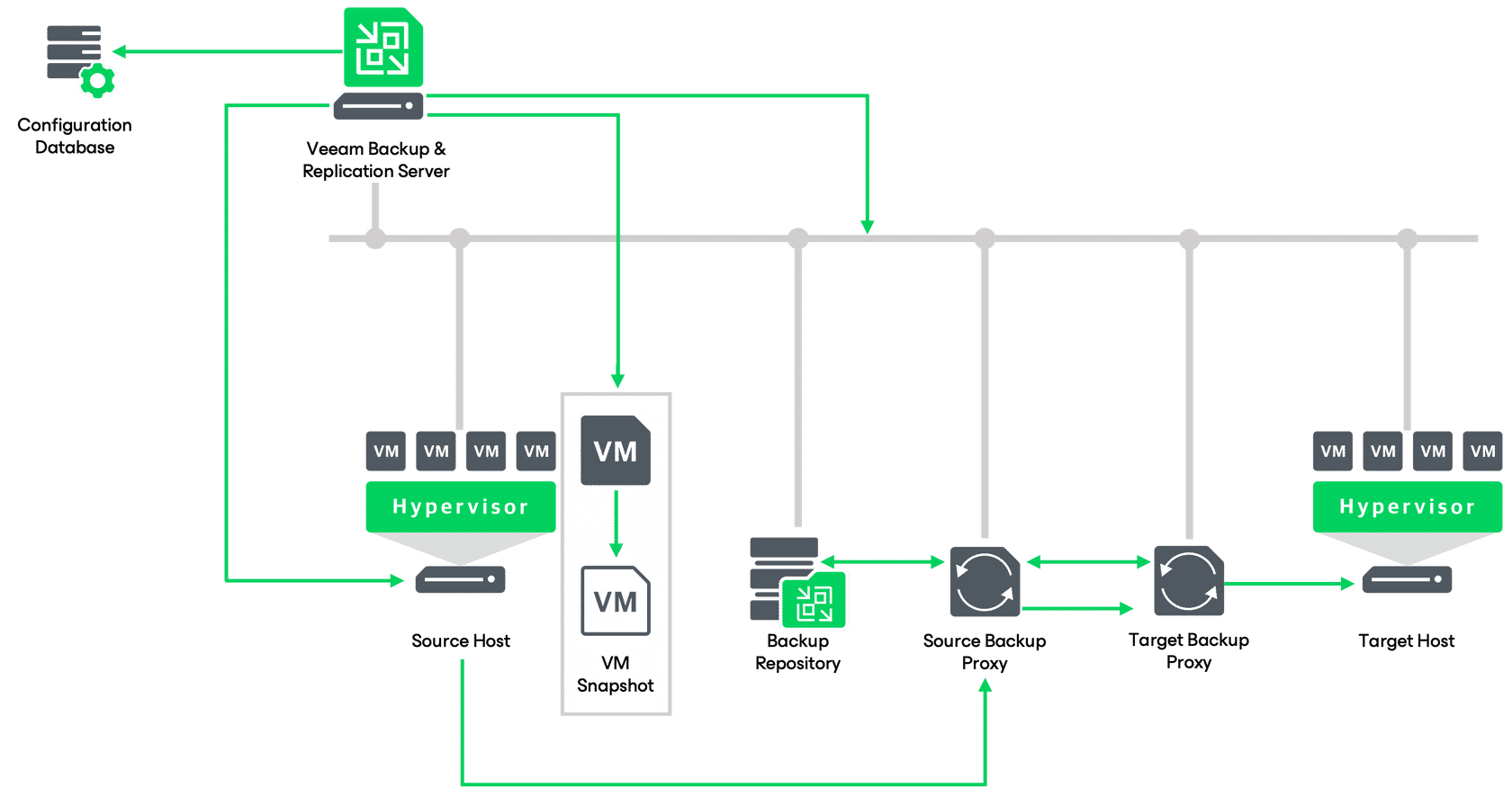
- When a new replication job session starts, Veeam Backup & Replication reads job settings from the configuration database, checks what backup infrastructure resources are available and prepares the backup infrastructure for replication.
- Veeam Backup & Replication then assigns backup proxies and backup repositories to process the tasks. Then Veeam Backup & Replication establishes a connection with source and target backup proxies and the backup repository, and sets a number of rules for data transfer, such as network traffic throttling rules and so on.
- The source proxy establishes a connection with the target proxy and backup repository.
- Veeam Backup & Replication queries information about VMs and virtualization hosts from the vCenter Server.
- If application-aware image processing is enabled for the job, Veeam Backup & Replication connects to VM guest OSes, deploys non-persistent runtime components or uses (if necessary, deploys) persistent agent components on VM guest OSes and performs in-guest processing tasks.
- Veeam Backup & Replication requests vCenter Server or ESXi host to create a VM snapshot. VM disks are put to the read-only state, and every virtual disk receives a delta file. All changes that the user makes to the VM during replication are written to delta files.
- The source backup proxy reads the VM data from the read-only VM disk and copies it. During incremental job sessions, the source proxy uses changed block tracking (CBT) to retrieve only those data blocks that have changed since the previous job session. If CBT is not available, the source proxy interacts with the backup repository to obtain replica metadata, and uses this metadata to detect blocks that have changed since the previous job session.
- The target proxy decompresses VM data and writes the result to the destination datastore.
- After the backup proxy finishes reading VM data, Veeam Backup & Replication requests the vCenter Server or ESXi host to commit the VM snapshot.
Assembling a Replication Job
By creating an identical copy of a VM on a target host, Veeam Backup & Replication ensures data consistency and synchronization between the source and replica. This approach guarantees a rapid recovery time objective (RTO) in the event of a disaster, as the replica VMs are always ready to be started without delay.
Data Replication
Veeam Backup & Replication utilizes snapshots for VM replication, creating an exact copy of the VM on the target host. Replication is performed incrementally, transferring only changed data blocks since the last session.
It supports on-site and remote replication, optimizing traffic transmission and allowing WAN accelerators and network throttling for efficient replication over slow connections. Configure the backup infrastructure components and create a replication job to replicate VMs.
Recovery
In the event of a disaster, you can perform a failover to a VM replica, which will assume the role of the original VM. Once the source VM is repaired, you can perform a failback operation to transfer all changes from the replica to the source VM.
If the source VM is beyond repair, a permanent failover can be executed, permanently replacing the source VM with the replica as the new primary VM.
