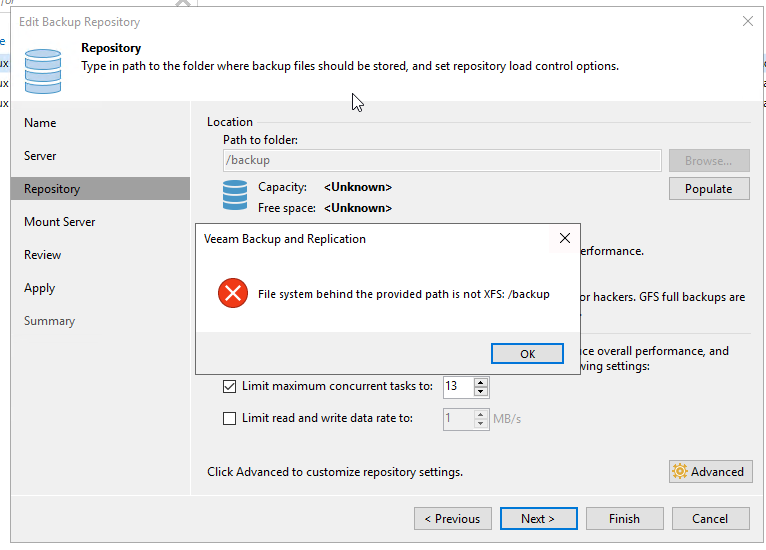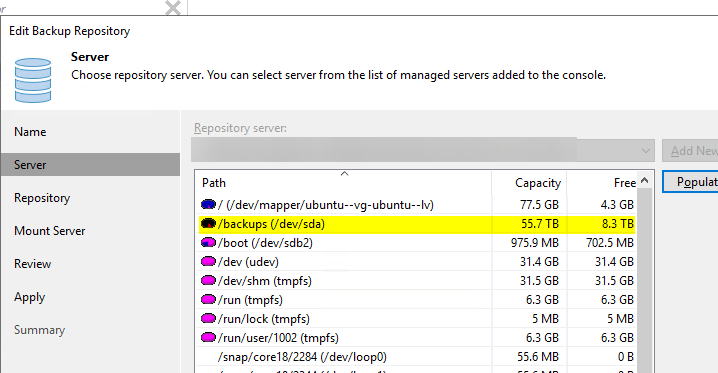We recently ran in to an issue as noted here in the forums - Ubuntu Hardened Repository - Path is not XFS - Veeam R&D Forums
Has anyone seen this and come across a fix? We are working with support on it but wanted to ask the community. The server has been working fine and the path is definitely XFS as we validated everything.
Error -