Hey Folks,
just curious if its a bug or working as intended:
It’s a brand new VBR and VBEM environment (V12.3) on a customer site. Currently it’s in onboarding/configuration phase. We have configured Roles, MFA and stuff like that.
Currently the local user veeam-administrator is marked as a Service Account - so for this specific account, no MFA is required. We use this Account for making the initial connection between Enterprise Manager and VBR.
After entering the required informations, we get the error message: Six-digit confirmation code is required.
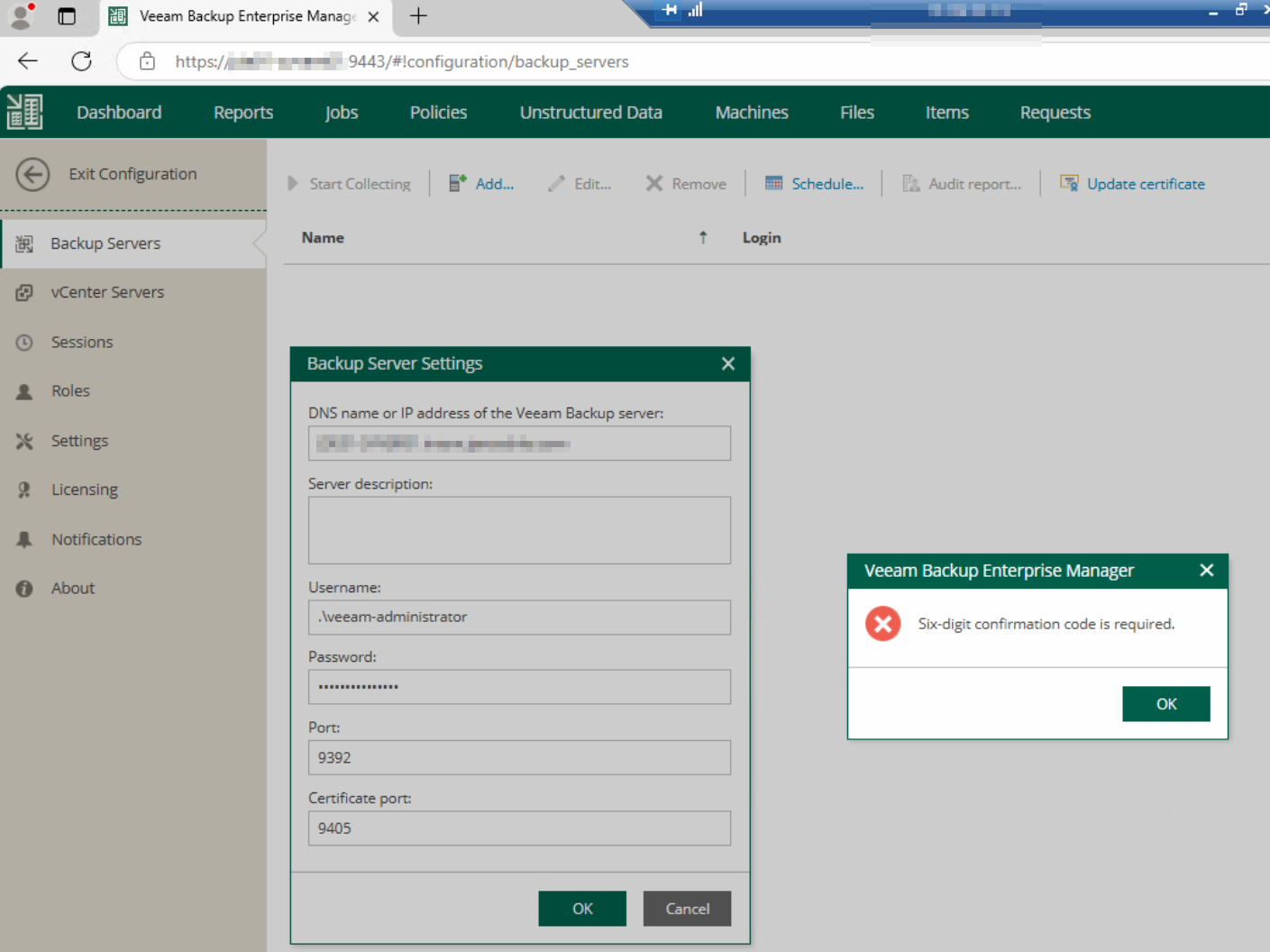
As you can see in the User & Roles section within VBR, its correct marked as a Service-Account.
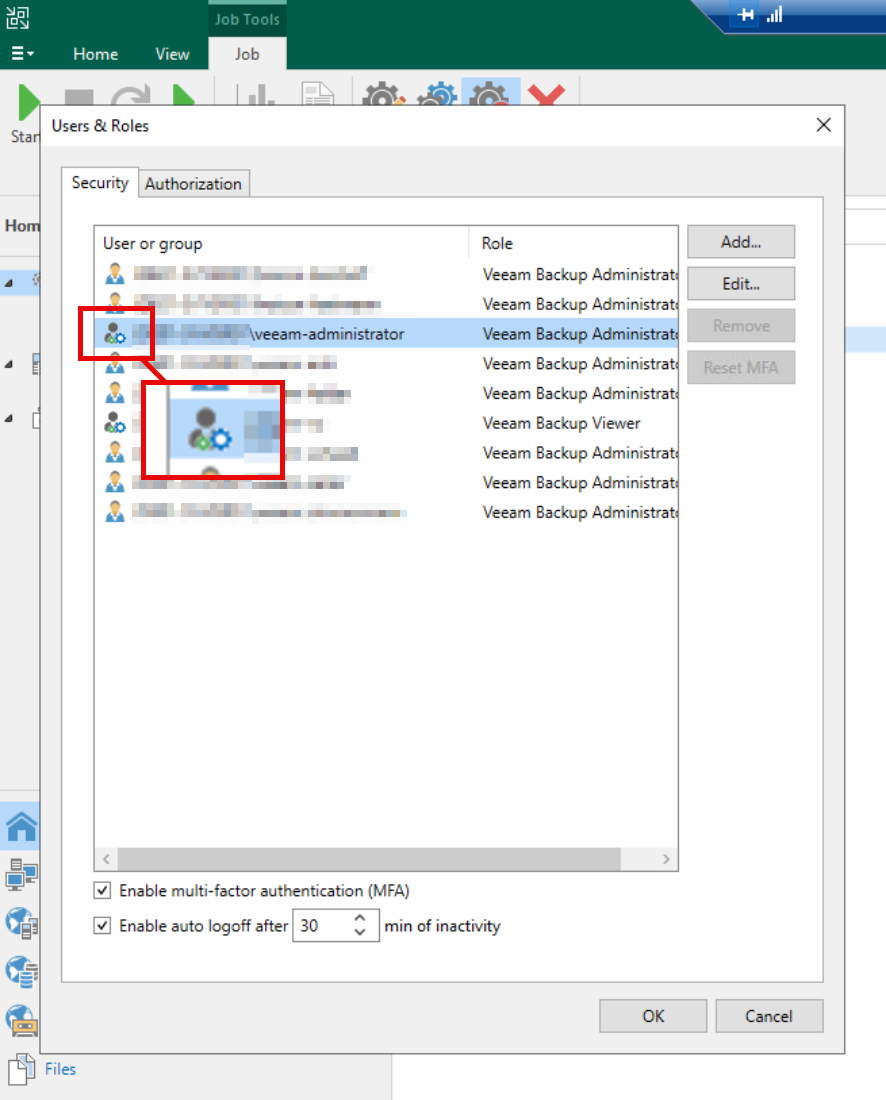
Solution (or workaround) ℹ️
So my next step was to temporary disable the whole MFA function within VBR. After that, connecting VBEM with VBR is working as expected.
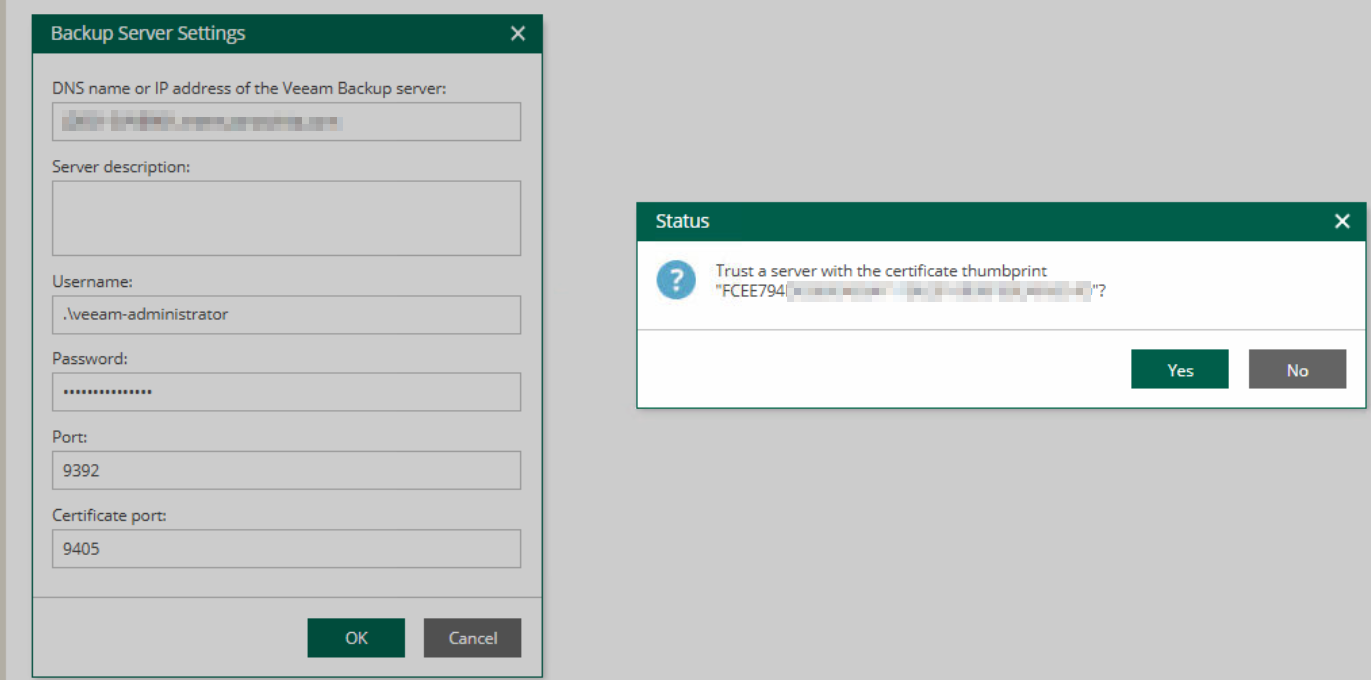
Re-enabling MFA in VBR after that, was not a problem at all and VBEM can further communicate with VBR, as it’s on certificate-based authentication.
I didn’t find informations, if this is working as expected, or maybe a bug?
Maybe this will also help someone, facing the same issue/behaviour 😉
As we worked around this behaviour, it’s not neccesary for this customer to open a Support case for that. But i just wanted to know more about it..
Best, Markus


