We are planning to replicate from DC to DR.
which ports need to be open for this? we just replicate and recover from replication we also plane deploy the Backup proxy at DR.
Thanks
We are planning to replicate from DC to DR.
which ports need to be open for this? we just replicate and recover from replication we also plane deploy the Backup proxy at DR.
Thanks
Best answer by coolsport00
And, when you install Veeam and its components (Proxies, Repos, etc), the installer already creates needed Windows f/w rules on the servers, as you can see from the Ports page in the Guide (see below):
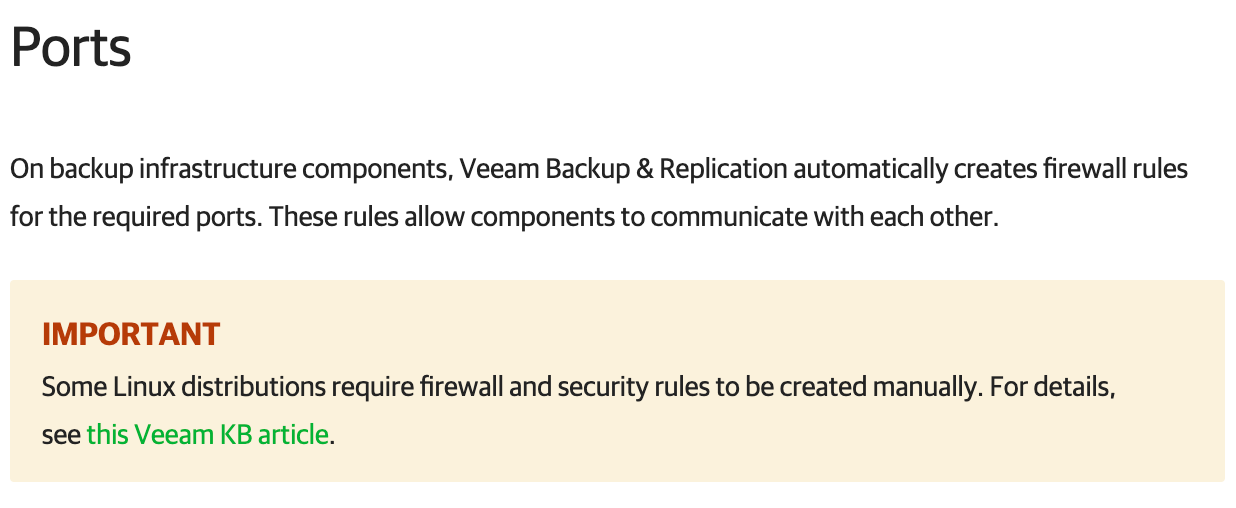
So theoretically, you shouldn’t need to manipulate your Windows f/w. With Linux OS, you may need to.
Enter your E-mail address. We'll send you an e-mail with instructions to reset your password.