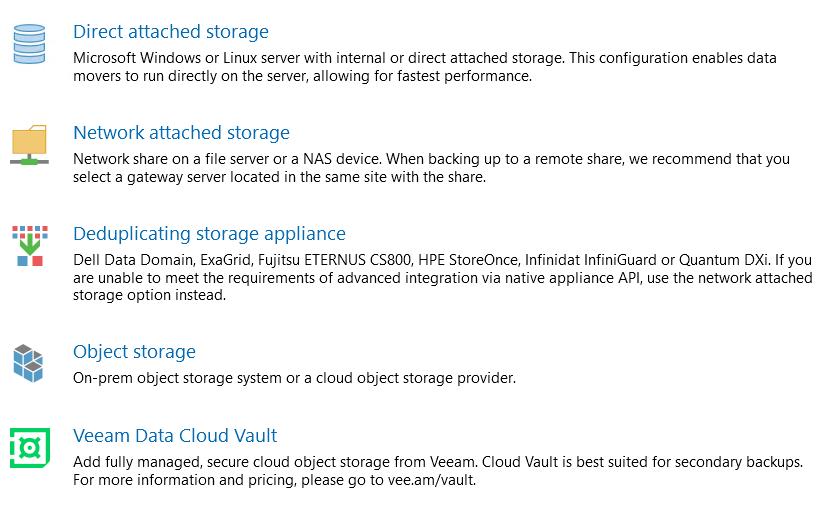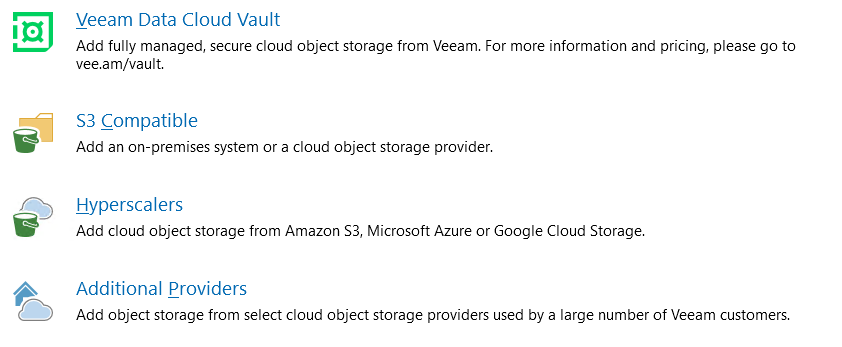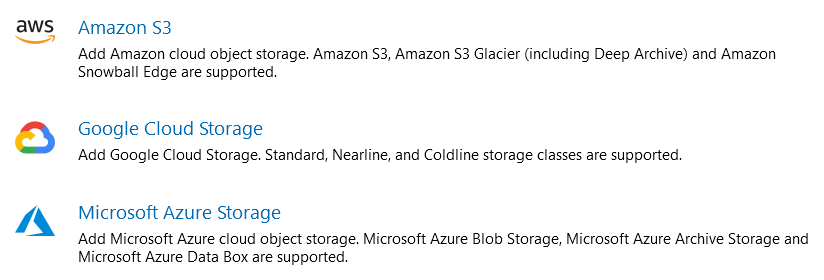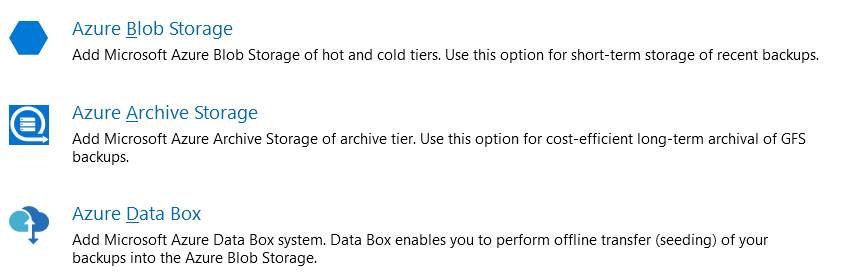I don't get it.
I have backup and replication Enterprise.
I backup my VMware servers to a local storage and then I want to backup copy them to Azure storage blob (Hot).
All I can see in backup and replication is the option to connect to an exsisting backup in Azure.
If I try to create a new storage with folders, Veeam cannot see the folder.
I read somwhere that I must deplot an enterprise app in Azure to create this folder.
Is this really true?
Can someone please give me some direction?