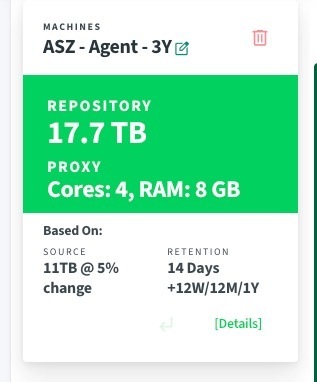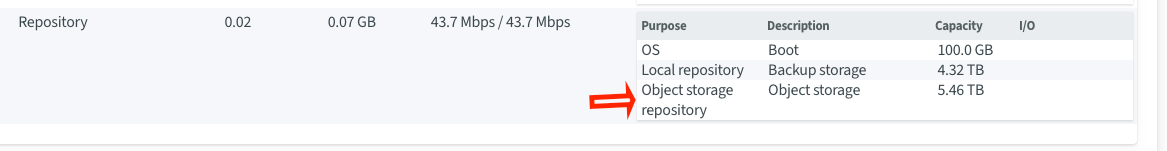Hi David, all,
just wanted to ask if we could maybe edit the overview of repository usage on the calculators page.
Now when we make a calculation and we select to make use of the “capacity tier” we only show the required storage for the performance tier in the overview on the right of the screen.
If you want to know what the usage is on the capacity tier then you have to click on details.
to make it a bit more easy from a sizing perspective with an single overview and less clicks to perform, could we just also show the capacity/archive tier in that overview?