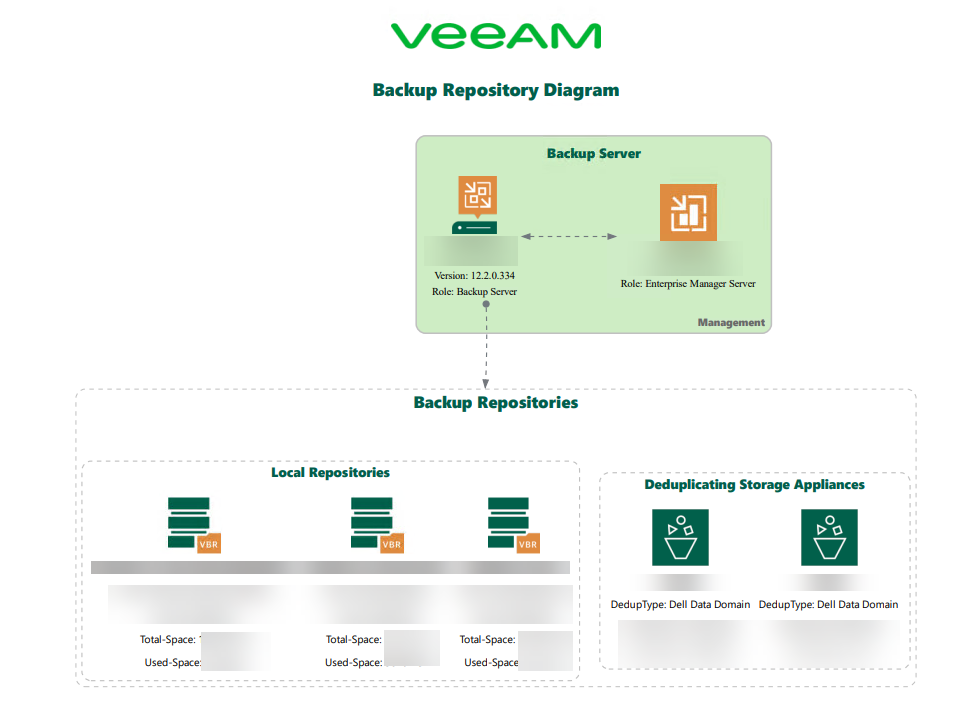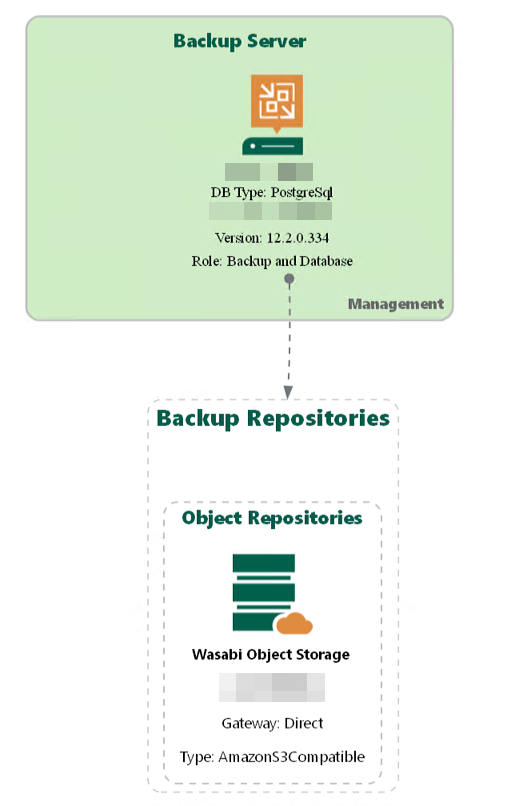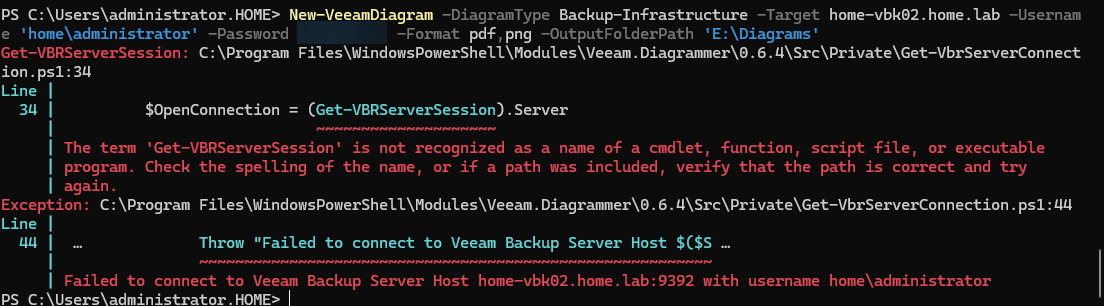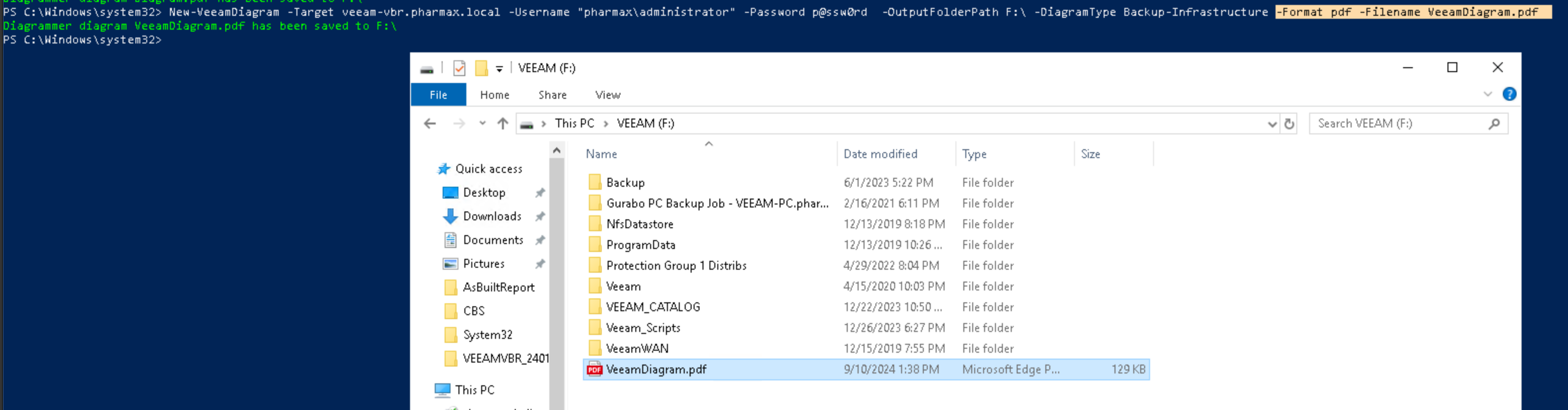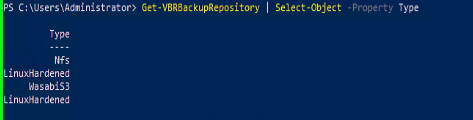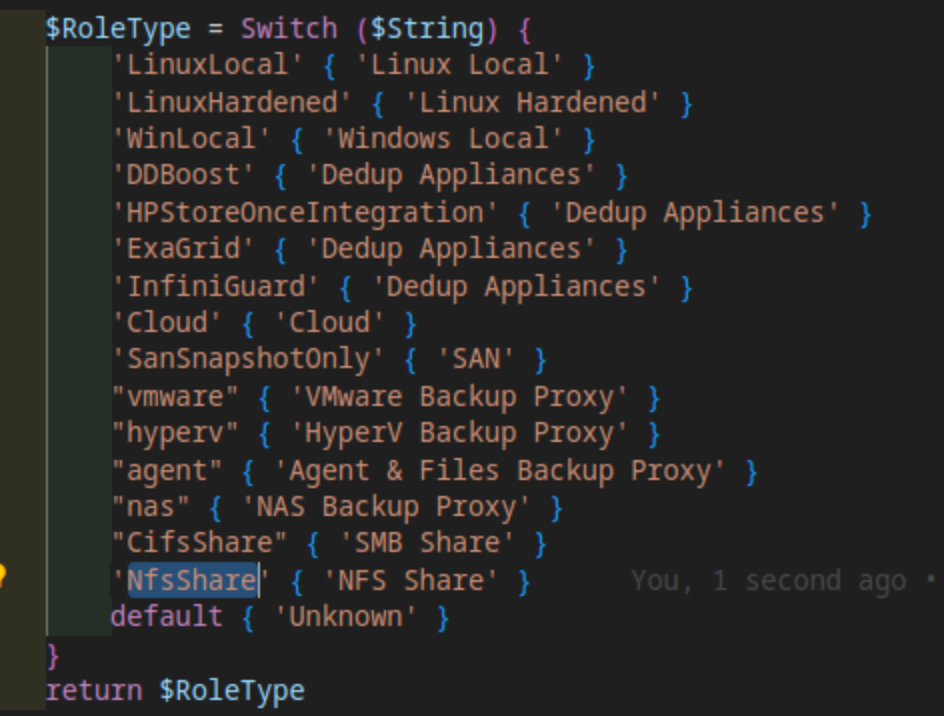Hello,
As you may know I have been working for some time with several tools to document or diagram the Veeam Backup & Replica Infrastructure.
In the latest version of Veeam.Diagrammer the ability to generate a diagram of the infrastructure has been added.
Here is the link:
https://techmyth.blog/posts/veeam-diagraming-infra/
Greetings from the Caribbean :)