Hi Folks,
I was named a Tanzu Vanguard recently and ever since I have walked around with that heavy feeling. The thing is that I had only really played around with TCE, Tanzu Community Edition which VMware decided to sink for reasons that I don’t quite comprehend. So this weekend I bit the bullet and created my first workload cluster. I had a few weeks earlier created a supercluster which was reasonably straight forward.
You need to download the Tanzu binary from your VMware account then untar the tar ball and cp to somewhere in your path:
tar xvf tanzu-cli-bundle-linux-amd64.tar.gz
sudo cp tanzu-core-linux_amd64 /usr/local/bin/tanzu
You then run tanzu init
tanzu initNext I ran the tanzu create cluster with user interface, you could also do this from the command line:
tanzu mc create --uiThis will bring up a web browser and lead you through the installation procedure:
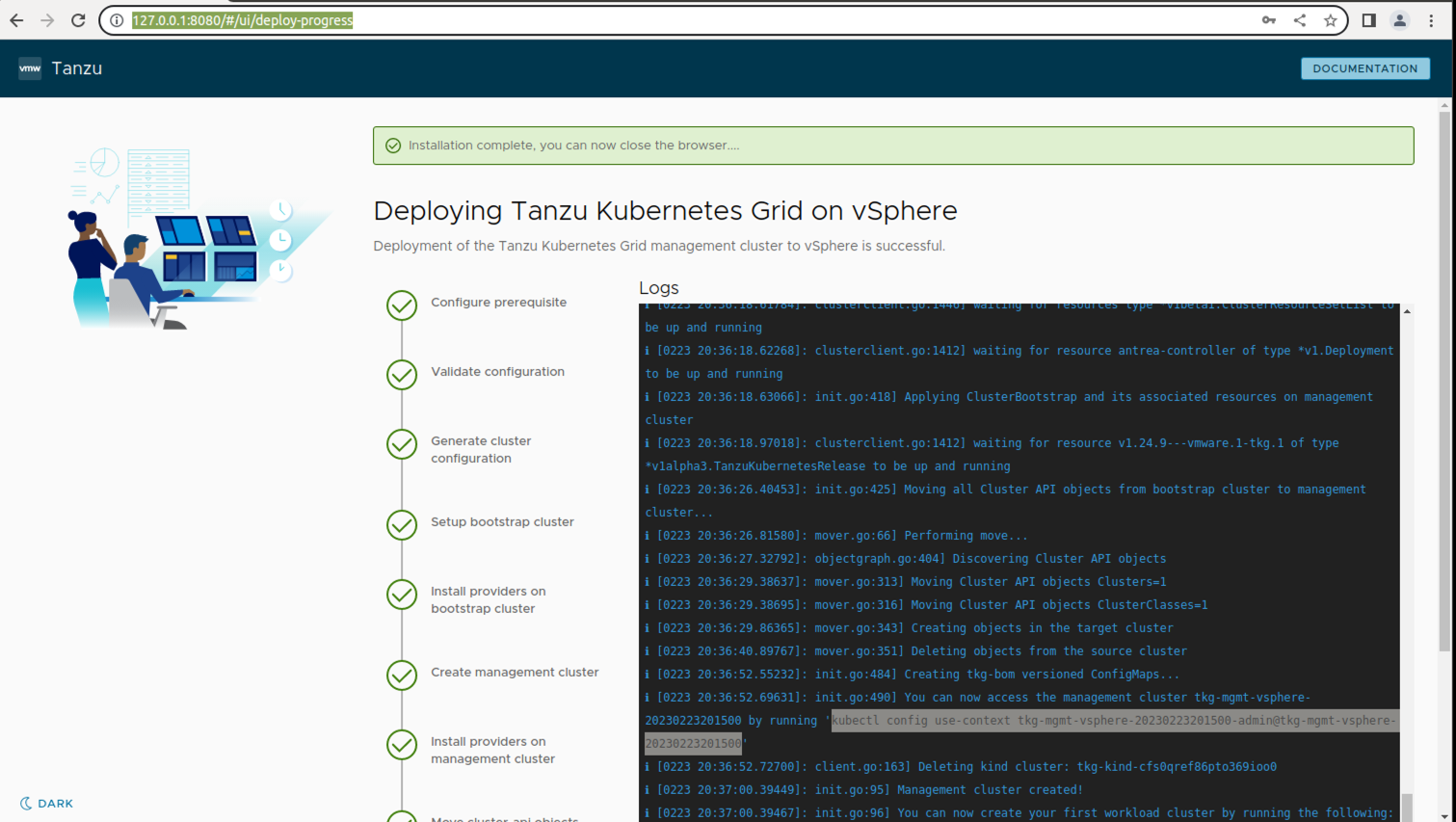
Notice the link to the documentation in the upper right hand corner.
You have to have docker installed and the Tanzu installation process creates a temporary bootstrap cluster in Kind that in turn will deploy the supercluster or manager cluster in vsphere.
Before that you have to upload one of the approved images to your catalogue (ubuntu or photon, versions might change so be sure to check the documentation).
This process takes a while but eventually you should see to VMs pop up in Vsphere:
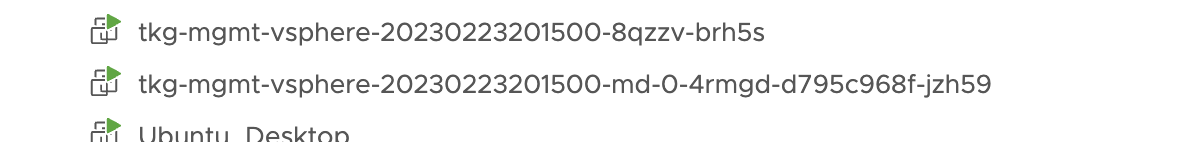
I then found the contexts and switched to it
kubectl config get contexts
kubectl config use-context tkg-mgmt-vsphere-20230223201500-admin@tkg-mgmt-vsphere-20230223201500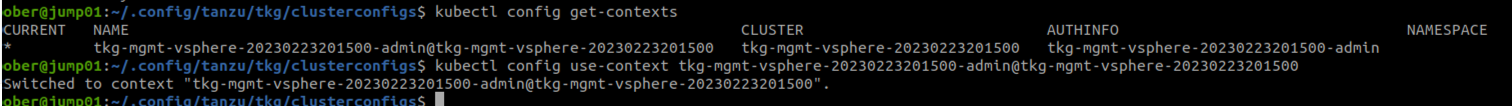
And there they are the small 2 node management cluster that I had built:
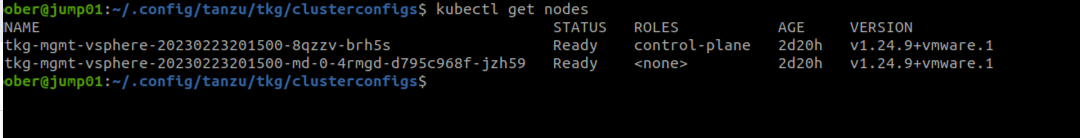
Tanzu uses clusterapi (but with some of their own addons) to allow you to provision a workload cluster. In this way you can segragate workloads and bring up and scale clusters at will.
For simplicity sake I will copy the clusterconfig file that was created for the management cluster and then change the Endpoint IP and name of the yaml file:
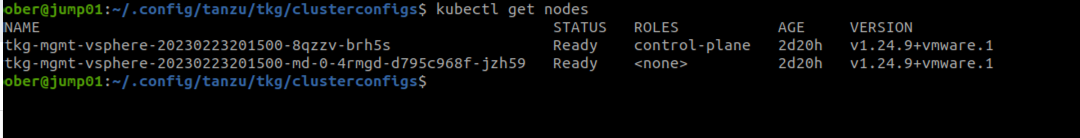
After I am done I have a new cluster configuration file called work01.yaml
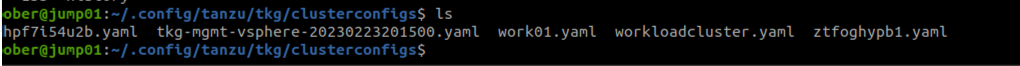
Now lets see if this actually works! For this we go back to leveraging the tanzu binary file:
tanzu cluster create --file /home/ober/.config/tanzu/tkg/clusterconfigs/work01.yamlIt proceeds to perform its magic and I see activity in the command line and back in Vsphere. I had to run the command twice as the first time it said something about converting.. will need to do some reading in short…
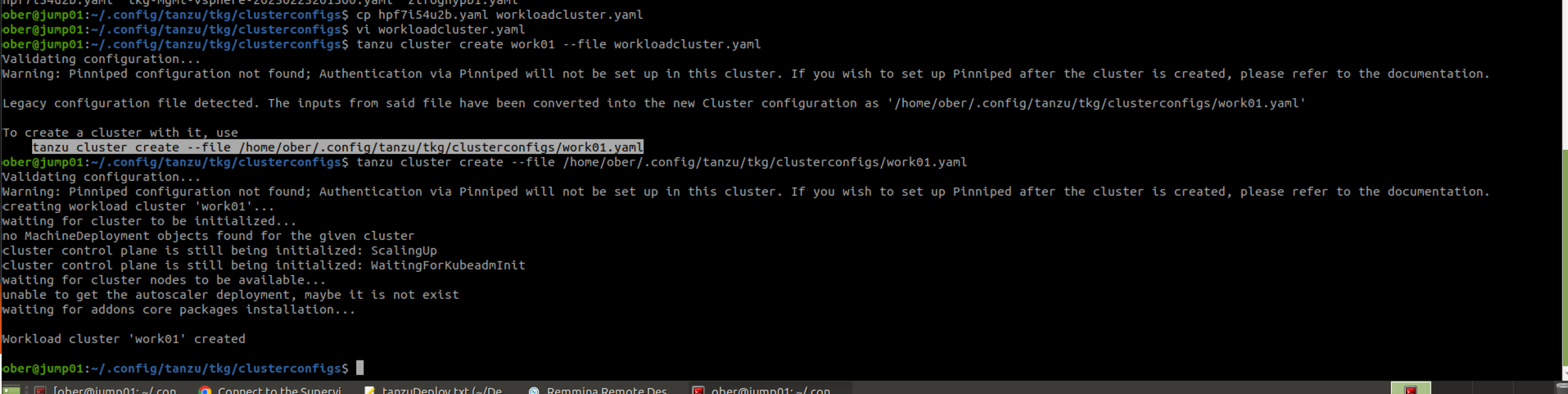
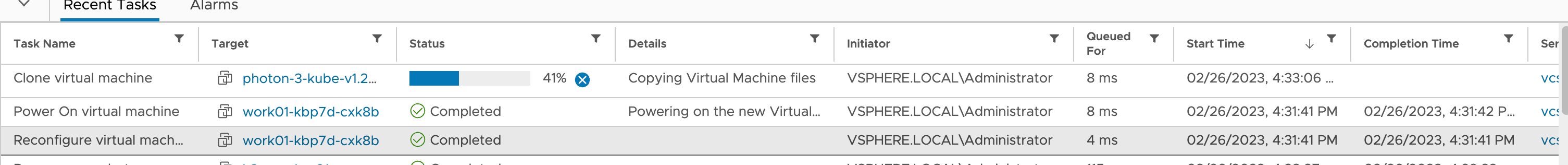
Ok no errors.. hurray! Lets check our new workload cluster:
tanzu cluster get work01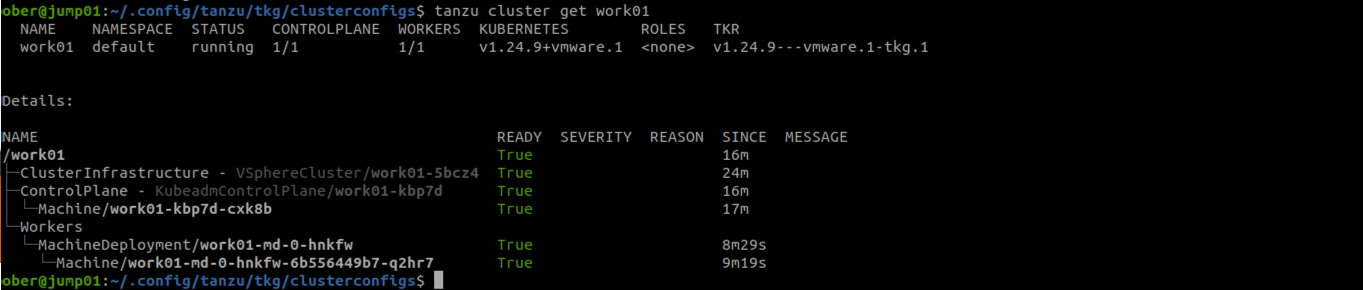
Sweet!
tanzu cluster list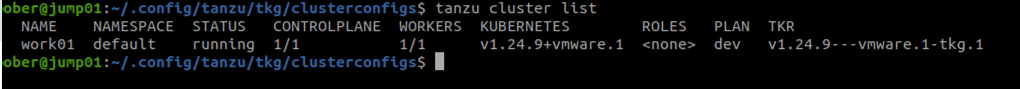
That’s if for today. Next time I will login to the workload cluster and may even install Kasten to back it up :)



