Hi Everyone,
I know everyone loves documentation and documenting things.. right? Well love might be too strong a word but you must admit it is nice to not have to rely on memory to find things. Also if your boss is tired of you and would like to lock you out of the office then if you have great documentation everybody wins! 😀
Joking aside I long ago realized that my memory was lacking and so the more I write down the better things go later on.
Netbox https://docs.netbox.dev/en/stable/ is a sensational open-source tool that I have used in a number of jobs. There is a great blog post by
But what about Kubernetes?
Well the folks over on the GitHub bootc repo https://github.com/bootc/netbox-chart have made it easy for us.
Today I am going to leverage their helm chart and deploy this in Rancher Desktop in my WSL2 windows laptop environment.
Open up your ubuntu terminal and create a netbox directory:
mkdir netbox
cd netboxWe need to add the helm chart:
helm repo add bootc https://charts.boo.tc
helm repo updateNow we want to make a few changes to the default installation so we will fetch the values file:
helm show values bootc/netbox >values.yaml
vi values.yamlI want to leverage the default ingress that is provided with Rancher Desktop, i.e. traefik so we will enable ingress in the helm chart:
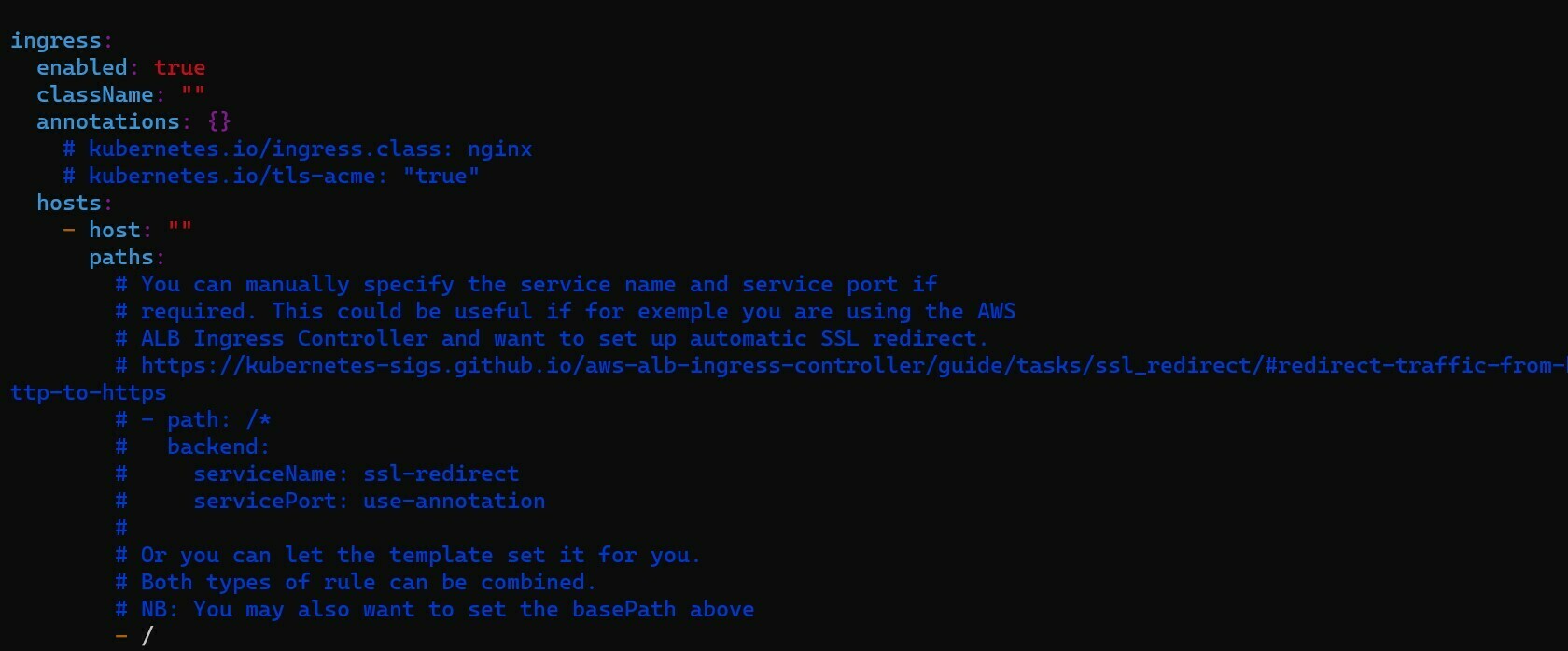
We will now install the chart using that values file
helm install netbox -n netbox bootc/netbox -f values.yamlFeel free to change more things, like adding ssl or playing around with other settings.
Looks like everything is running:

We will also check the state of the ingress:
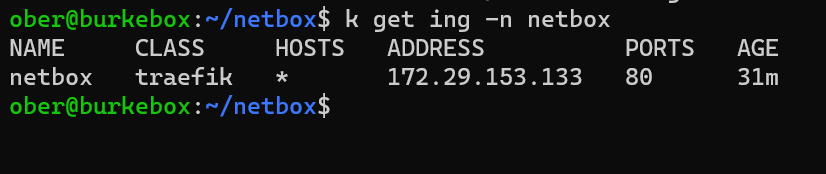
Now lets try to go there in our local browser:
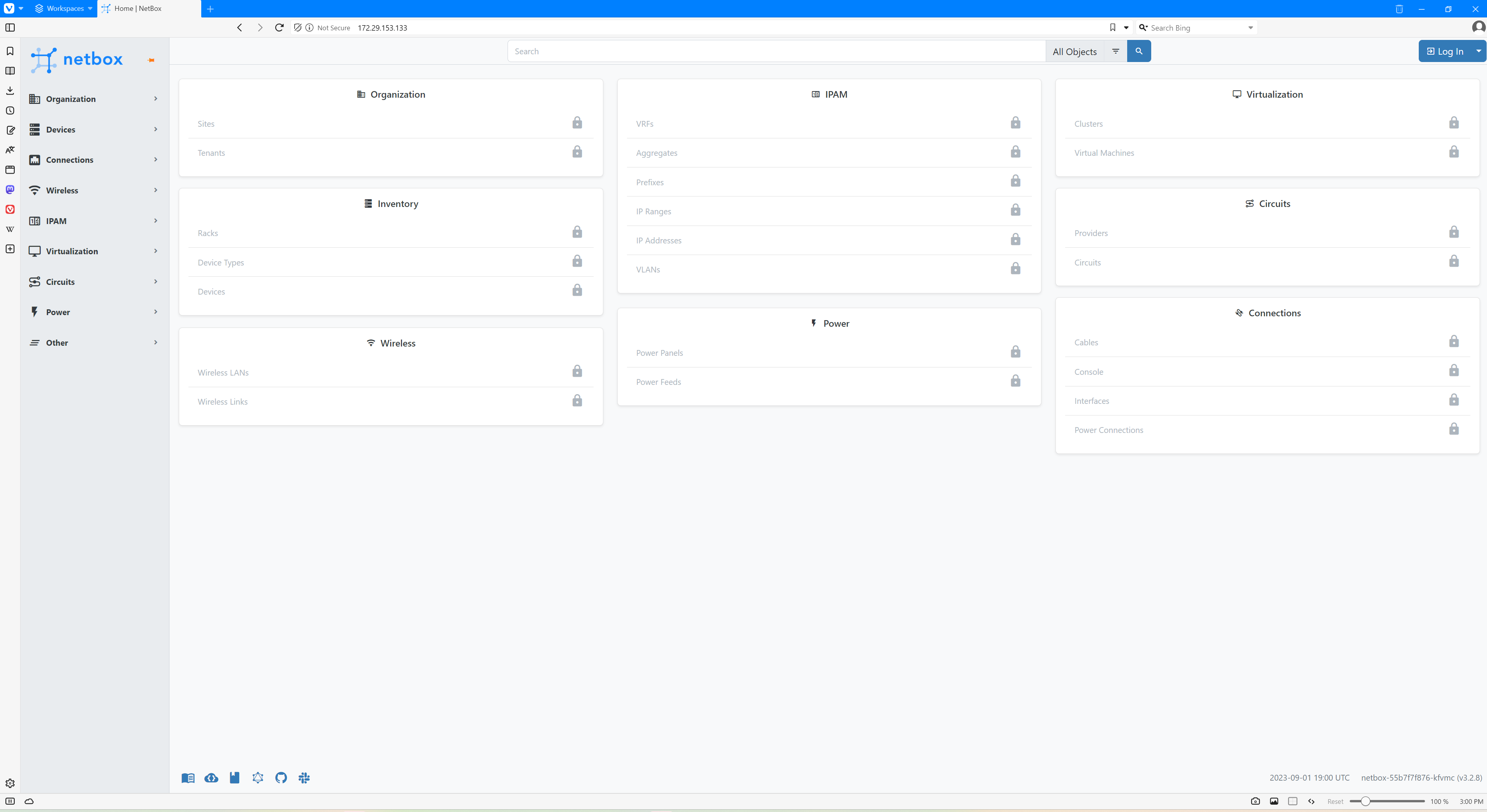
But wait how do I login? I remember admin admin is the default username and password that you must change:
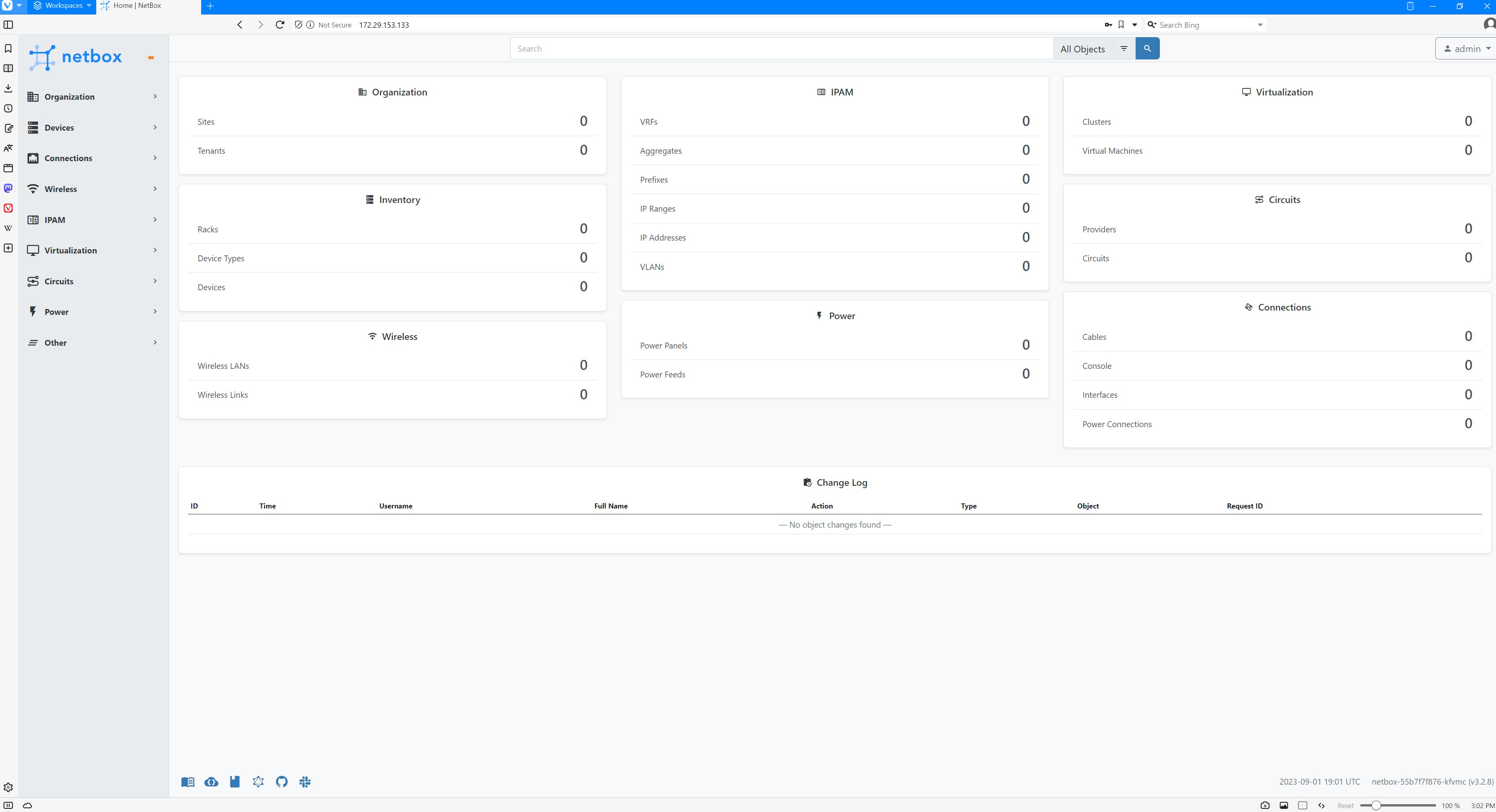
I am in. Now to do some documentation on a Friday evening? Well only a little:
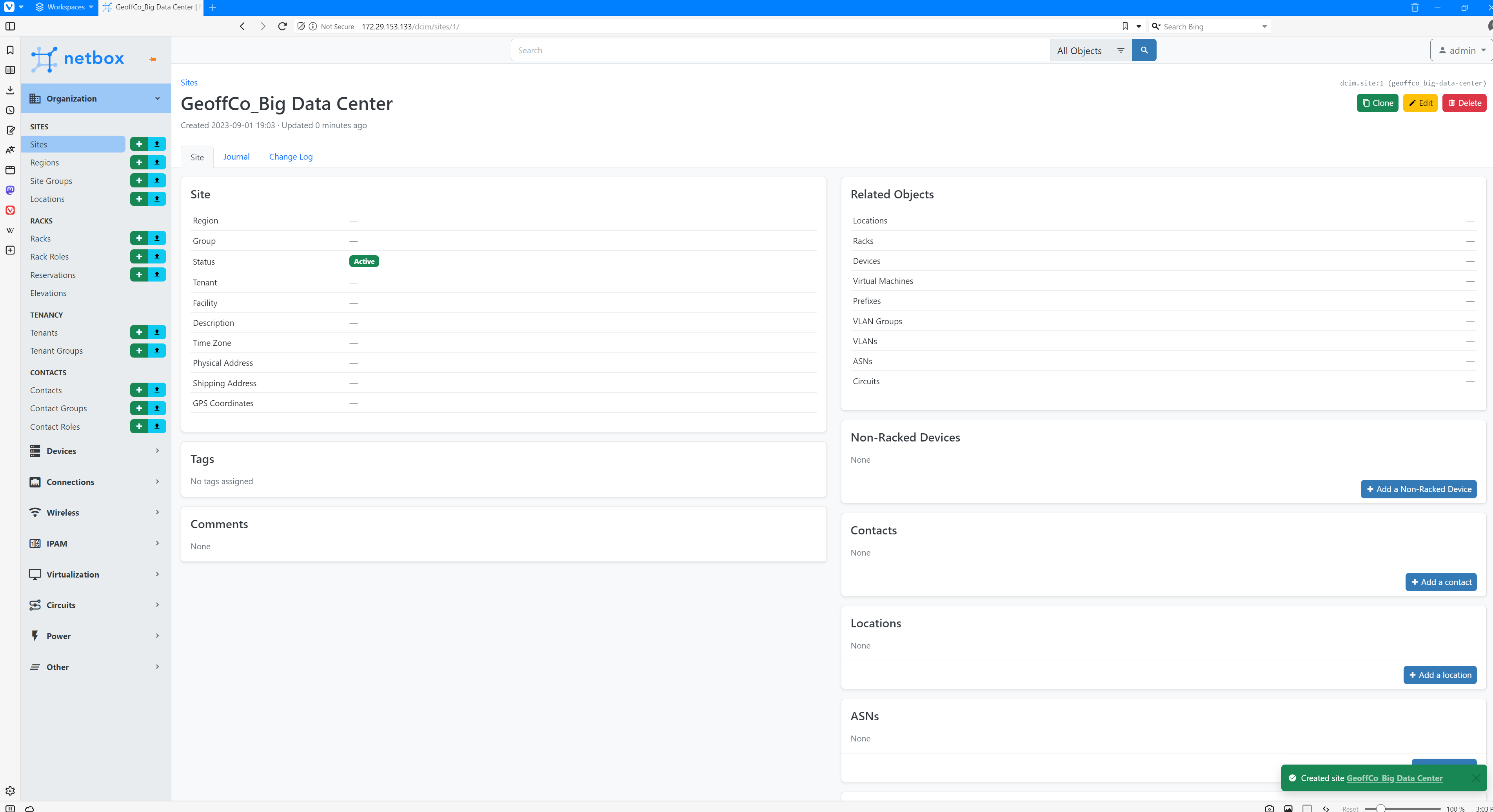
I will write more on Netbox in Kubernetes in future posts, like how to upgrade, add ssl, and other changes that can be made





