Hi Folks,
During my Kubehuddle presentation I made a mistake. I claimed that you could not assign a blueprint via the WebUI! Ah what shame cometh upon me! All is not lost as I will use my impostor excuse :).
I was watching an excellent video https://www.youtube.com/watch?v=IaX7rWQa7ys on the Kasten youtube channel that I managed to miss about App Fingerprinting and boom… the person (not introduced and talking behind the scene so maybe one of those AI chatter boxes?) they showed that you can add blueprints. So here is is on my Rancher:
Go to applications:
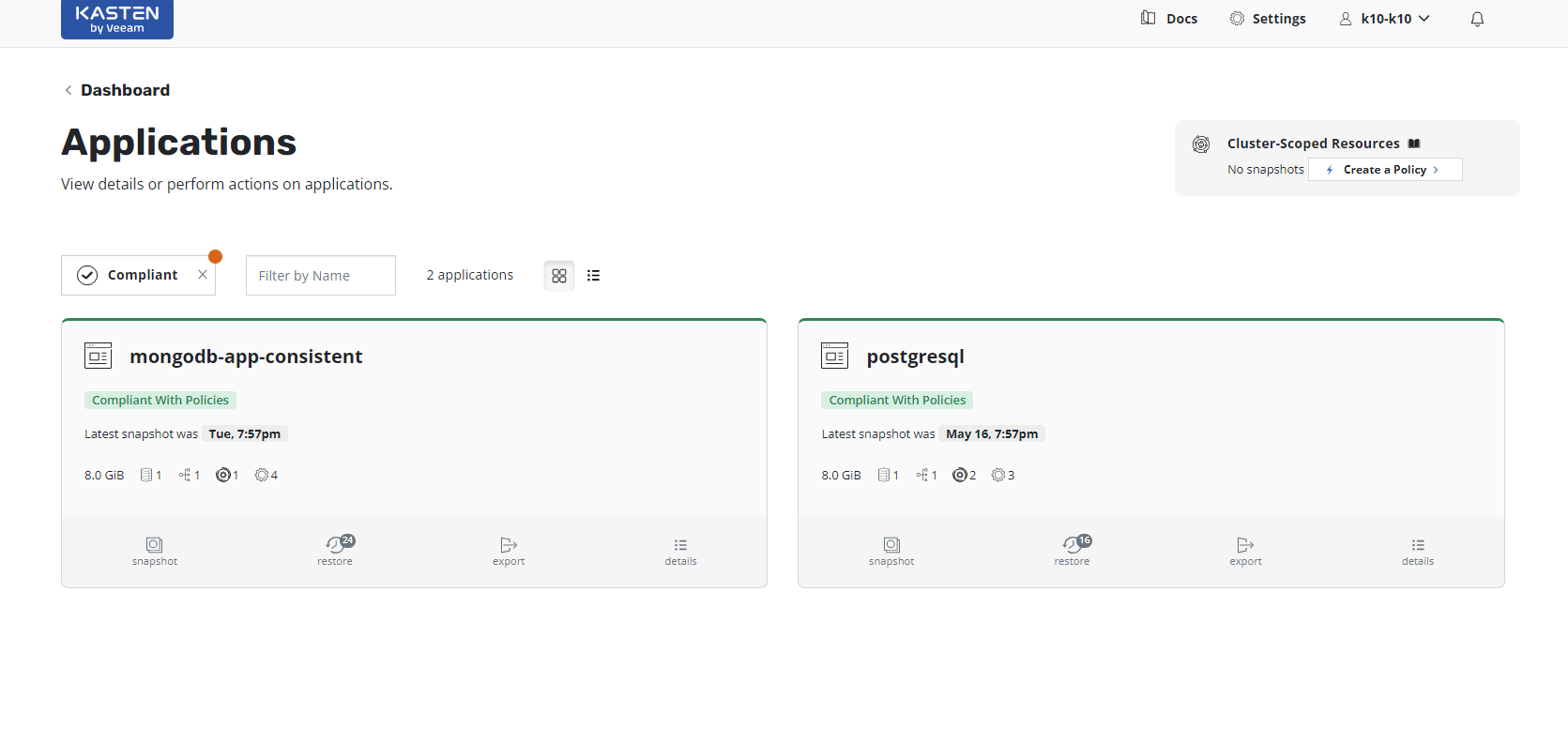
Pick details:
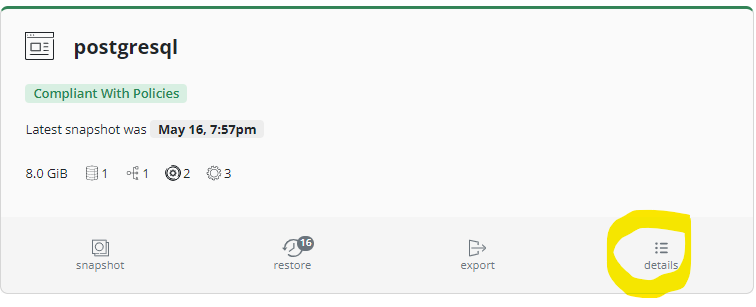
Then click on the three dots and click add blueprint:
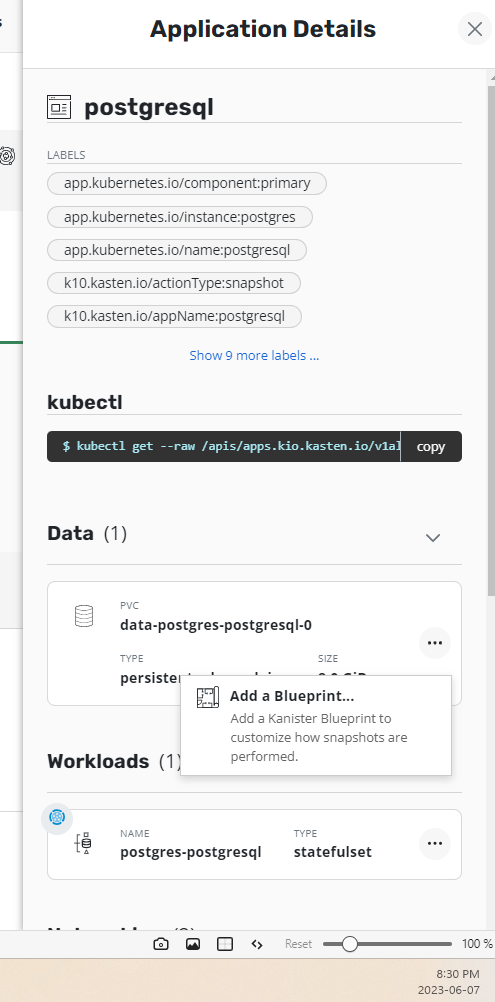
So there you go. You can add through the GUI. Just goes to show you never know everything and need to keep watching and reading all the time!




