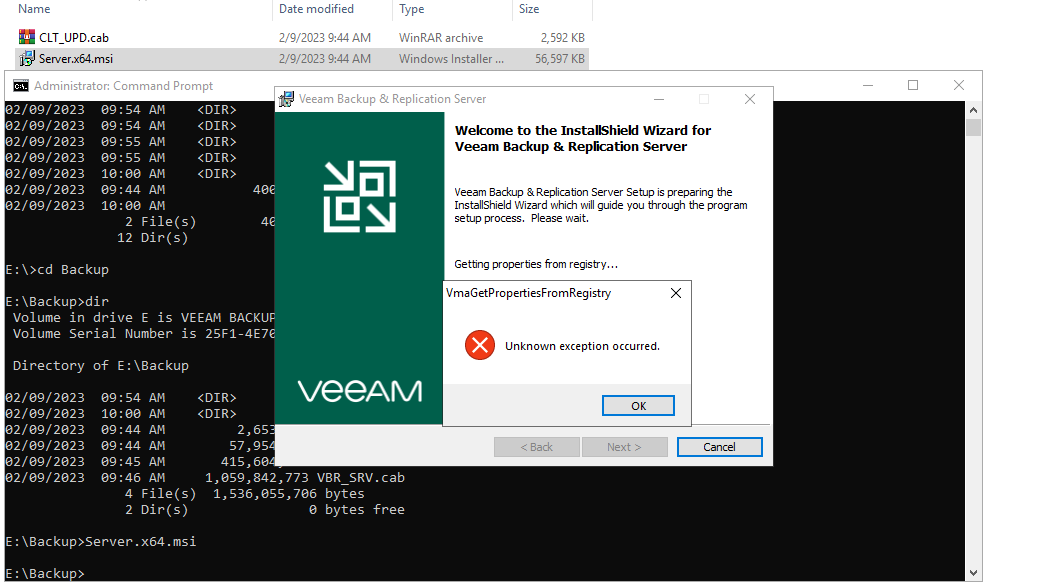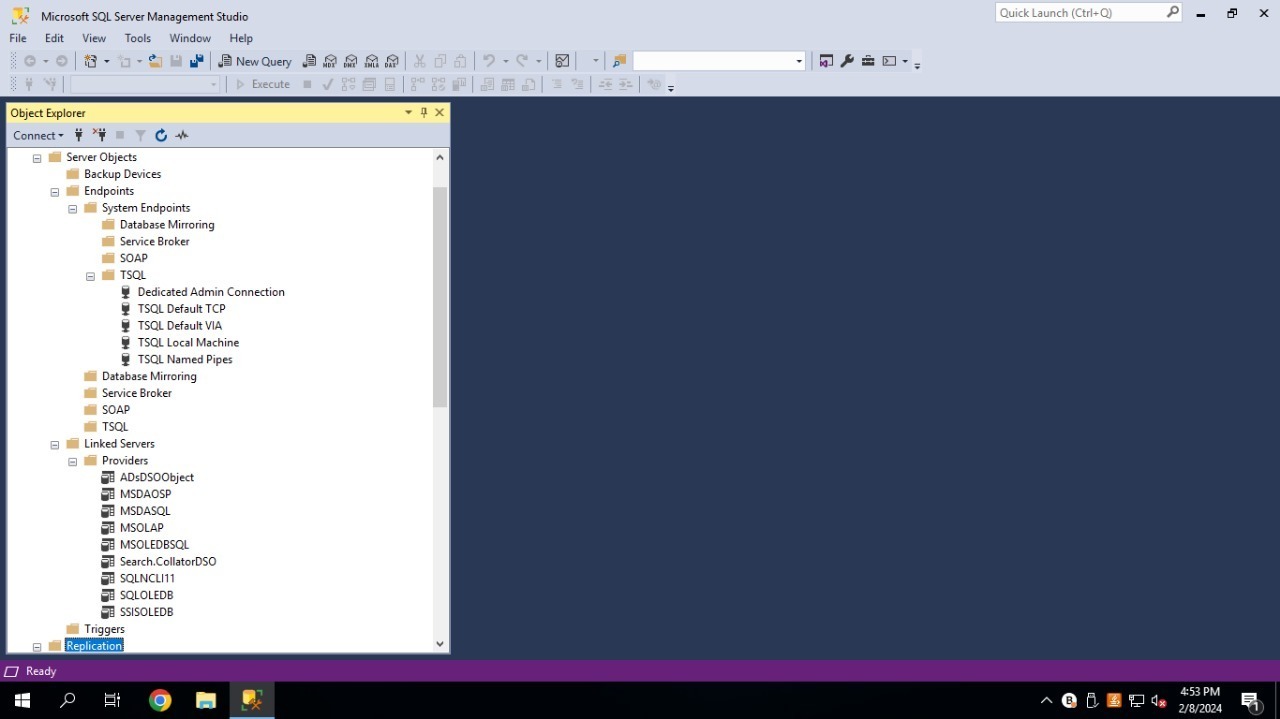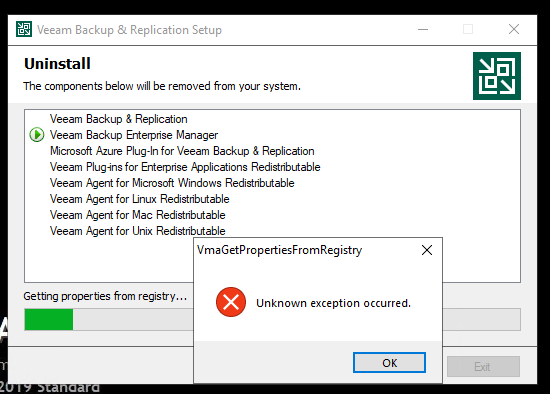once i try to install VeeamBackup&Replication the setup refuse to complete it just once started it gives that
The error "unknown exception occurred vmaGetpropertiesFromRegistry"
and close the setup and refuse to continue i am sure that happes related to uncorrect uninstalled veeam application is that mean i look for another application ?