After upgrading from V5 to V6 FREE Agent, my backup speeds significantly dropped. From 232 MB/s down to 15 MB/s.
V5
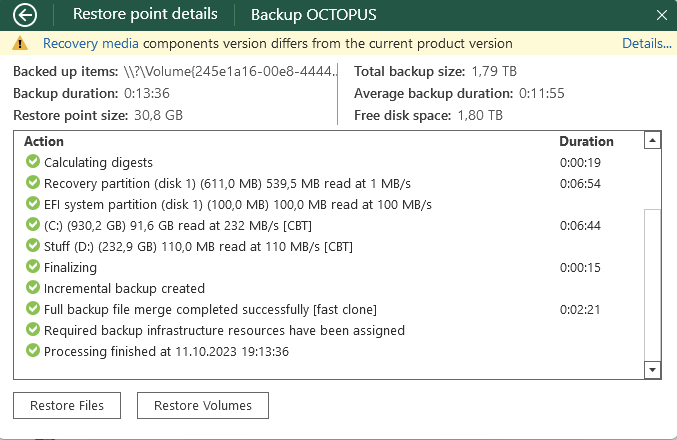
V6
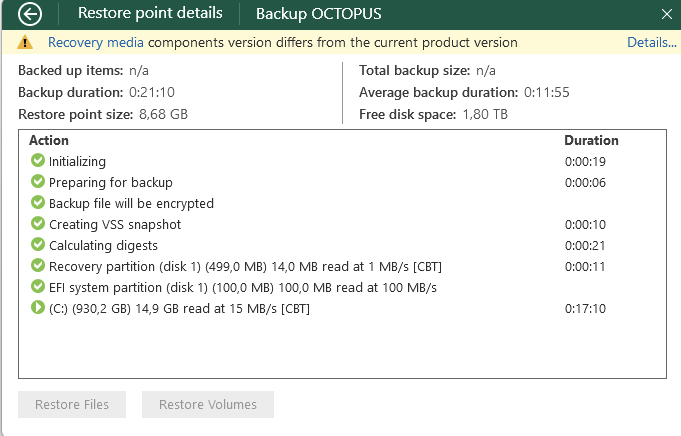
After upgrading from V5 to V6 FREE Agent, my backup speeds significantly dropped. From 232 MB/s down to 15 MB/s.
V5
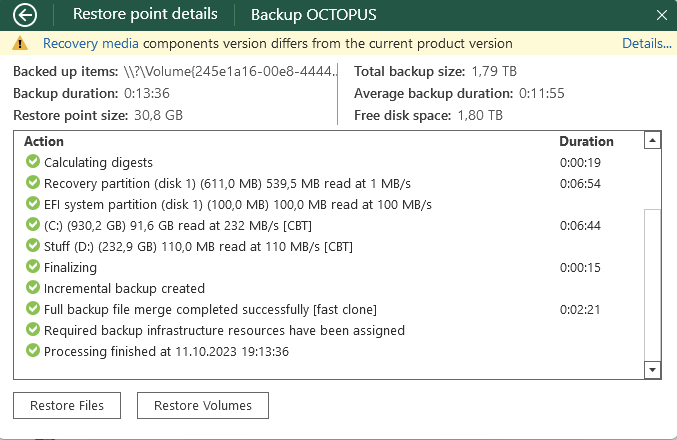
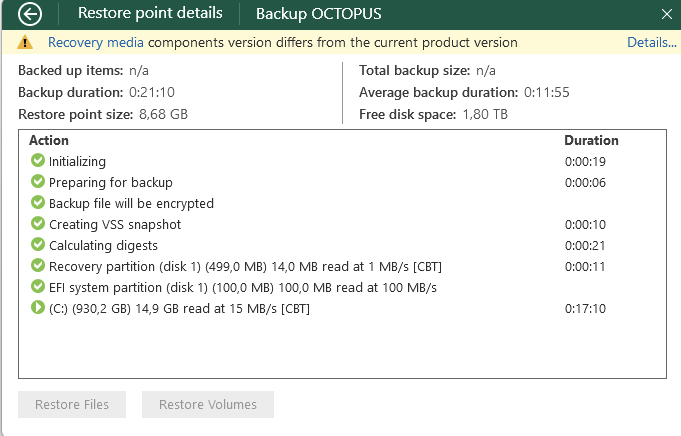
Best answer by Shloop
I opened a support case, but during the time it took to get to a solution, I figured out that actually the external hard drive I was using was causing the performance degradation. By chance, the defect occured at the very same day I upgraded Veeam, which led me to believe it was Veeam.
Enter your E-mail address. We'll send you an e-mail with instructions to reset your password.