Title says it all, attempting to backup AWS S3 bucket, have confirmed bucket does contain data,
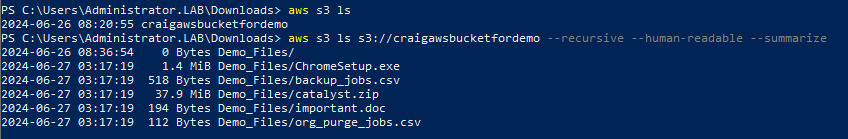
but when the backup job runs
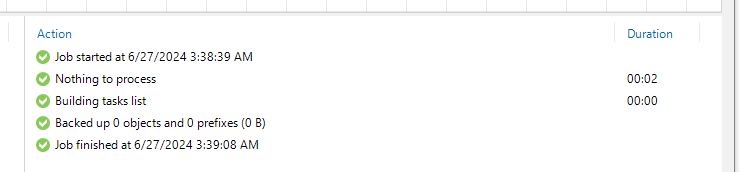
Any ideas?
Title says it all, attempting to backup AWS S3 bucket, have confirmed bucket does contain data,
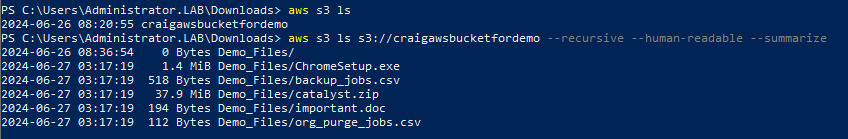
but when the backup job runs
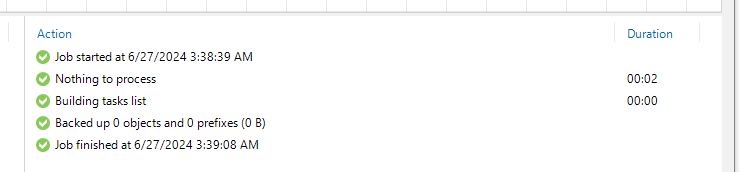
Any ideas?
Best answer by Cragdoo
Title says it all, attempting to backup AWS S3 bucket, have confirmed bucket does contain data,
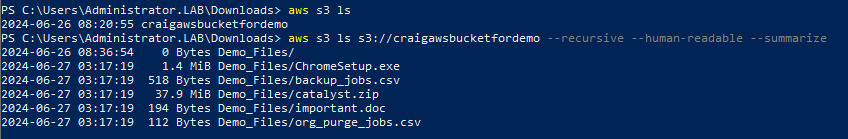
but when the backup job runs
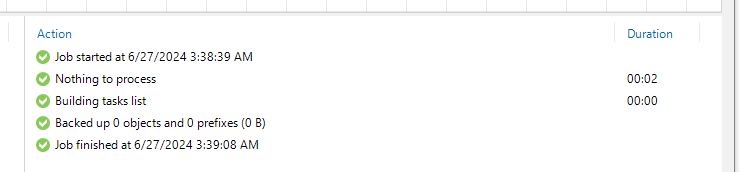
Any ideas?
Fixed it ...when I added the unstructured data to the Inventory, I picked the wrong Data center .. I picked US East (N.Virginia) instead of US East (Ohio). Strange thing is Veeam didn’t throw up any errors. Got there in the end ...phew
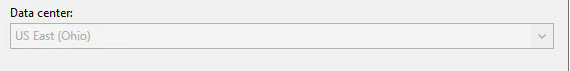
Enter your E-mail address. We'll send you an e-mail with instructions to reset your password.