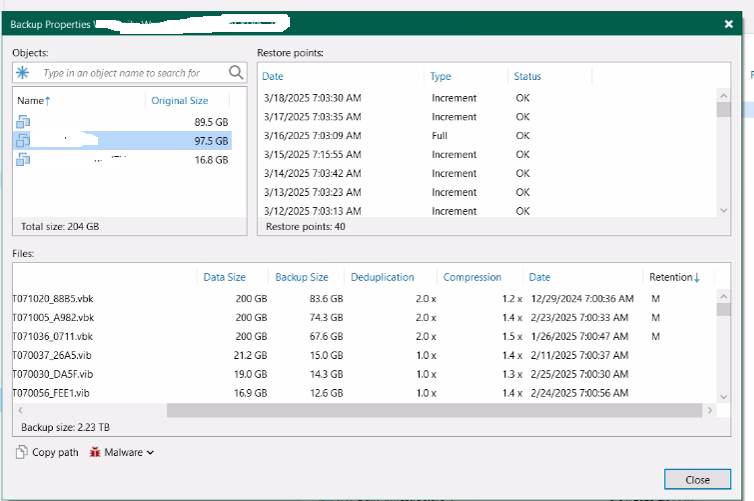We observed our monthly back ups were deleted earlier than the 3 month retention set in the jobs .
Short term retention is 35 restore points
GFS is 3 months
Repo is SOBR extents - Exagrid
- GFS Policy: Enabled, monthly backups kept for 3 months.
- Active full backup: Scheduled last monday of every month.
- Transform to synthetic full: Scheduled first sunday of every month.
- VSS settings: Application aware processing is enabled.
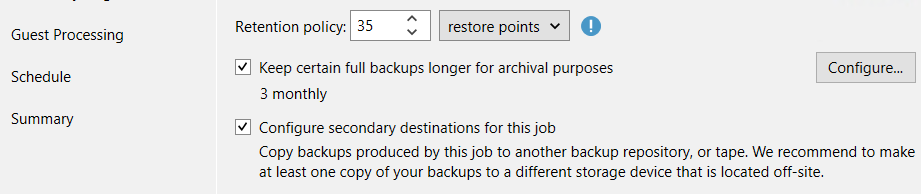
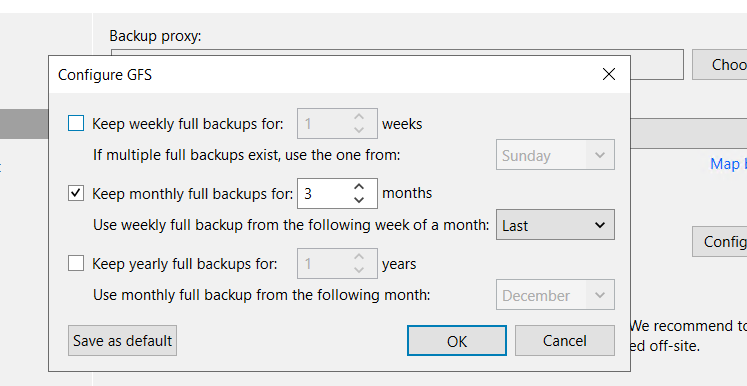
We need to understand why the retention policy is not working as expected. Could you please provide a checklist of items to investigate, and explain whether the current settings would result in this behavior?