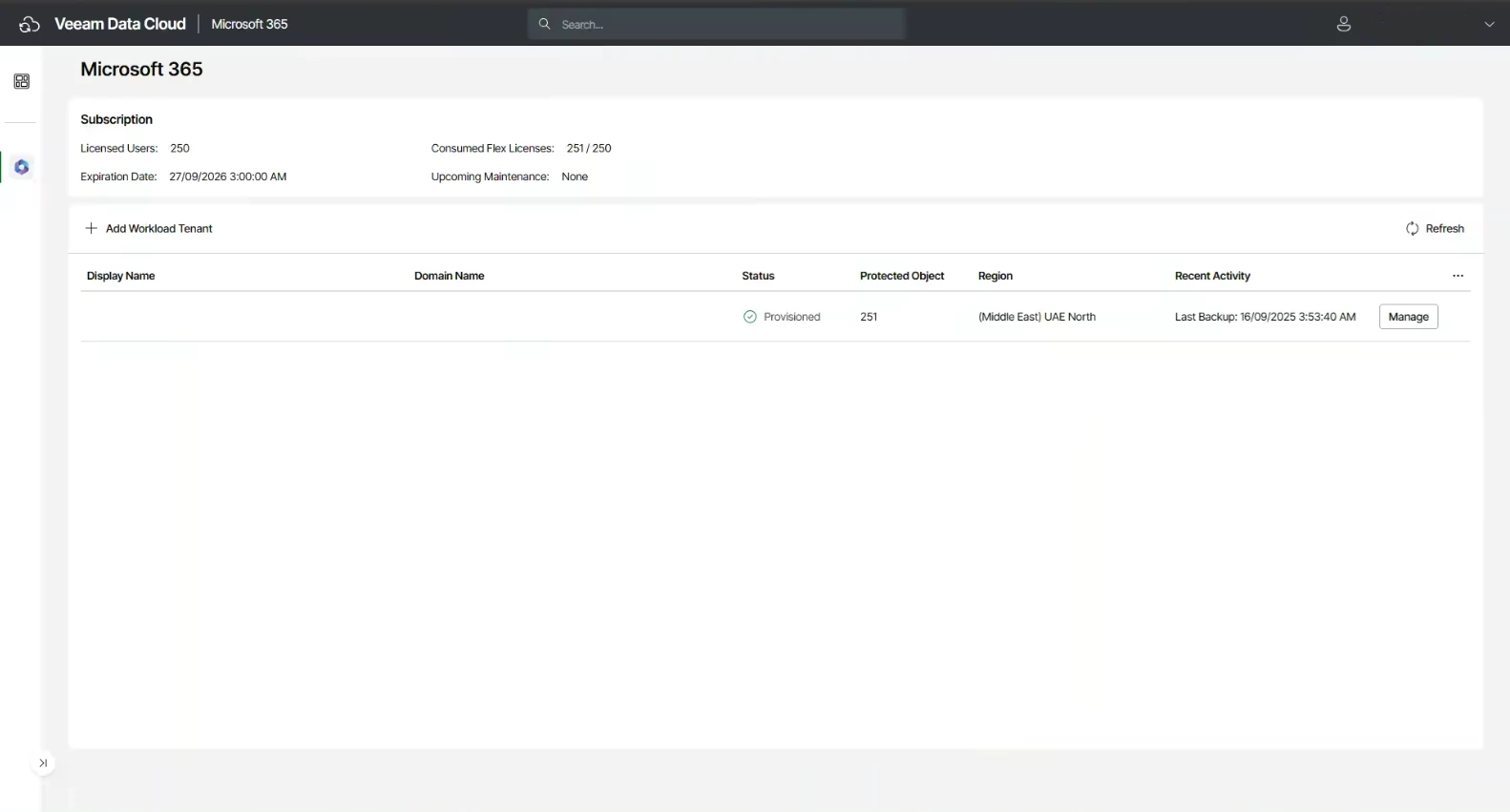Hello Everyone,
We are using Veeam Data Cloud for Microsoft 365 Flex with a license for 250 users.
During the initial setup, we tested with 1 user to validate the configuration. After confirming everything was working properly, we deleted this backup job and created a new policy to protect the actual 250 production users.
However, we are still seeing the backup for the original test user, and the license usage shows 251 users consumed, even though our license count is 250.
I have a few questions regarding this situation:
-
How can we delete or revoke this test user so that it no longer consumes a license?
-
If we keep the test user without removing it, will this impact production users (e.g., only 249 users protected)?
-
Is there any automatic cleanup or retention process that eventually removes old test accounts from the license count, or must it always be handled manually?
Any guidance on how to properly handle this case would be greatly appreciated.
Thanks in advance for your support.