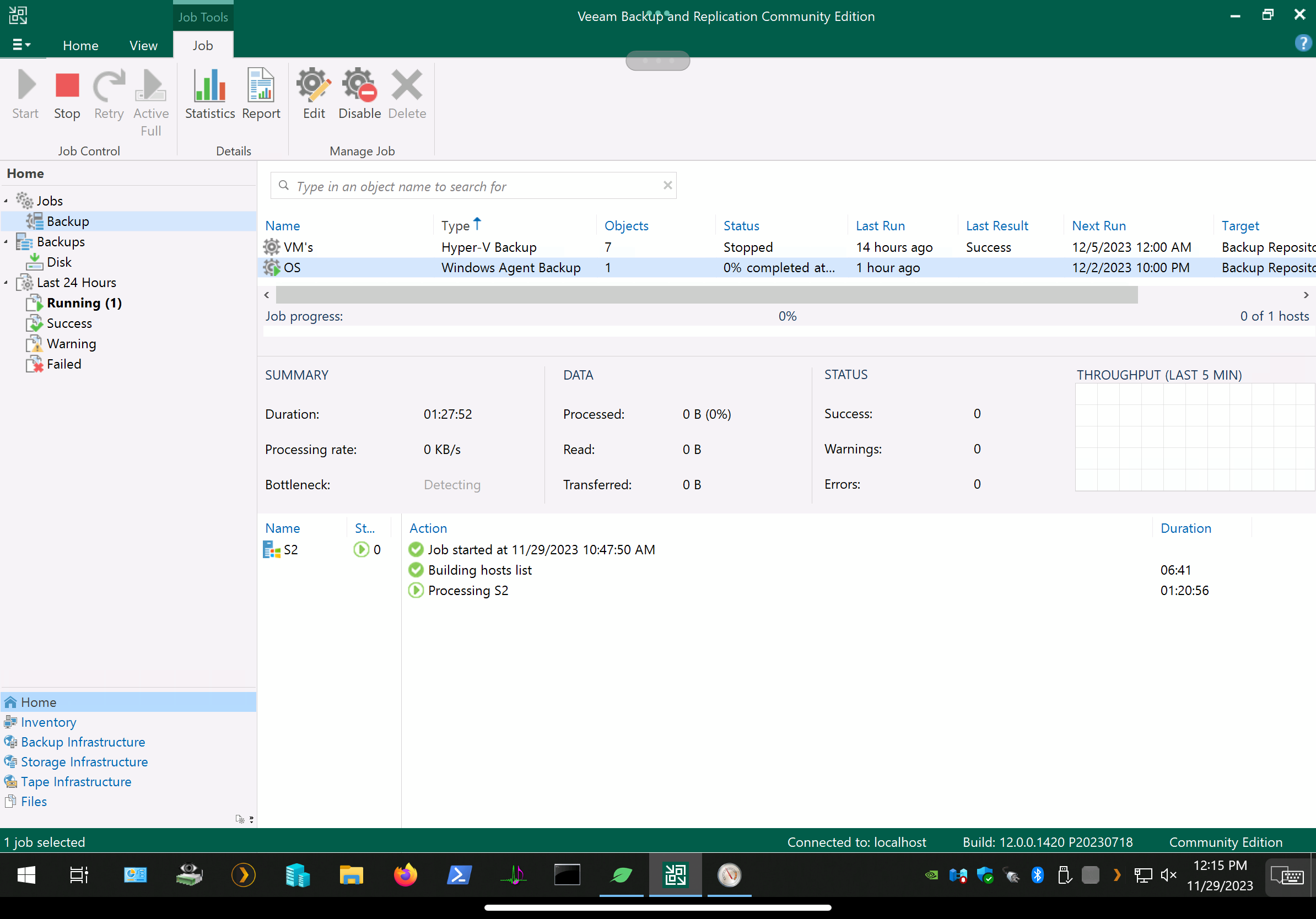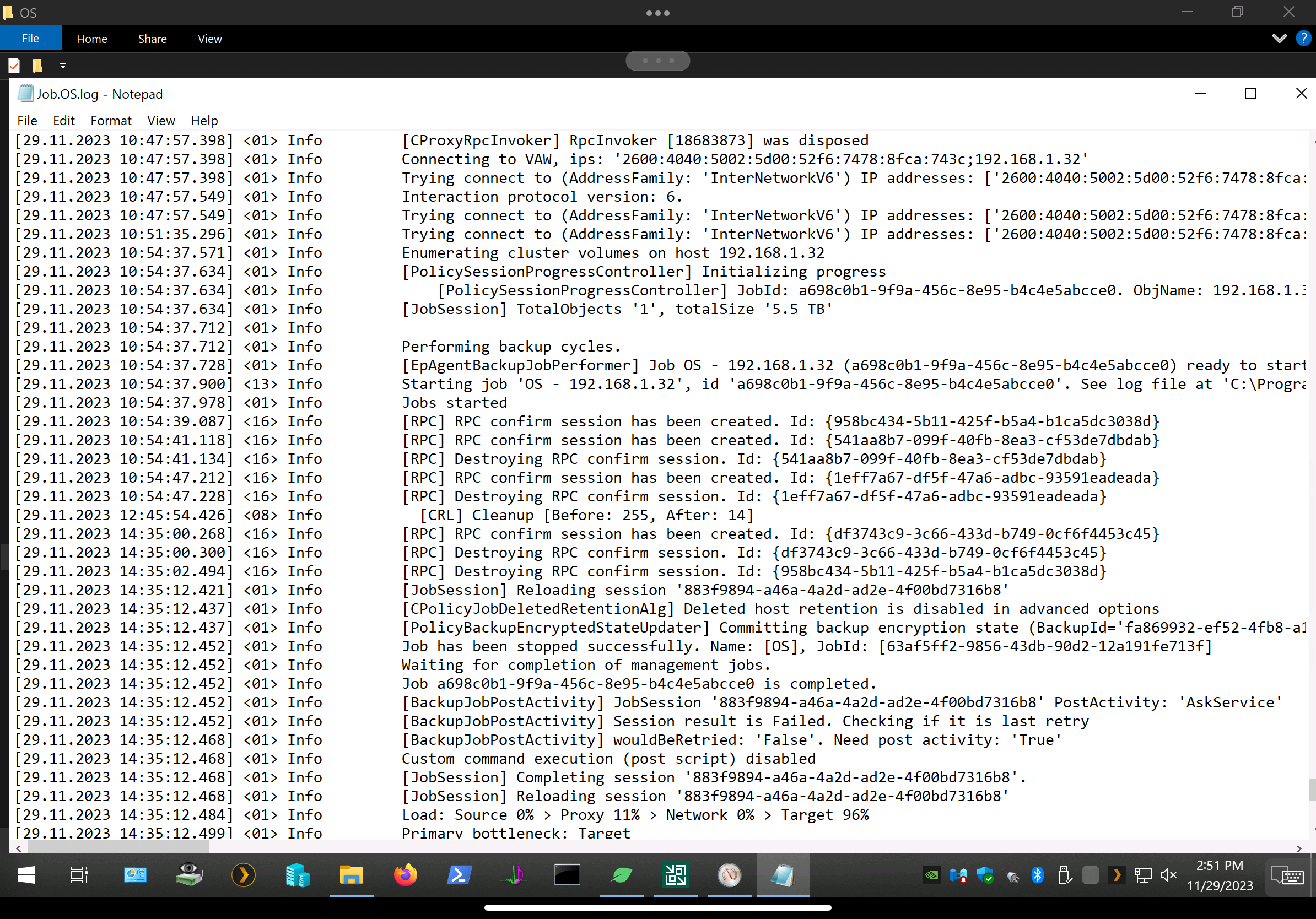Hi, I am testing Backup and Replication Community Edition and have a very simple test environment consisting of a single Windows Server 2022 with one boot SSD, two HDD’s and a third HDD which is my dedicated Backup Repository. When I start the job, it take over an hour before it will begin to process/transfer data. Is this normal or is stuck waiting for something before it can start the backup? The server really has no load on it as it is a test machine (physical, not virtual). Below is a screenshot:
Any thoughts would be much appreciated. Thank you!